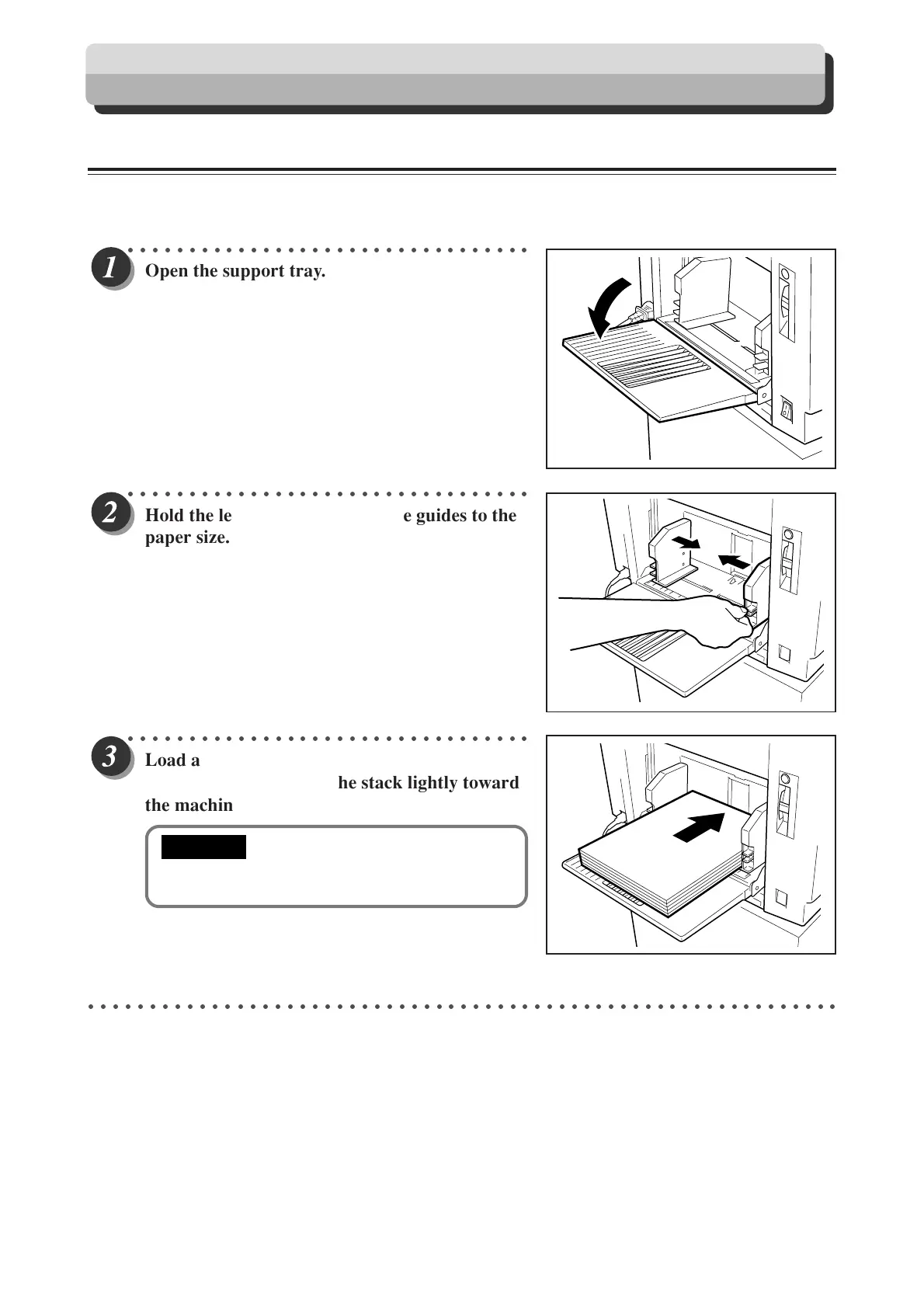34
Loading and Replacing Paper
Loading Paper
This section describes how to load the printer with paper. You can load approximately 1,300 sheets in this
printer.
○○○○○○○○○○○○○○○○○○○○○○○○○○○○○○○○○
Open the support tray
.
○○○○○○○○○○○○○○○○○○○○○○○○○○○○○○○○○
Hold the lev
er and adjust the side guides to the
paper size.
○○○○○○○○○○○○○○○○○○○○○○○○○○○○○○○○○
Load a stack of aligned sheets between the
paper guides and pr
ess the stack lightly toward
the machine.
• You can load the feed tray with approximately
1,300 sheets of 64gsm high-grade paper.
○○○○○○○○○○○○○○○○○○○○○○○○○○○○○○○○○○○○○○○○○○○○○○○○○○○○○○○○○○○○○
IMPORTANT
