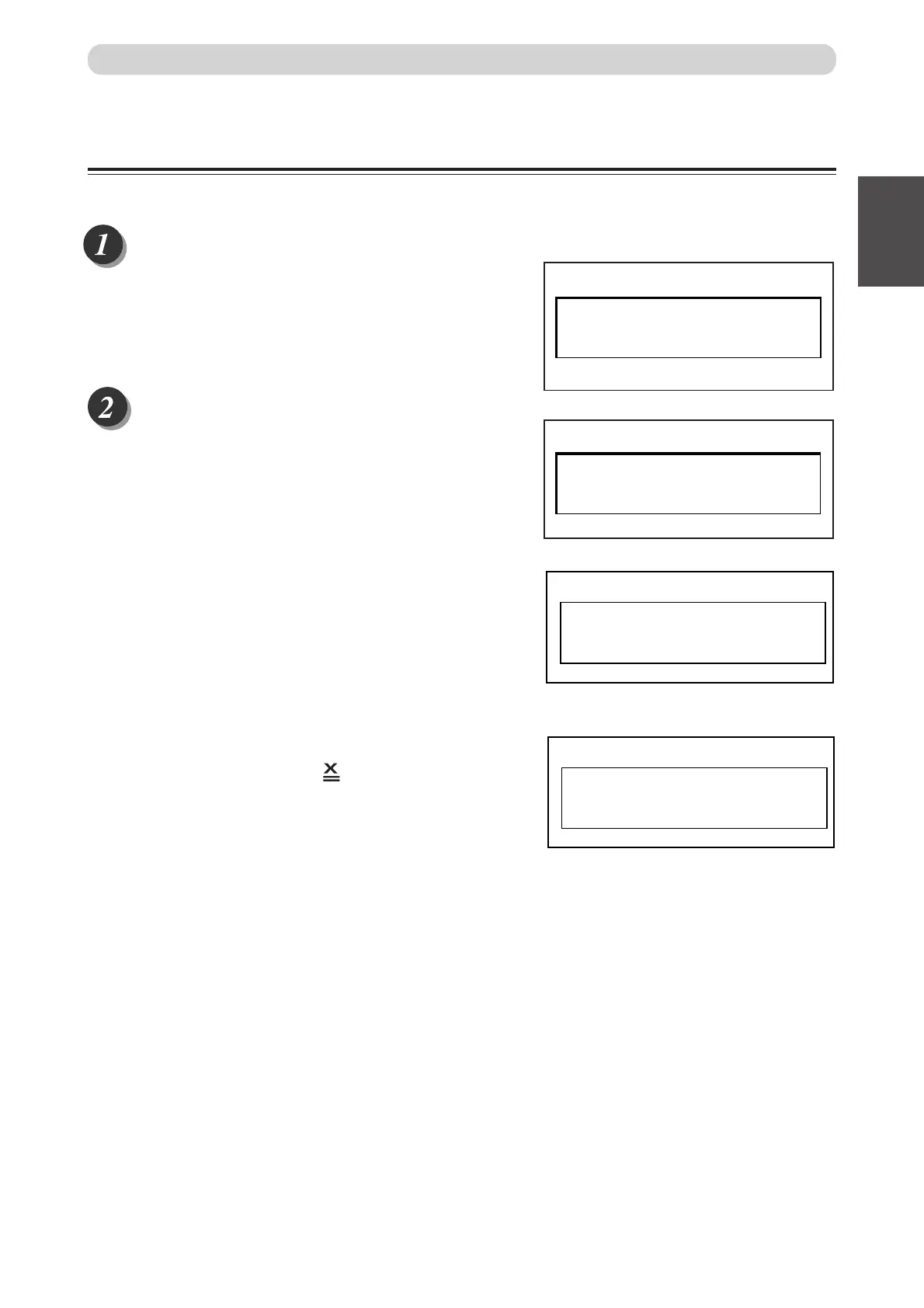27
3
2
1
Before Using This Machine
1
Turning Power ON/OFF
UID control function
By the UID function, the administrator can control the mastermaking and print quantities per person or per
department, etc. See the Instruction Manual for UID for details.
Input ID and password
When you turn on the po
wer, the screen shown at right is
displayed.Please press PRINT key .
Only when the ID and password is correct,the printer can be
ID:
PW :
1
sht 1set
100
%
operated as normal.
ENTER ID AND
PASSWORD
Use the PRINT key to confirm.By using CLEAR key to
delete the all that you inputted, and then input it again.
again.
Please input ID and password that are given by administrator
Input ID and password
[ ]
[ ]
By pressing CLEAR key twice to input ID and password
using number keys.When ID is completed,the cursor moves to
password area automatically.When password is completed,
If the ID or PASSWORD is not correct,the LCD panel will
ID OR PASSWORD
NOT CORRECT
shown as right. Please press key or Print keyand input
correct ID and password again.
