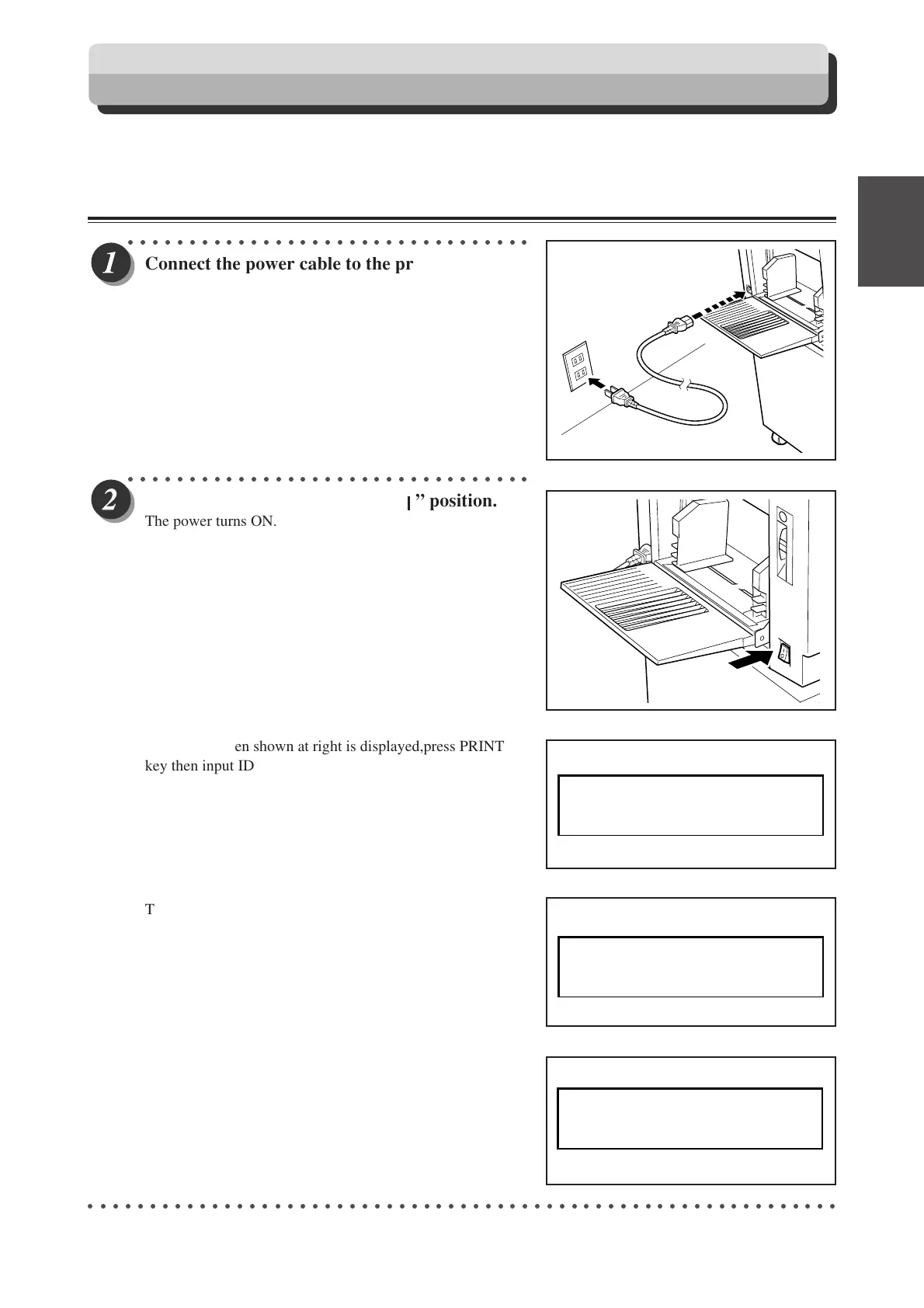25
3
2
1
Before Using This Machine
1
This section describes the operating sequence from turning ON the power switch until the printer is ready to make
prints, and how to turn OFF the printer power.
Turning ON Printer Power
○○○○○○○○○○○○○○○○○○○○○○○○○○○○○○○○○
Connect the power cable to the printer and a
wall outlet.
○○○○○○○○○○○○○○○○○○○○○○○○○○○○○○○○○
Switch the power switch to the “
” position.
The power turns ON.
The message “SET PRINT PAPER” is displayed on the LCD
panel.
The printer functions are now set in “Standard Mode”
(a page 26).
When paper is loaded in the feed tray, the screen shown at
right is displayed.
○○○○○○○○○○○○○○○○○○○○○○○○○○○○○○○○○○○○○○○○○○○○○○○○○○○○○○○○○○○○○
Turning Power ON/OFF
SET PRINT PAPER
0
sht 1set
100
%
When the screen sho
wn at right is displayed,press PRINT
key then input ID and password.
a
See page 27, “UID control function”.)
ENTER ID AND
PASSWORD
(
