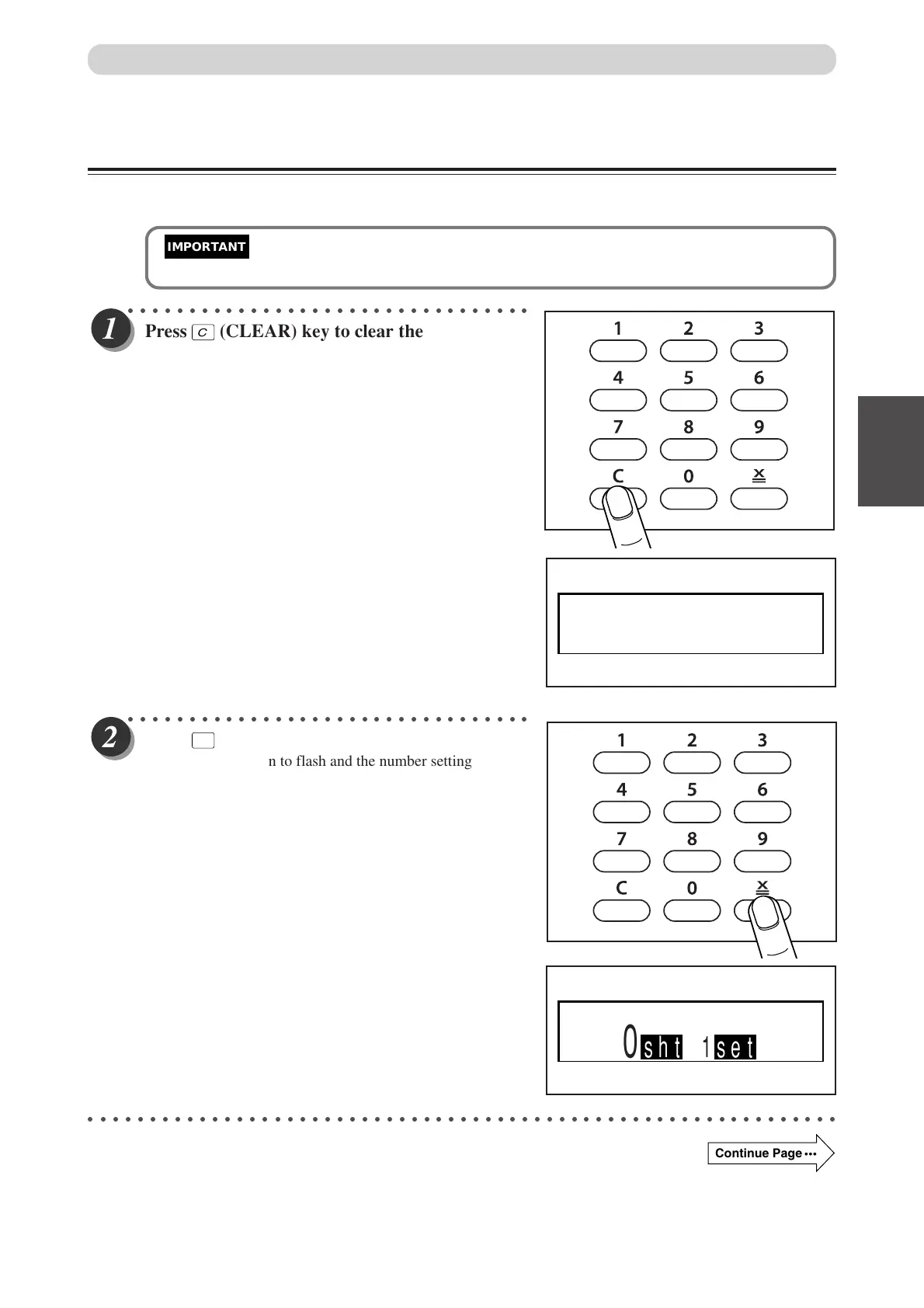67
3
2
1
Printing With Various Functions
Batch Printing (changing print quantity per document)
You can change the number of prints made from each document. You can separate the number of prints for up
to 15 documents.
• Select “Batch Printing” before starting mastermaking.
○○○○○○○○○○○○○○○○○○○○○○○○○○○○○○○○○
Press
C
(CLEAR) key to clear the n
umber
display.
○○○○○○○○○○○○○○○○○○○○○○○○○○○○○○○○○
Press
X
=
key
.
“sht” and “set” begin to flash and the number setting by
document mode returns.
○○○○○○○○○○○○○○○○○○○○○○○○○○○○○○○○○○○○○○○○○○○○○○○○○○○○○○○○○○○○○
Batch Printing
100%
0
sht 1set
100%
0
sht 1set
Continue Page
•••
IMPORTANT
