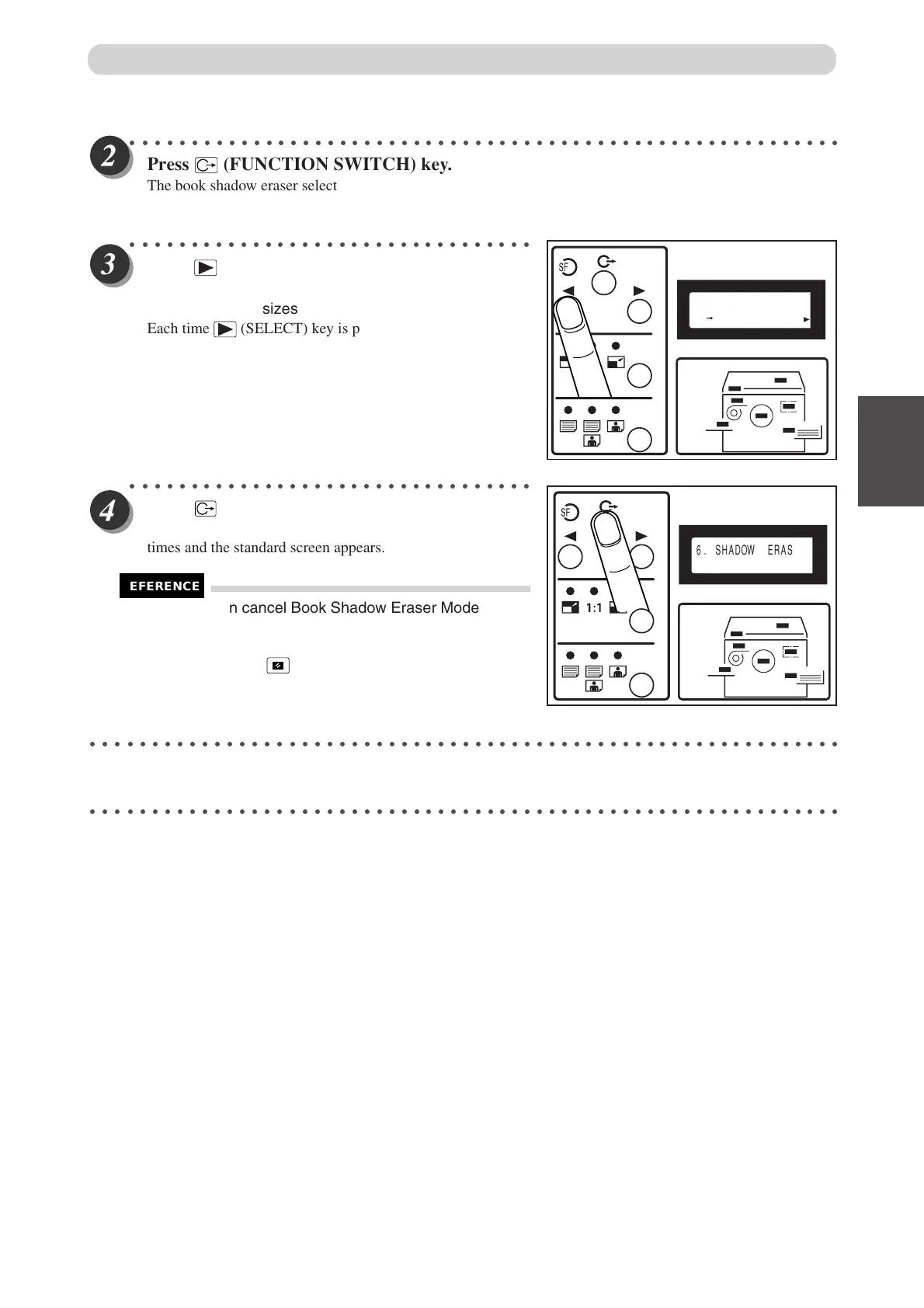61
3
2
1
Printing With Various Functions
Book Shadow Eraser Mode
○○○○○○○○○○○○○○○○○○○○○○○○○○○○○○○○○○○○○○○○○○○○○○○○○○○○○○○○○○
Press
(FUNCTION SWITCH) ke
y.
The book shadow eraser selection screen appears.
○○○○○○○○○○○○○○○○○○○○○○○○○○○○○○○○○
Press
(SELECT) ke
y and select “paper
size”.
European paper sizes
Each time (SELECT) key is pressed, the display of the
LCD panel changes as follows.
“A3” → “B4” → “A4” → “B5” → “A5” → “POST” → “OFF”
→ “A3”
U.S paper sizes
“WLT” → “10x14” → “LG” → “LT” → “ST” → “POST” →
“OFF”
○○○○○○○○○○○○○○○○○○○○○○○○○○○○○○○○○
Press
(FUNCTION SWITCH) ke
y.
Book Shadow Eraser Mode is set. Press SELECT key several
You can cancel Book Shadow Eraser Mode using
one of the following two methods.
• Set to “OFF” in the same procedure.
• Press
(ALL CLEAR) key. In this case, all
settings are reset to standard mode
(a page 26).
○○○○○○○○○○○○○○○○○○○○○○○○○○○○○○○○○○○○○○○○○○○○○○○○○○○○○○○○○○○○○
Start mastermaking and printing. (
a
a
aa
a See stepes 5 to 8 of “Basic Printmaking” page 32).
○○○○○○○○○○○○○○○○○○○○○○○○○○○○○○○○○○○○○○○○○○○○○○○○○○○○○○○○○○○○○
6. SHADOW ERASER
A3 B4 A4 B5
REFERENCE
times and the standard screen appears.
6. SHADOW ERASER
A3
