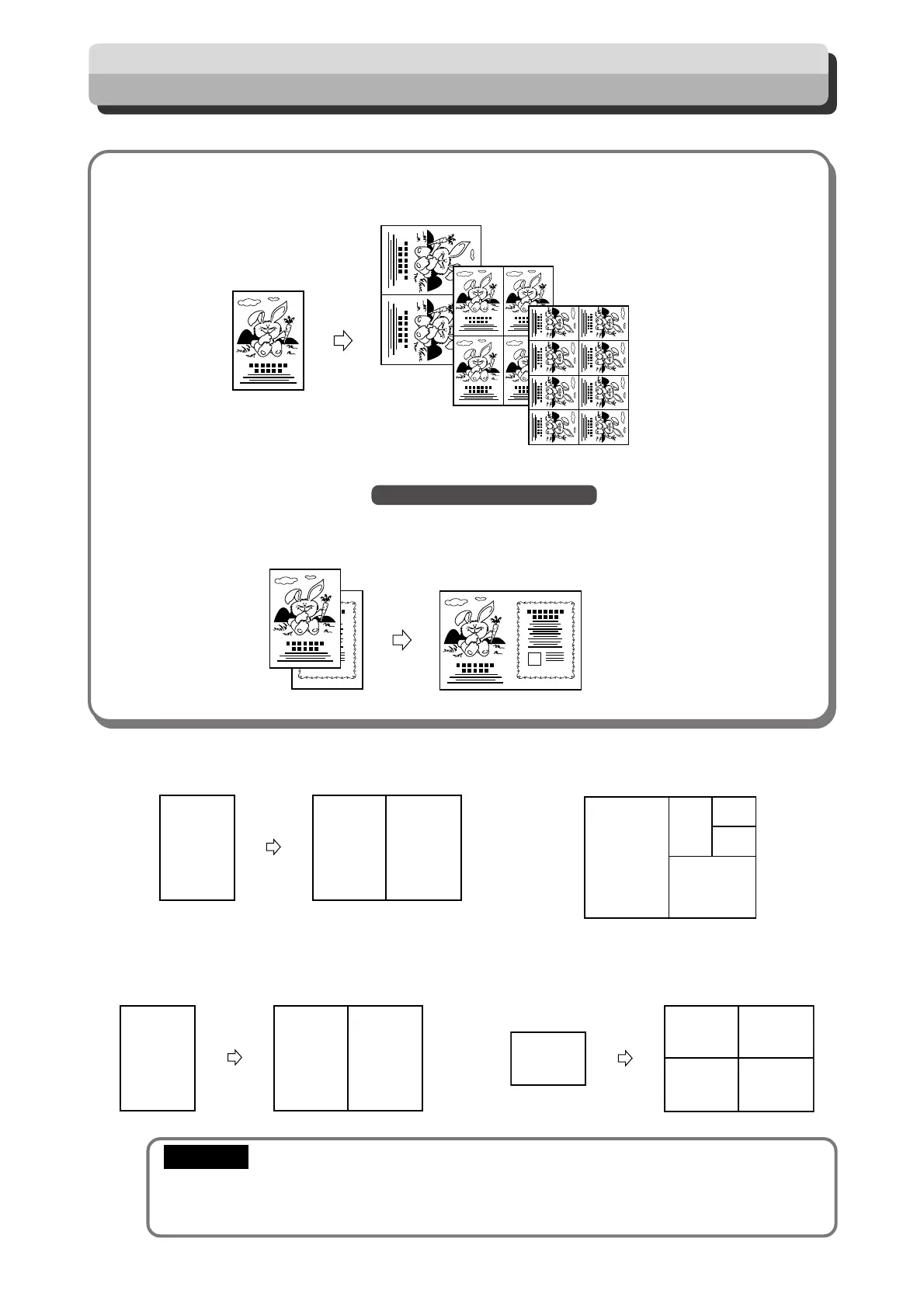56
Multiple Printing on One Page
Documents
Printout
B4, LDG
B5 B5
B5
Zoom ratio:
100%
Portrait Placement
•Select “Multiple Function” before starting mastermaking.
• The printable range is slightly smaller than the printing paper.
• You cannot obtain the correct layout if you select the wrong paper size.
A
vailable only with
ADF installed
This mode prints multiple(2, 4 or 8) copies of the document on one page.
• Cop
ying B5 to B4 (2 prints on one page)
2 images
4 images
8 images
Document
This mode allows you to print Multiple copies of the document on one pa
ge.
■ Multiple Function (
aa
aa
a page 56)
This mode prints multiple images of the document on one page.
■ 2-in-1 Layout (
aa
aa
a page 58)
This mode prints tw
o different document pages on one page.
IMPORTANT
You can place the document as follows.
A5
A4
A5
A5
A4
(B5)
A5
(B6)
A6
(B7)
A7
(B8)
(B4)
Zoom ratio:
100%
B4
B5R
B5R B5R
B5R
B5R
Zoom ratio:
50%
Portrait Placement
• Cop
ying B5R to B4 (4 prints on one page)
