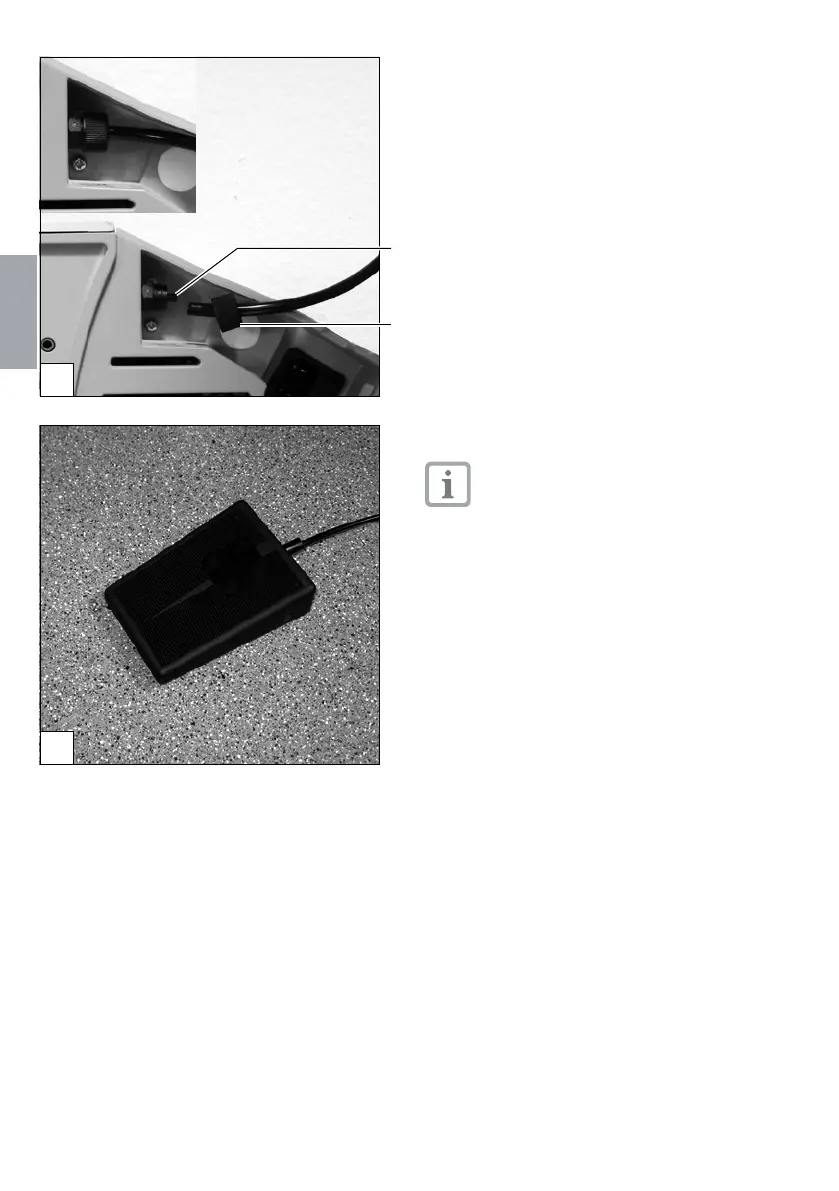EN
16 2016/11SE
18
19
12. Foot switch
Model 0670-02
12.1 Connecting the foot switch
• Slide the knurled screw (30) onto the hose�
• Connect the connecting sleeve to the fitting
(31)�
• Tightening the knurled screw
12.2 Foot switch function
The foot switch operates pneumatically
and has no electrical connection to the
VC 45�
• The unit operating switch (25) for foot pedal
operation must be switched to the OFF posi-
tion� The unit is started via an internal switch�
• To switch the appliance ON, apply pressure
briefly once to the foot switch� Another
press of the switch will switch the appliance
OFF again�
30
31
