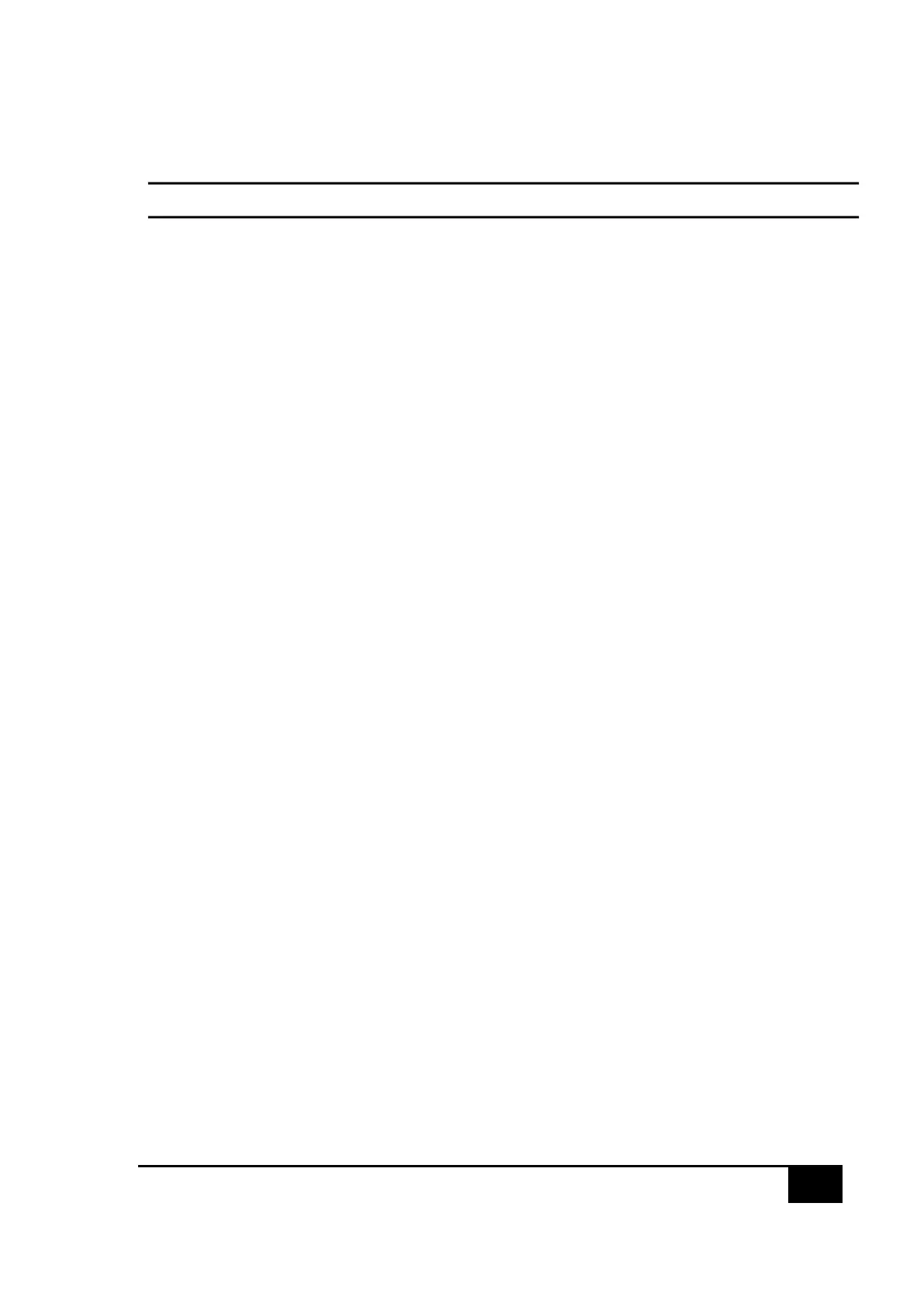SATELLITE PRO C40-G, SATELLITE C40-G Maintenance Manual
Chapter 1 Contents
1.1
Syestem
Feature ....................................................................................................... 3
1.2 System Unit Components .......................................................................................... 9
1.3
Solid State Drive (SSD) ........................................................................................... 15
1.4 Power Supply ........................................................................................................... 16
1.5 Batteries ................................................................................................................... 17
1.51
Main Battery ................................................................................. 17
1.52
Battery Charging Control ............................................................. 18
Figures
Figure 1-1 ID Parts Description Placement ......................................................................6
Figure 1-2 Computer Block Diagram ...............................................................................7
Figure 1-3 System Board Configurations .........................................................................7
Figure 1-4 System Unit Block Diagram ...........................................................................8
Figure 1-5 Solid state driver ...........................................................................................13
Tables
Table 1-1 SSD Specifications .........................................................................................14
Table 1-2 Battery Specifications .....................................................................................15
Table 1-3 Quick/Normal Charging Time ........................................................................16