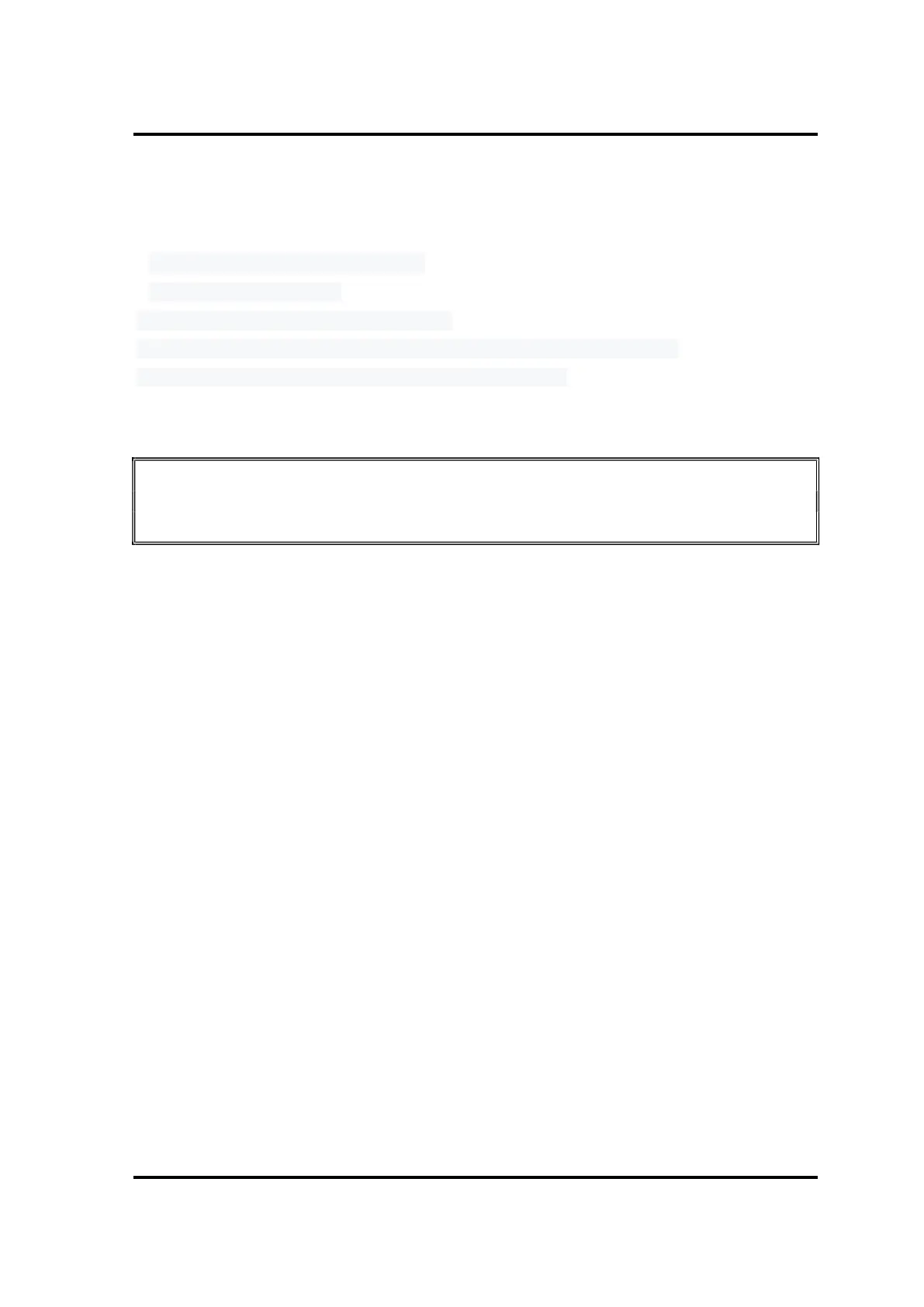4.14 Touch pad 4 Replacement Procedures
Satellite C40-G/Pro-C40-G Maintenance Manual 4-35
Installing Touch pad
Install Touch pad according to the following procedures and Figures 4-35.
1.Tear off 3MM adhesive release paper
2.Paste the touchpad holder
3.Tear off fingerprint high temperature tape
4.Tilt the touchpad to 45°, put the bottom into the C shell, paste and press
5.Remove the mylar release paper and paste the adhesive
CAUTION: Do not touch the connectors on Touch pad and in the computer with your
bare hands. Touch pad can fail if they are contaminated with sweat, natural oils, etc.
from your hands