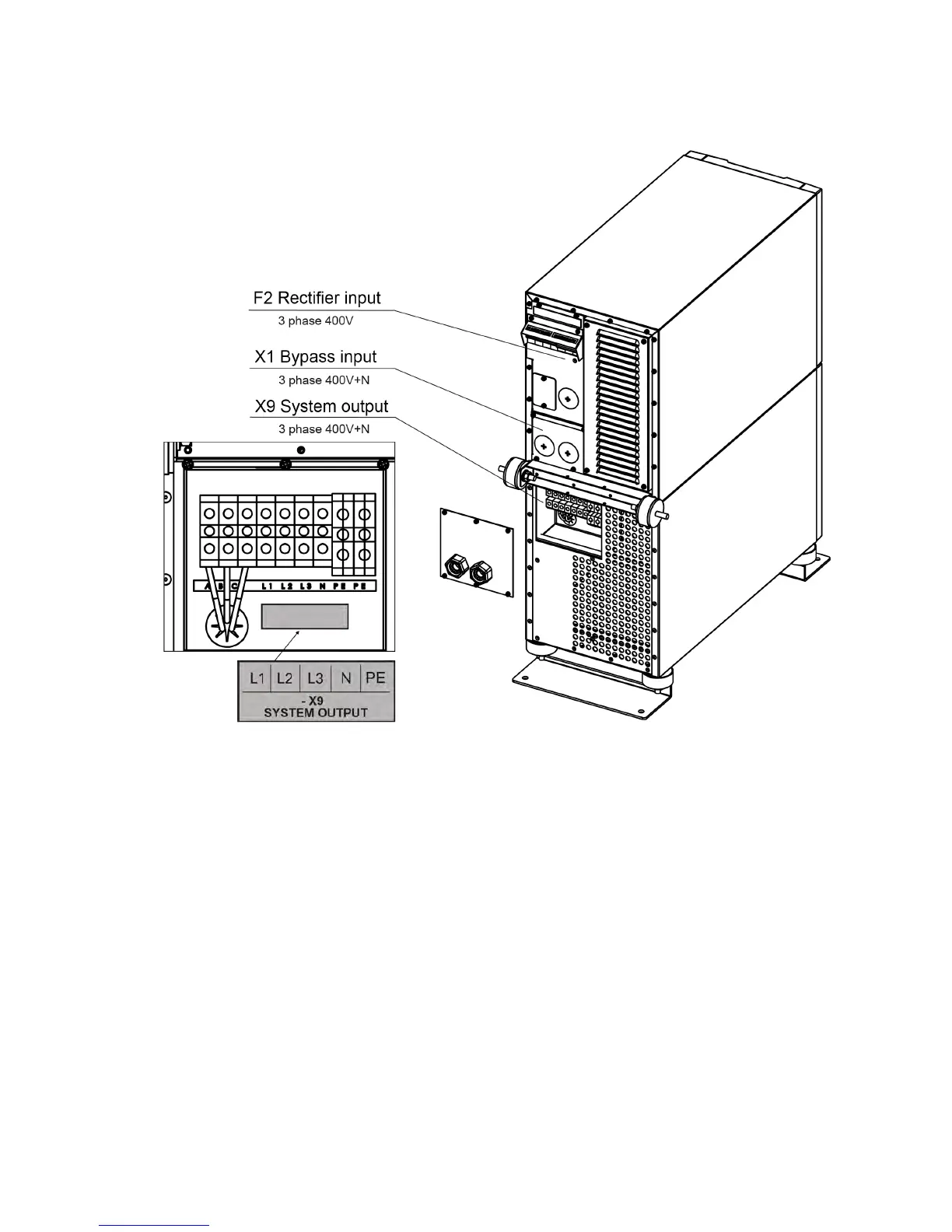P-164000341 8-10 kVA, 50/60 Hz (1-phase input) &
8-15 kVA, 50/60 Hz (3-phase input)
19
Revision 1 User's Guide
6.2.3 UPS models with an internal output transformer
Figure 6-4: The location of the power terminals for UPS unit with an internal output
transformer
The installation procedure for models with an internal output transformer is described below.
1. Remove the cover(s) of the terminal box of the power cables with a screwdriver. In TA models
rectifier input cables are connected to the filter, which is located on top of the unit. Refer to the
dimensional drawing for the correct location of the unit.
2. Slide the cables through the grommets of the connection box.
3. Connect the conductors of the rectifier and bypass input cables to the proper terminals. With
single phase unit it is recommended to use the same phases for rectifier and bypass inputs.
4. Connect the conductors of the load cable to the proper terminals at the back of the
transformer.
5. Connect the conductors of an external battery cabinet cable to the external battery +, - and
PE terminals. Check for the correct polarity. See Chapter 6.3 External Battery Cabinet (EBC)
installation procedure on page 37.