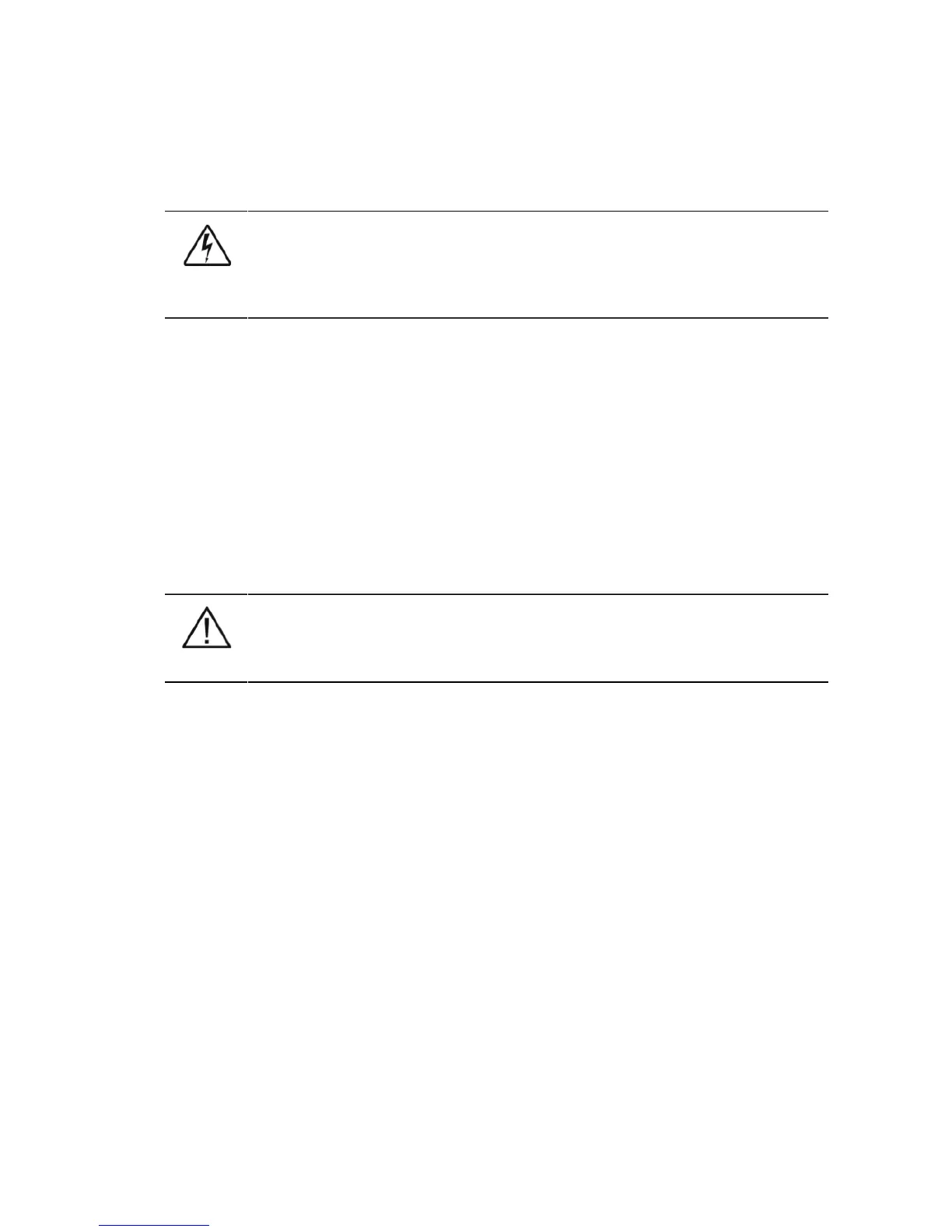P-164000341 8-10 kVA, 50/60 Hz (1-phase input) &
8-15 kVA, 50/60 Hz (3-phase input)
1
Revision 1 User's Guide
1 Safety instructions
The UPS operates with mains, battery or bypass power. It contains components that carry high
currents and voltages. The properly installed enclosure is earthed and IP22 rated against electrical
shock and foreign objects. However, only qualified personal is allowed to install and service the UPS.
WARNING
Operations inside the UPS must be performed by a service engineer from the manufacturer or
from an agent authorised by the manufacturer.
Do not ever service inside the UPS when mains power is applied or the UPS is in battery mode. Use
the optional mechanical bypass if installed to the system. Remember to open battery breaker. Always
ensure by measuring with a multi-meter that no dangerous voltages are present.
1.1 Audience
The intended audiences of this manual are people who plan the installation, install, commission,
and use or service the UPS. The manual provides guidelines to check delivery, installing and
commissioning of the UPS.
The reader is expected to know the fundamentals of electricity, wiring, electrical components and
electrical schematic symbols. This manual is written for a global reader.
NOTE
Read the manual before operating or working on the UPS.
1.2 CE marking
The product has the CE marking in compliance with the following European directives:
• LV Directive (Safety) 72/23/EEC and 93/68/EEC
• EMC Directive 89/336/EEC and 93/68/EEC
Declaration of conformity with UPS harmonised standards and directives EN 62040-1-1 (Safety) and
EN 62040-2 (EMC) are available on the web site (www.eaton.com/powerquality).
1.3 User precautions
The only user operations permitted are:
• Start up and shut down of the UPS, excluding the commissioning start-up.
• Use of the LCD control panel and Maintenance Bypass Switch (MBS).
• Use of optional connectivity modules and their software.
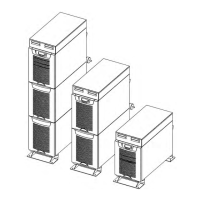