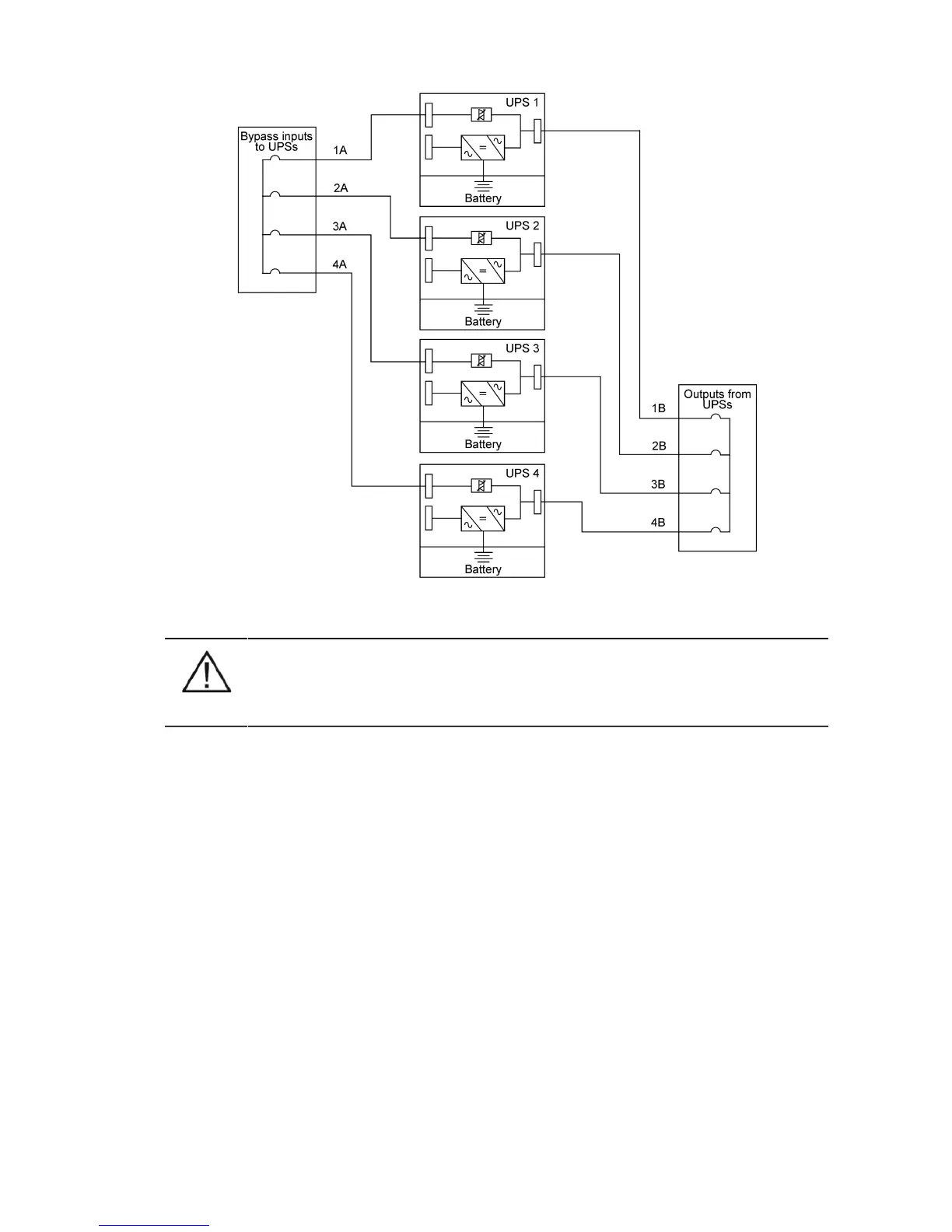P-164000341 8-10 kVA, 50/60 Hz (1-phase input) &
8-15 kVA, 50/60 Hz (3-phase input)
73
Revision 1 User's Guide
Figure 10-8: Bypass wiring diagram and cable length notes
NOTE
Signal input cables need to be connected to all UPS when used.
10.3 XSlot Hot Sync card: installing and wiring
To enable parallel operation, all the UPSs in the system need the XSlot Hot Sync card (see the
Figure and Table below) installed into an open XSlot on the front of the UPS, see Chapter 7.4 XSlot
communication (option) on page 45.