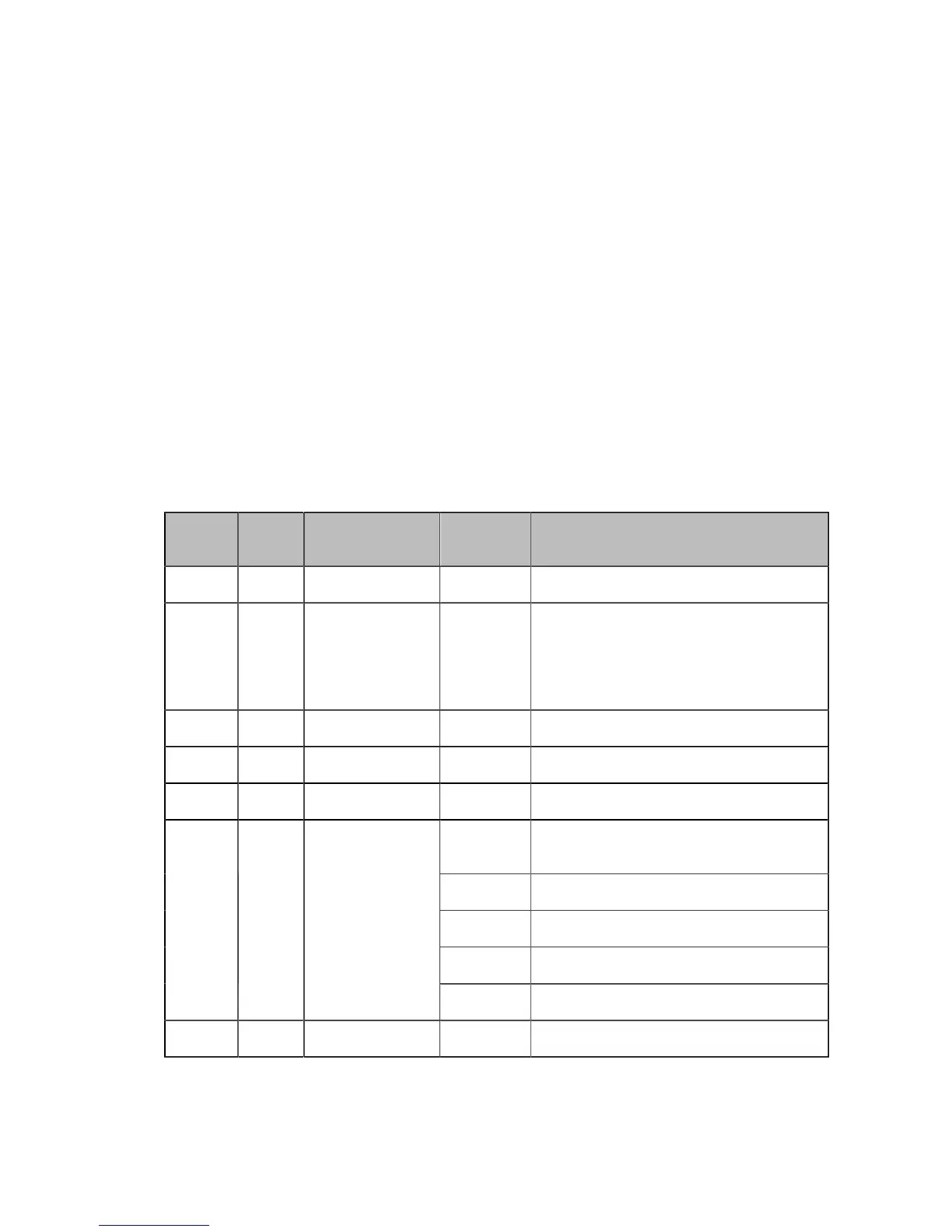P-164000341 8-10 kVA, 50/60 Hz (1-phase input) &
8-15 kVA, 50/60 Hz (3-phase input)
49
Revision 1 User's Guide
8 User operations
The UPS has a four-button graphical LCD with backlight. It provides useful information about the unit
itself, load status, events, measurements, and settings.
The LCD backlight is switched on by pressing any button. It has a timeout that automatically switches
off after 15 minutes of inactivity.
8.1 Display functions
As default and after 15 minutes of inactivity the UPS is showing the selectable start screen:
1. Logo screen
2.
Mimic screen (See Chapter 8.2 User settings on page 50.)
The screen backlit has automatic shutdown after long period of inactivity. It will light up once a button
is pushed. The right side button will initiate the text to the screen. The scrolling through the menu
structure is done with buttons indicated by the ↑ ↓ images of the LCD screen. The menu structure
is shown in the table below. There are small differences in the menu structure between single and
parallel mode.
Parallel
Mode
Single
Mode
Main Menu Submenu Menu functions
|
x x UPS STATUS -> UPS off / System normal / UPS support-
ing load / UPS on battery / UPS on bypass /
+active alarms and notices / +battery sta-
tus (resting, charging, floating, not con-
nected, discharging)
|
x x EVENT LOG -> Notice / Alarm
|
PARALLEL
SYSTEM
Parallel unit 1...4 kW/Parallel total kW
OUTPUT Voltage / Current / Frequency / Power
BATTERY Voltage / Current / Runtime
INPUT Voltage / Current / Frequency
x x MEASURE-
MENTS
BYPASS Voltage / Frequency
|