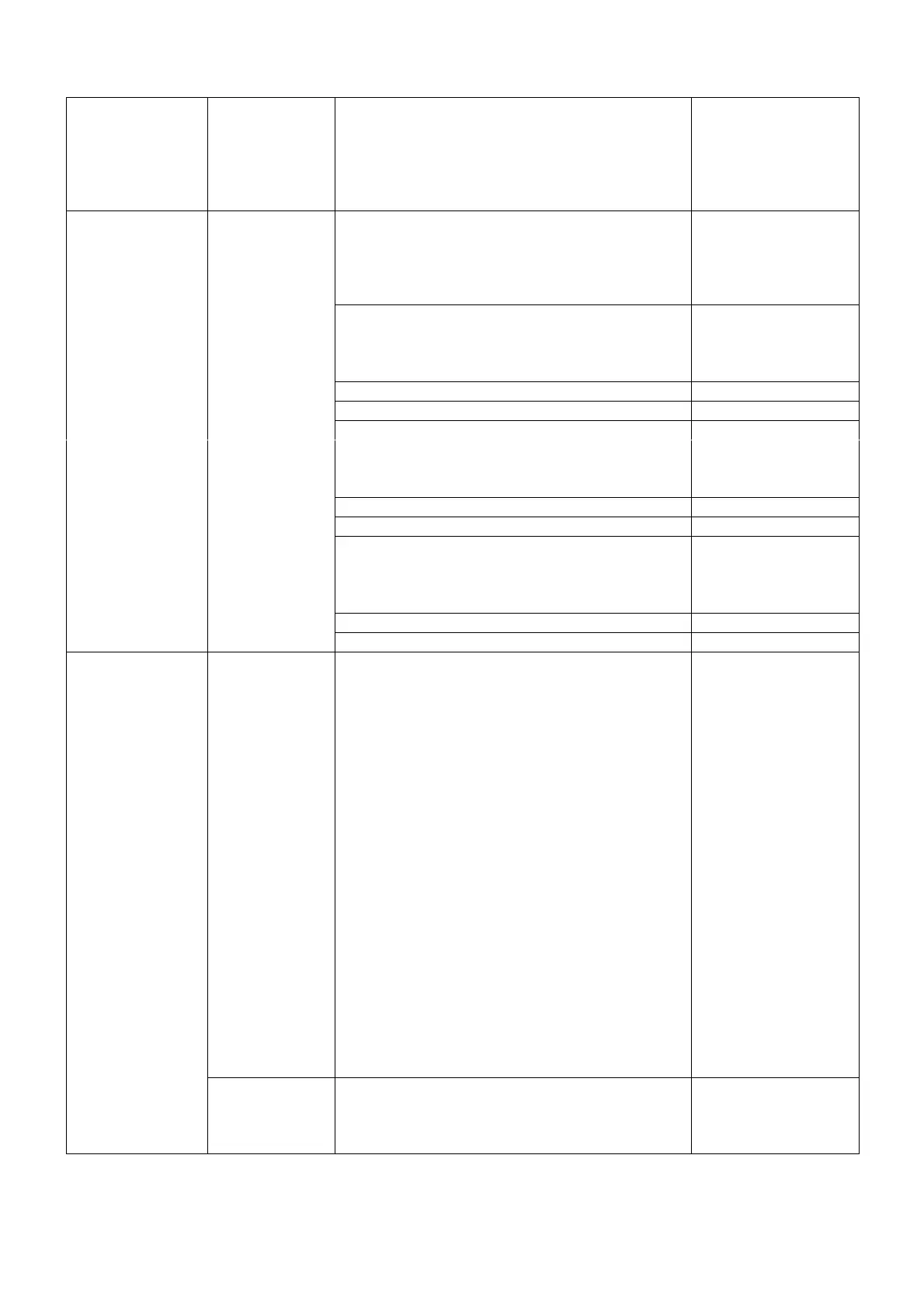[Yes] [No]
If it is set to [Yes], the UPS will automatically
adjust the battery voltage threshold at the end
of battery discharge to prevent the battery from
deep discharge.
It set to [No], it will void the warranty.
[ROO] [RPO] [DB9-4]
Parameters of the input signal (function, delay,
and active level) can be set. Its function is
implemented through an external contact point
or the RS232 port.
- [Function]: [No] [ROO] [RPO] [Generate
Alarm] [Force Bypass] [Connect Generator]
[Remote Power Off]
- [Effective Time]: [On] [Off]
- [Function]: [No] [ROO] [RPO] [Generate
Alarm] [Force Bypass] [Connect Generator]
[Remote Power Off]
- [Effective Time]: [On] [Off]
- [Function]: [No] [ROO] [RPO] [Generate
Alarm] [Force Bypass] [Connect Generator]
[Remote Power Off]
- [Effective Time]: [High] [Low]:
[Switch Output] [DB9-1] [DB9-7] [DB9-8]
Sets the output signal parameters at the
occurrence of an event or fault through an
external contact point or the RS232 port.
- [Switch Output]: [Battery Mode ] [Low Battery
Voltage] [Battery Fault] [Bypass] [UPS Normal]
[Load Protected] [UPS with Output] [General
Alarm] [External Charger] [Overload Alarm]
[Switch Output]:
[Bypass]
- [DB9-1]: [Battery Mode ] [Low Battery Voltage]
[Battery Fault] [Bypass] [UPS Normal] [Load
Protected] [UPS with Output] [General Alarm]
[External Charger] [Overload Alarm]
[DB9-1]: [Low Battery
Voltage]
- [DB9-7]: [Battery Mode ] [Low Battery Voltage]
[Battery Fault] [Bypass] [UPS Normal] [Load
Protected] [UPS with Output] [General Alarm]
[External Charger] [Overload Alarm]
- [DB9-8]: [Battery Mode ] [Low Battery Voltage]
[Battery Fault] [Bypass] [UPS Normal] [Load
Protected] [UPS with Output] [General Alarm]
[External Charger] [Overload Alarm]
[Enabled] [Disabled]
If Remote Command is set to [Enabled], the
Shutdown or restart command from the
software will be allowed to be executed.
