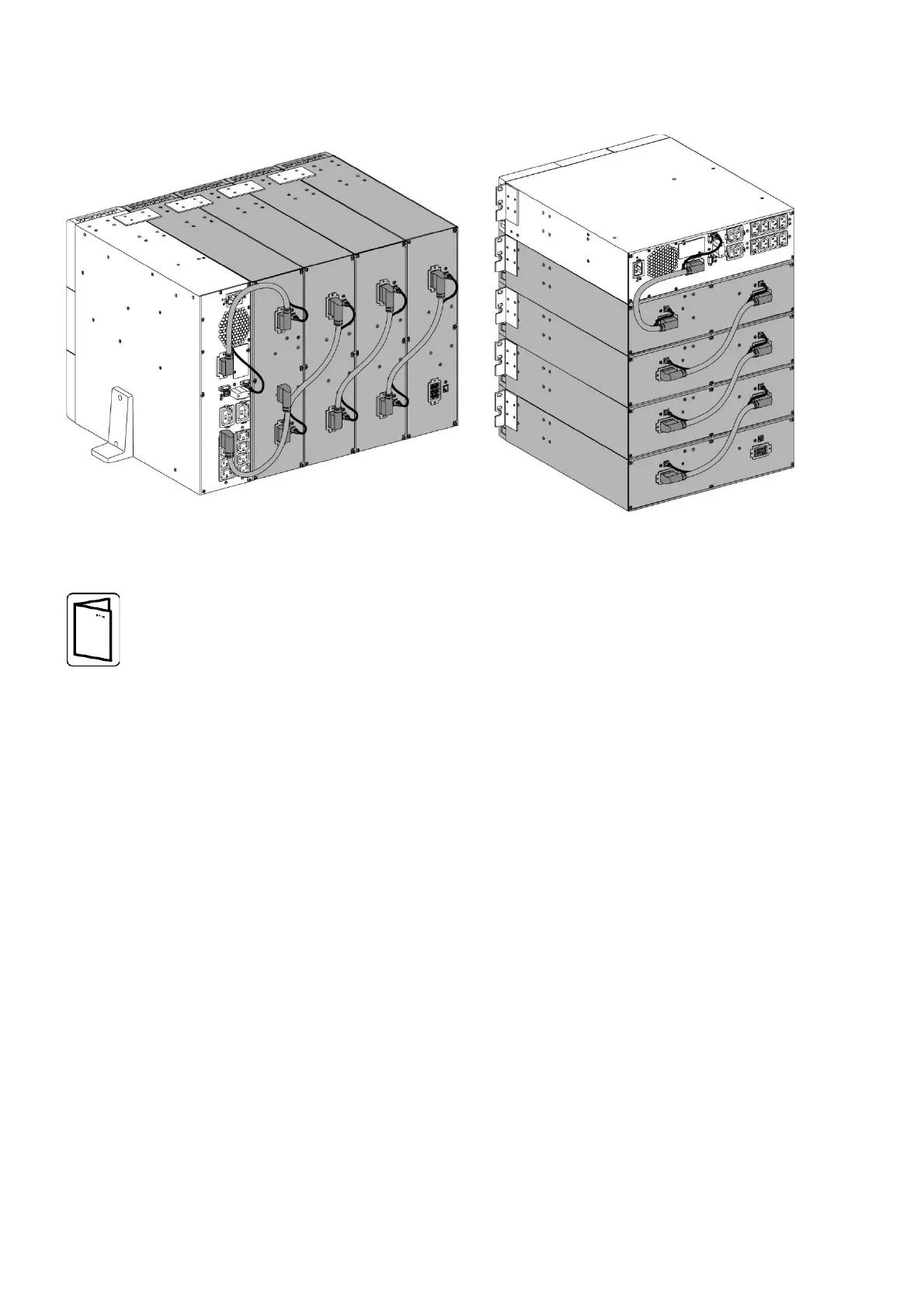If you have ordered other UPS accessories, please refer to the corresponding User's Manual to
check their connection with the UPS.
3.5 Tower installation
If you have ordered other UPS accessories, please refer to the corresponding User's Manual to check their
tower-type mounting to the UPS.
Attention during mounting:
1. Place the UPS on a stable surface.
2. Note that there are air vents on the rear panel. A gap of at least 15cm wide shall be left behind.
3. Place any additional UPS units or battery modules side by side.