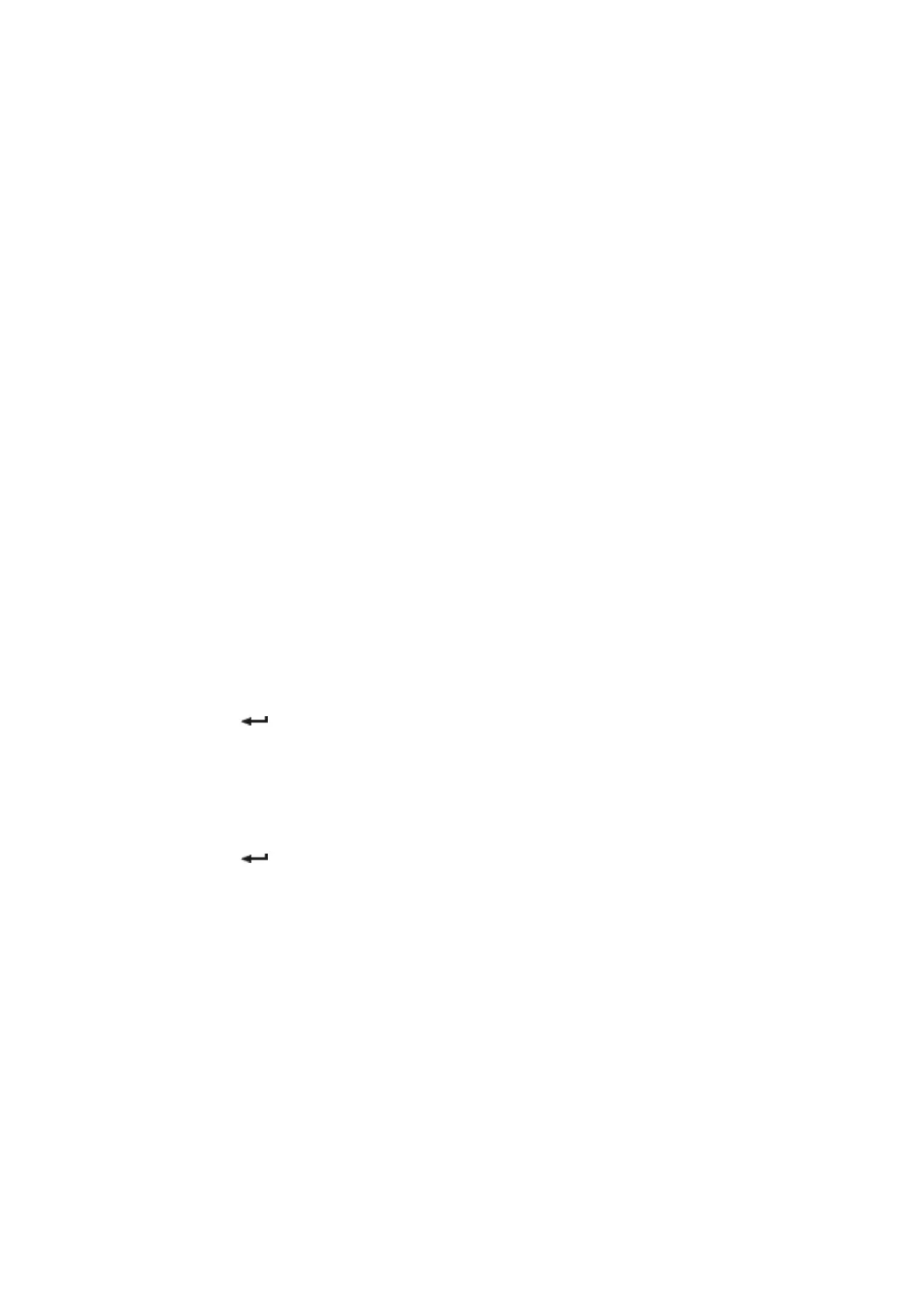5.8 Configuration Battery Settings
Auto Battery Detection
Auto Battery Detection will be performed once a week in Constant Voltage Charge mode or per cycle in ABM
Charge mode. The inspection period can be modified. During the test, the UPS will switch to Battery mode
and discharge the battery for 10 seconds with load.
During the battery test, the LCD will not display Battery mode or make any low battery voltage alarms.
Battery tests may be delayed due to poor conditions or fail due to a poor battery.
Low Battery Voltage Warning
During the discharge process, if the remaining discharge time is less than 3 minutes or the remaining battery
is lower than the set threshold (0% by default), a low battery voltage alarm will be made.
This alarm threshold can be modified.
External Battery Settings
The system will automatically detect the number of EBMs connected, or you can set the number of EBMs or
the Ah value manually.
Deep Discharge Protection
This setting is recommended to avoid battery damage. Disabling the deep discharge protection will void the
warranty.
5.9 Retrieving the Event log
Retrieve an event record on the display:
1. Press the Enter ( ) key on the front panel to open the menu options, then select "Event Log".
2. Scroll through to check the listed events.
5.10 Retrieving the Fault log
Retrieve a fault record on the display:
1. Press the Enter ( ) key on the front panel to open the menu options, then select "Fault Log".
2. Scroll through to check the listed faults.
