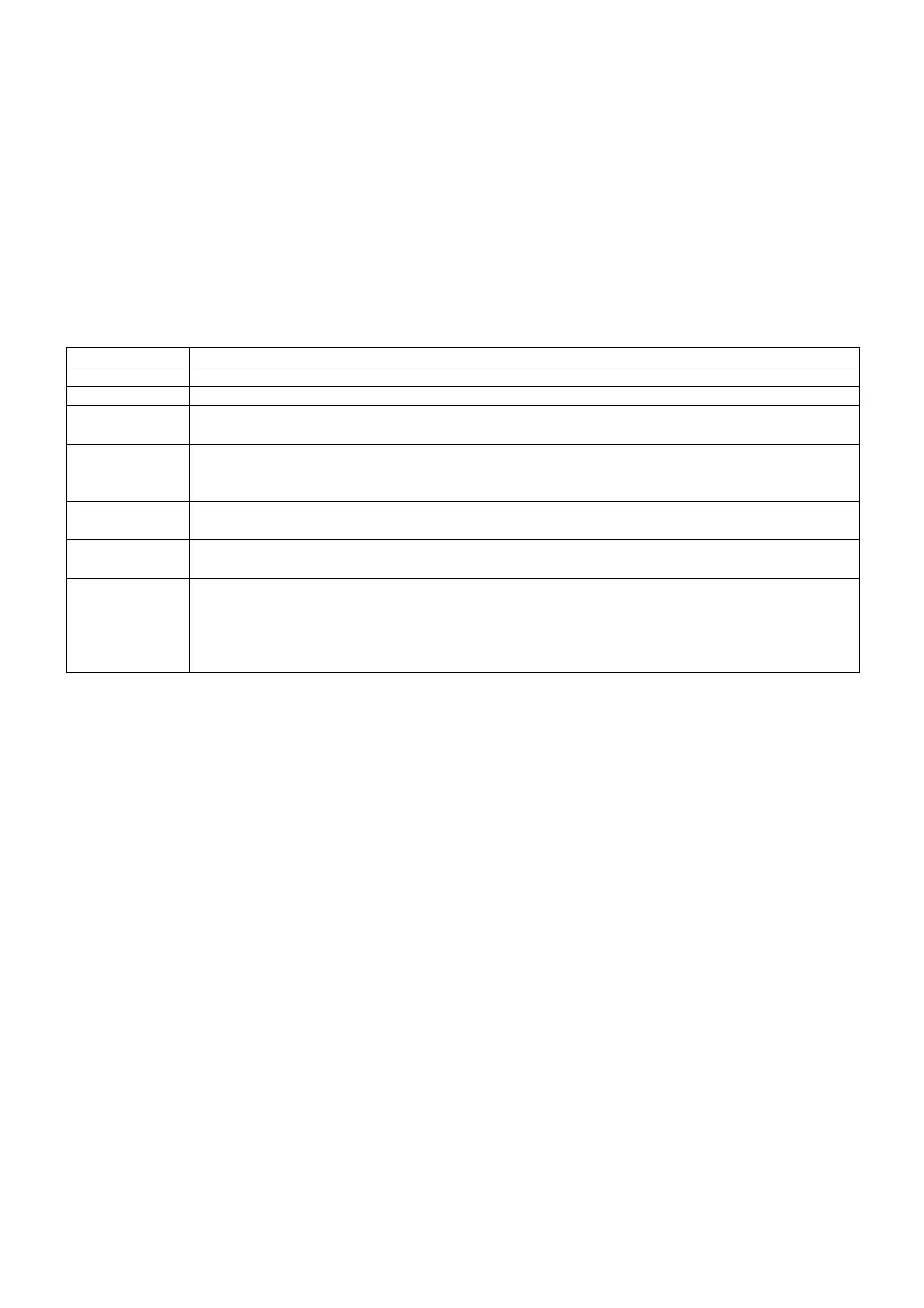Features of contact point (optical coupling)
• Voltage: Maximum 48VDC
• Current: Maximum 25mA
4.2 UPS remote control functions
Programmable input signals
9PX has 3 input signal ports supporting signal programming: 1 RPO input port, 1 ROO input port, and 1 DB9
input port (Pin 4). These ports can be set to one of the following functions (see Settings > Communication
Settings > Input Signal) on Page 16:
No function. Please select a function to use this input signal.
Remote Power Off (RPO) function for remotely powering off the UPS.
Remote On/Off (ROO) enables remote control of powering on/off the UPS.
(Power on with Battery is disabled when ROO is enabled.)
When the input signal is valid: If the UPS is in Online mode, the UPS will be forced into
Bypass mode regardless of the bypass condition.
When the input signal is invalid: The UPS will return to its original status.
When the input signal is valid: Generates an alarm, and the LCD displays the "Generate
Alarm" dialog box.
When the input signal is valid: Disables the synchronization and disables the Switch to
Bypass.
When the input signal is valid: After the shutdown delay time set by the user has elapsed,
the UPS will turn off the output, but will continue to charge the battery. Entering an invalid
signal during the shutdown countdown will not abort the shutdown process.
If the "Restart" parameter is selected, the UPS may restart automatically (see Settings >
Communication Settings > Remote Power Off (RPO) on Page 16).
The input signal port has no function by default. Please set its function via the LCD (see Settings >
Communication Settings > Input Signal on Page 16).
Two examples are provided below: Use the RPO port for the Remote Power Off (RPO) function and the ROO
port for the Remote On/Off function.
• Remote Power Off (RPO)
RPO serves to remotely power off the UPS when the contact is in an open circuit. For example, when the
room temperature is too high, the load and UPS can be turned off via a thermistor. When the RPO command
is valid, the UPS will immediately turn off the output and the internal power converter. After that, the UPS will
remain in the Standby status to issue an alarm about the fault.
The RPO circuit is a safety extra-low voltage (SELV) one as defined in IEC 60950. This circuit must be
separated from all hazardous voltage circuits through reinforced insulation.
• The RPO may not be connected to a circuit connected to any grid, and must maintain reinforced
insulation from the grid. The RPO switch must be of a dedicated self-locking type.
The RPO valid signal must be maintained for the set period of time before the remote shutdown command
can be executed.
• To ensure that the UPS stops supplying power to the load, the input power to the UPS must be
disconnected after a remote shutdown.
Even if the RPO function is not required, keep the RPO terminal installed on the RPO port of the UPS.