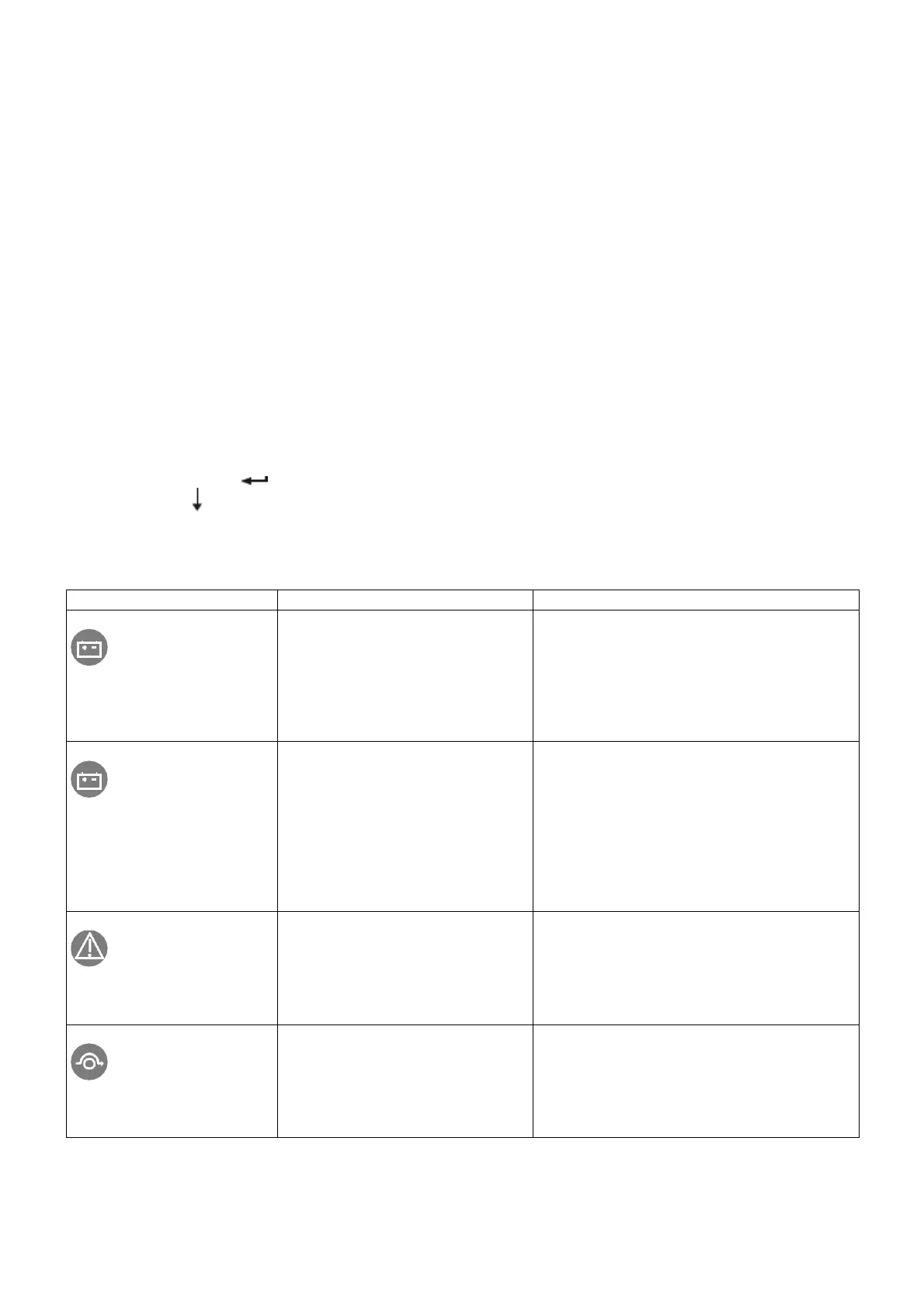7. Troubleshooting
The Eaton 9PX supports long-term autonomous operation and issues warnings in the event of potential
problems. In general, an alarm displayed on the control panel does not mean that the output power is
affected, but is a preventive alarm to alert the user.
• "Events" are silent status messages which are logged to the event log. For example: "Mains Supply
Frequency OK".
• "Alarms" are logged in the event log and displayed on the LCD in the status bar, and the alarm icon
will flash. The UPS may produce a beep sound once every 3 seconds for some alarms. For example: "Battery
voltage is low".
• The UPS will beep continuously and light up the red LED indicator for a "Fault", log the fault, and
display a message box on the LCD.
For example: "Output short circuit".
7.1 Typical Alarms and Faults
View the event log or fault log:
1. Press the Enter ( ) key on the front panel to open the menu options.
2. Press the key to select an event or fault record.
3. Scroll through the listed events or faults.
The table below describes the typical alarm conditions.
Battery mode
LED indicator lights up.
The UPS produces a beep
sound once every
10 seconds.
The power grid has a fault and
the UPS is in Battery mode.
The UPS is using the battery to power the
loads. Please be prepared to turn off your
loads.
Battery voltage is low
LED indicator lights up.
The UPS produces a beep
sound once every
3 seconds.
The UPS is in Battery mode and
the battery level is low.
The battery is almost running out and the
equipment will soon shut down. This is to
remind the user to pay attention to load
protection.
The "Battery voltage is low" warning may
appear before the battery reaches 20%
capacity, depending on the numbers of
UPS loads and External Battery Modules
(EBMs).
No battery
LED indicator lights up.
The UPS beeps
continuously.
Confirm that all batteries are properly
connected.
If this situation persists, please contact your
service representative.
Battery fault
LED indicator lights up.
The UPS beeps
continuously.
The battery self-test failed,
possibly due to a poor or
disconnected battery, or that the
battery voltage reached the lower
limit during the ABM cycle
charge.
Confirm that all batteries are properly
connected. Start a new battery test: If this
situation persists, please contact your
service representative.