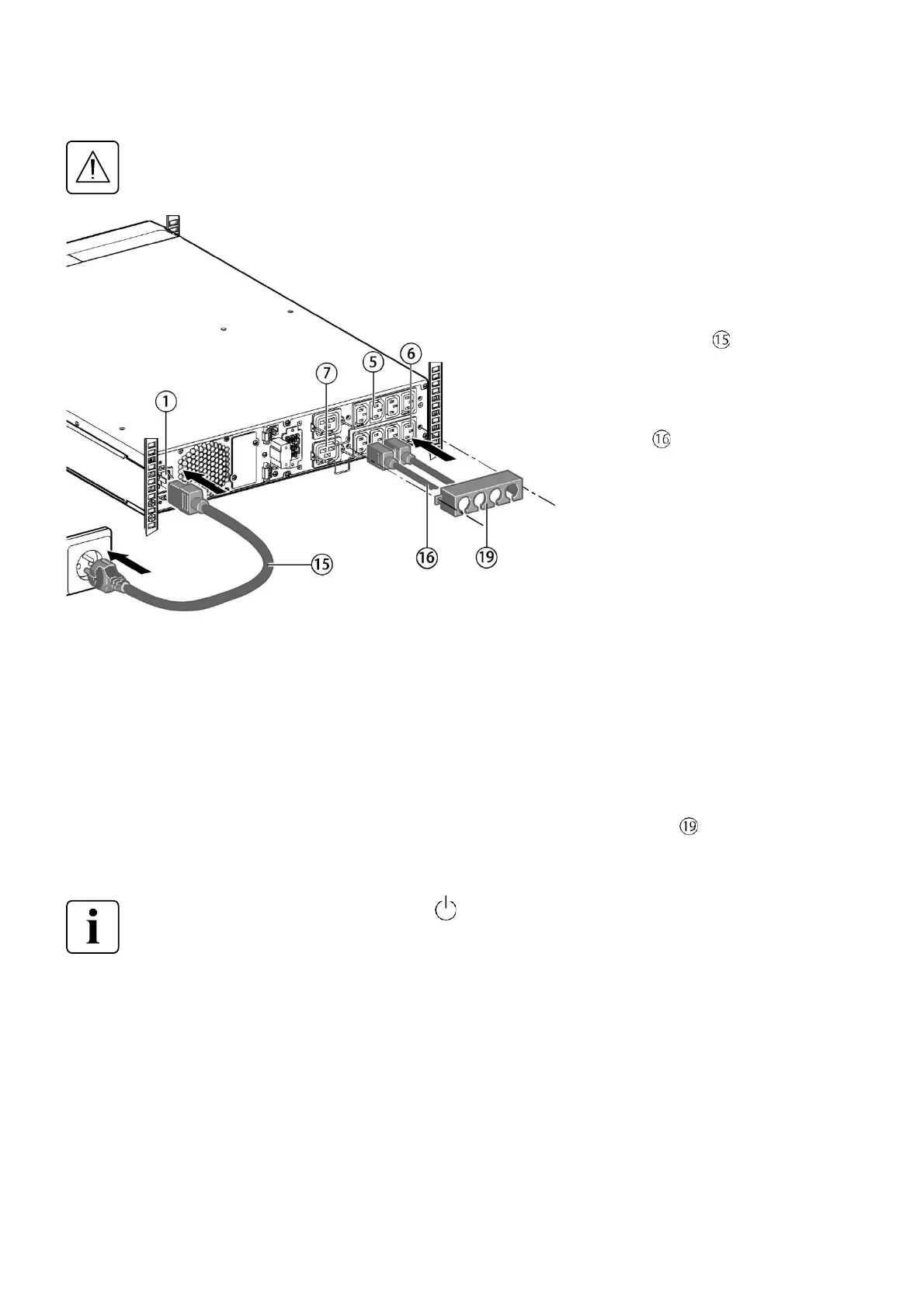1. 9PX 1000I/1500I: Connect
the UPS input socket ① to the
AC power source with the power
cord.
9PX 2200I/3000I: Connect the
supplied power cord
(250 V/16 A) to the input
socket ① and then to the AC
power supply.
2. Use the supplied power
cord to connect the load to
the UPS.
It is suggested to connect higher
priority loads to socket ⑤ and
lower priority loads to the
controllable sockets ⑥ and ⑦.
For 9PX 2200I/3000I models, all
high-power equipment shall be
connected to a 16 A receptacle.
When the UPS is running in
Battery mode, sockets ⑥ and ⑦
can be turned off via software
settings to ensure the power
supply to the socket ⑤ with the
highest priority. Please check the
input/output settings when using
this function.
3. Install the power cord
fastener to prevent the plug
from being pulled by accident.
Attention: As long as the UPS is connected to the power grid, the battery will be charged
immediately even when the On/Off button is not pressed.
Please charge the battery for more than 8 hours before use to ensure sufficient discharge time of the
battery.