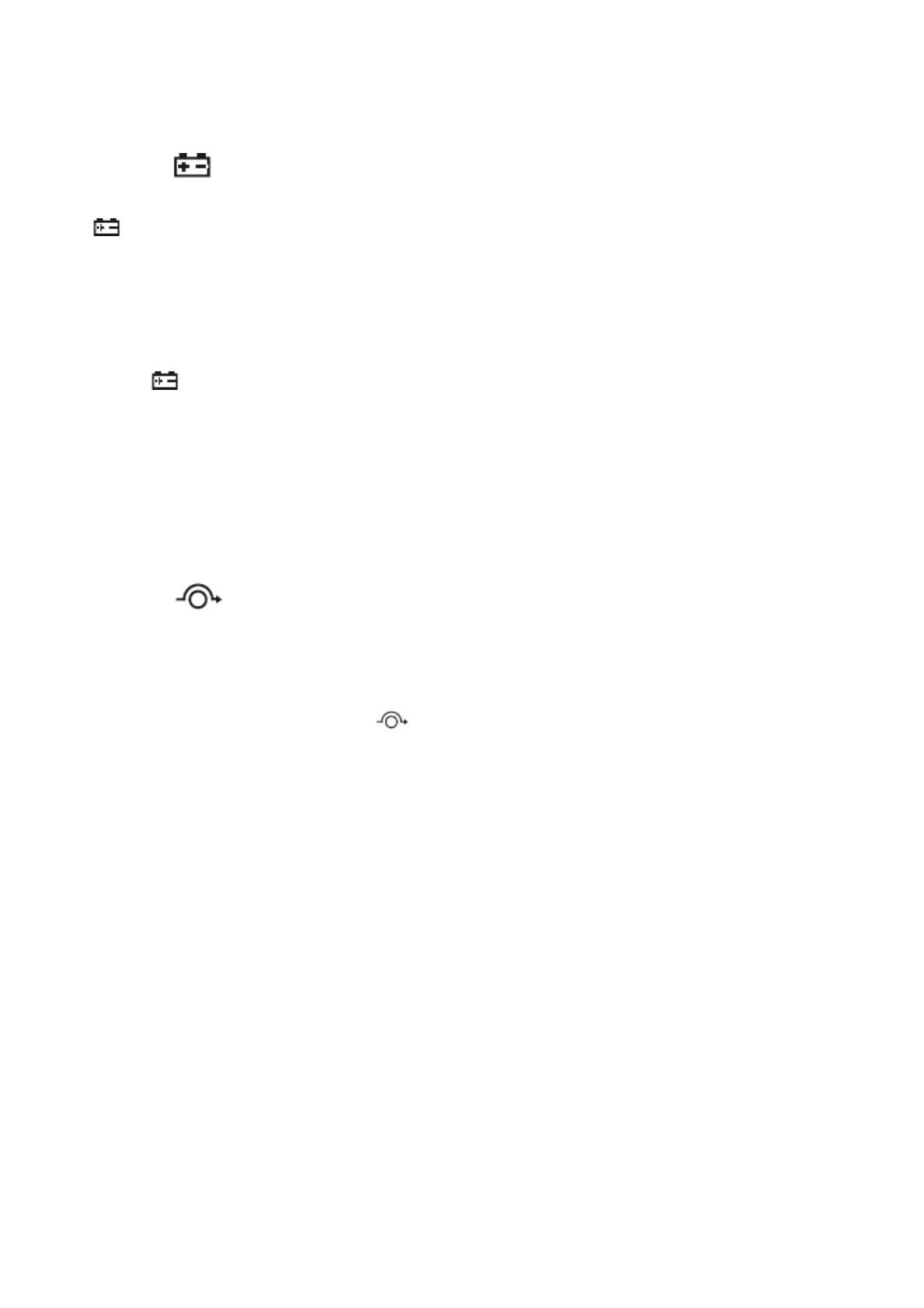You can minimize the heat dissipation from the UPS by setting High Efficiency mode and Low Energy
Consumption mode. Please refer to “User Settings” on Page 14.
Battery Mode
If the mains power supply is interrupted while the UPS is running, the buzzer will beep every 1 second and
the indicator will light up. The UPS is powered by the battery at this time.
When the power grid is recovered, the UPS will switch back to run in Oline mode and charge the battery.
If the battery level becomes low in Battery mode, the buzzer will beep every 3 seconds, indicating that the
battery is running out and that the UPS is about to shut down. In this case, please turn off all the loads.
If the power grid is recovered after the UPS is powered off, the UPS will automatically restart.
Low Battery Voltage Warning
• The indicator lights up.
• The buzzer beeps every 3 seconds,
indicating that the remaining battery is low and that the UPS is about to shut down automatically. In this case,
please turn off all the loads.
Battery Depleted Time
• The LCD displays "Battery runs out".
• All LED indicators go off.
• The alarm sound stops.
Bypass Mode
If the UPS is overloaded or has an internal fault, the UPS will switch to Bypass mode and your equipment will
be directly powered by the grid.
Battery mode is unavailable in Bypass mode and your devices are not protected. The UPS will continue to
apply passive filters to the power grid. The indicator will light up. Depending on the overload condition,
the UPS must remain in Bypass mode for at least 5 seconds before switching back to Online mode. If you
switch to Bypass mode for 3 times within a period of 20 minutes, the UPS will stay in Bypass mode.
The UPS will switch to Bypass mode in the following circumstances:
• The user has manually set to switch to Bypass mode on the front panel.
• The UPS detects an internal fault.
• The UPS is over-temp.
• The UPS is in the overload status as shown in Table 6 on Page 43.
The UPS will shut down after a specific time of delay (which is related to the overload condition). For more
information, please refer to Table 6 on Page 43.
The UPS will remain in Standby mode to make an alarm about the fault.
5.5 Return of AC Input Power
When the AC input power supply is recovered after a power outage, the UPS will automatically restart (unless
the Restart function is disabled) and restore the power supply to the loads.