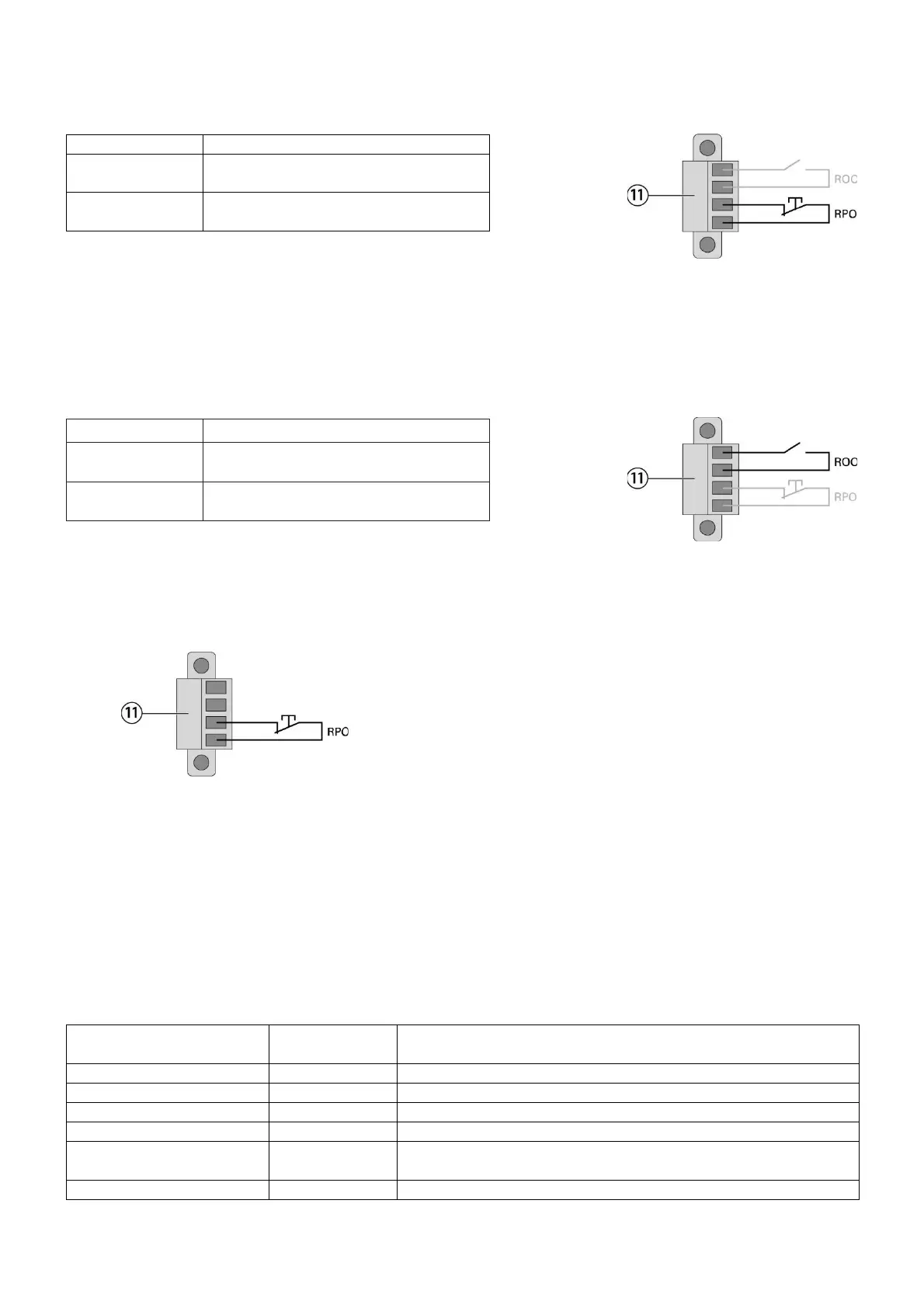Terminal, up to Number 14 AWG
wires
Specifications of
external switches
60 VDC/30 VAC, maximum current:
20 mA
• Remote On/Off (ROO)
ROO enables remote turning on/off the UPS via a switch.
The UPS will be powered on (or remain on) when the contact point changes from an open circuit to a closed
one.
The UPS will shut down (or remain off) when the contact point changes from a closed circuit to an open one.
ROO connection:
Terminal, up to Number 14 AWG
wires
Specifications of
external switches
60 VDC/30 VAC, maximum current:
20 mA
• Remote control connection and testing
1. Confirm that the UPS is off and disconnected from the grid.
2. Remove the screws to remove the RPO terminal from the UPS.
3. Connect the two pins of the RPO terminal to a always closed passive switch.
Switch is on: Powering off the UPS
To resume normal operation, close the RPO external
switch and restart the UPS via the front panel.
4. Insert the RPO terminal into the port on the back of the UPS, then tighten the screws.
5. Connect the UPS as described above and restart the UPS.
6. Turn on the RPO external switch to test whether the UPS is off.
Make sure you test the RPO to ensure its proper functioning before applying your key load to avoid
unexpected power outages to the load.
Programmable output signals
9PX has 4 output signal ports supporting signal programming: 1 relay output port, and 3 optical coupling
output ports (DB9-1/7/8). These ports can be set to one of the following functions (see Settings >
Communication Settings > Output Signal) on Page 16:
Battery is low and the UPS is about to shut down
Load is energized (power supplied by inverter or bypass), with
no alarms.
Load is energized (power supplied by inverter or bypass).
