
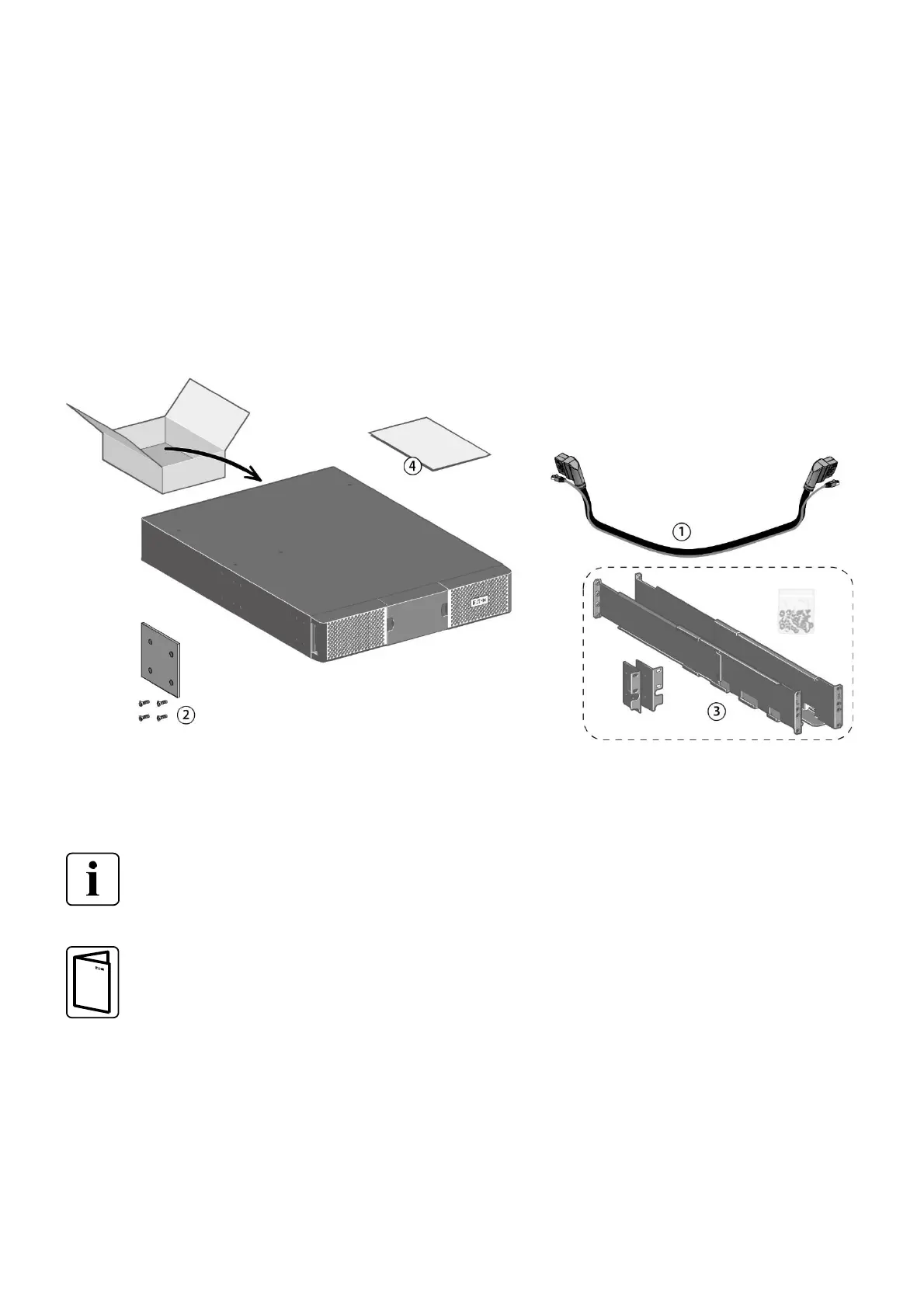 Loading...
Loading...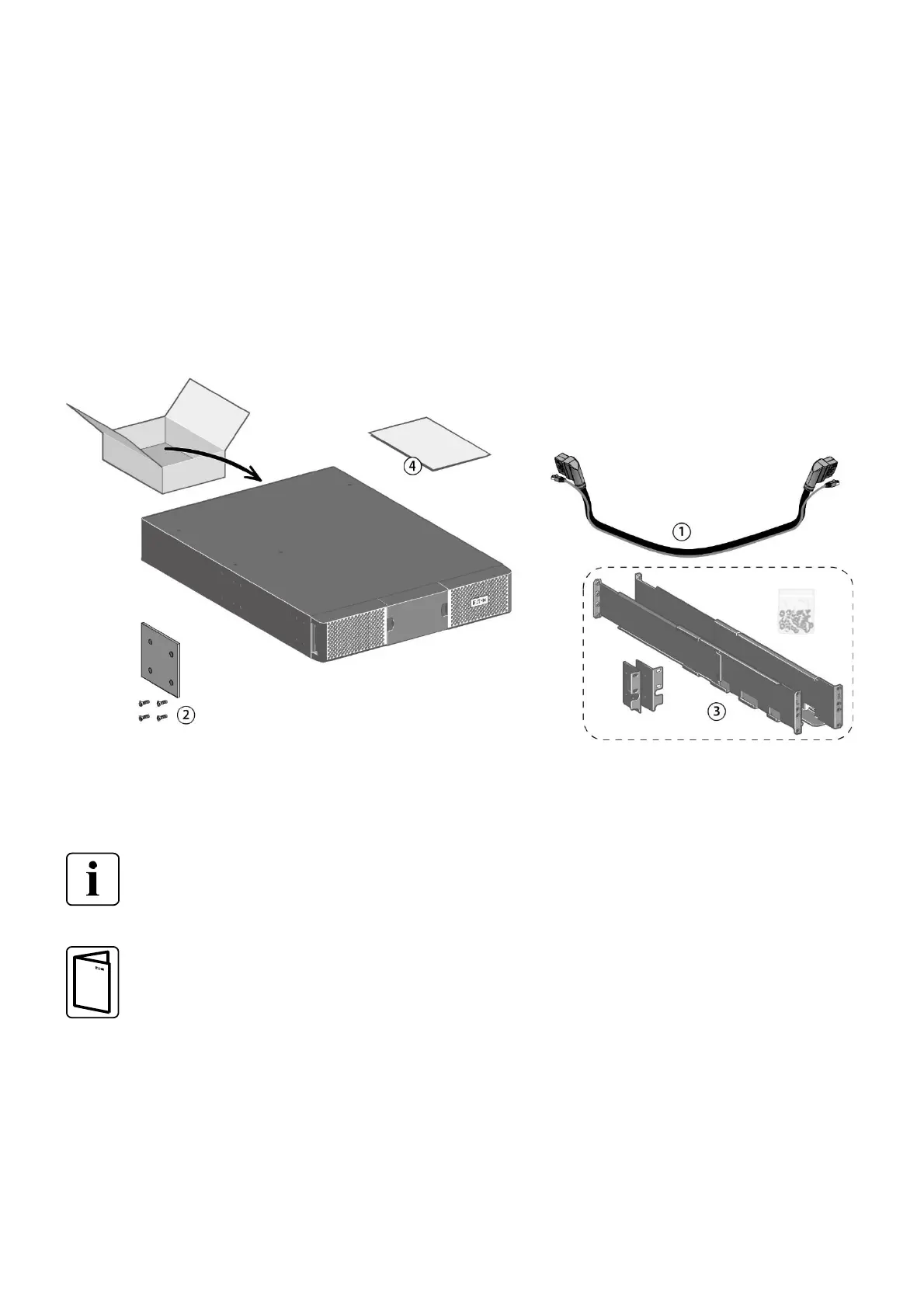
Do you have a question about the Eaton 9PX 1000i and is the answer not in the manual?
| Power Rating | 1000 VA / 900 W |
|---|---|
| Output Voltage | 230V |
| Input Voltage | 230V |
| Output Power Factor | 0.9 |
| Nominal Voltage | 230V |
| Frequency | 50/60 Hz |
| Typical Recharge Time | 3 hours |
| Operating Temperature | 0-40°C |
| Operating Humidity | 0-95% non-condensing |
| Battery Type | Sealed Lead Acid |
| Interface | USB |
| Input Voltage Range | 176-276 V |
| User-selectable Output Voltage | 200, 208, 220, 230, 240 V |
| Safety Approvals | CE, CB |
| Form Factor | Rack/Tower Convertible |
| Efficiency | Up to 98% |