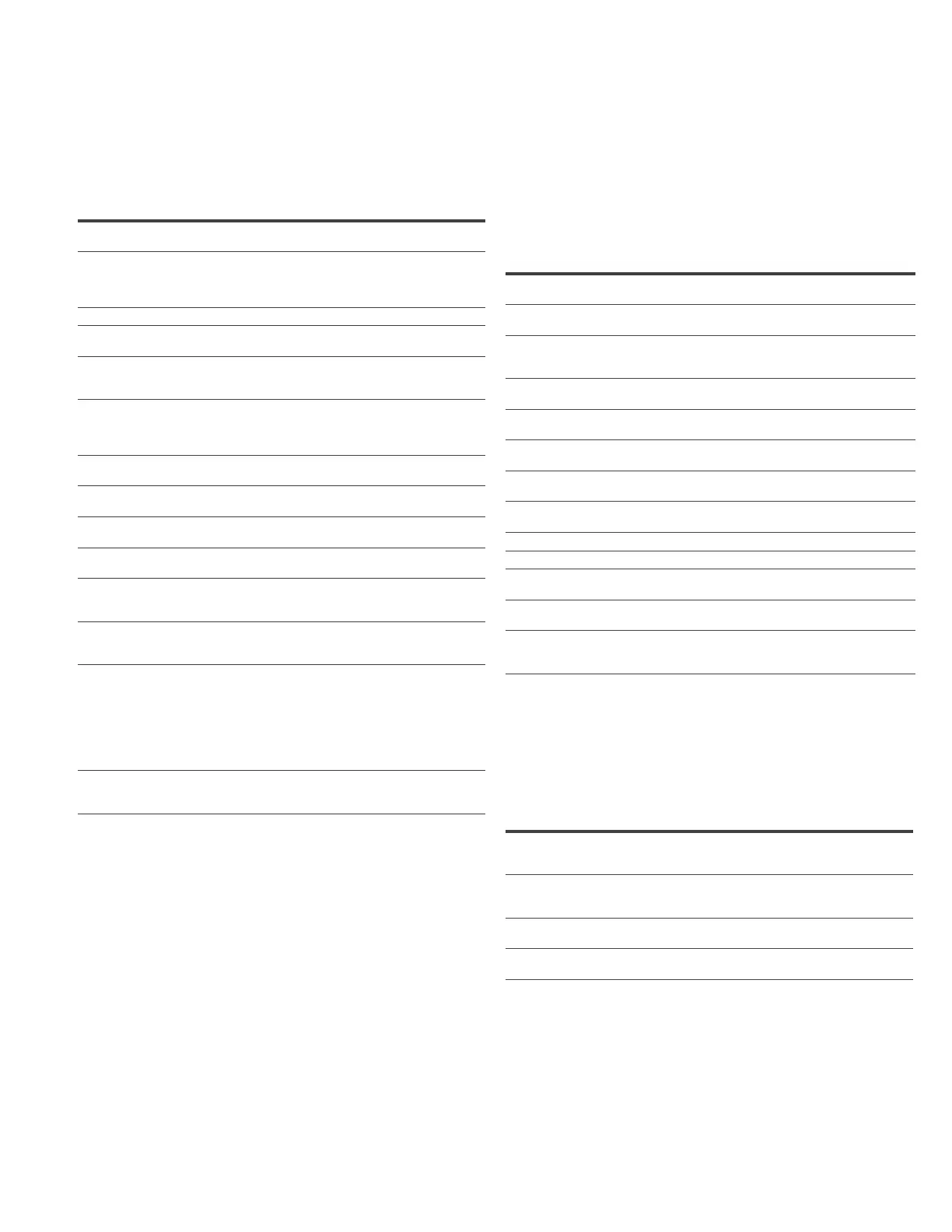35
User Manual MN04200002E
Effective January 2016
C441 Ethernet module user manual
(C441R, C441T, C441U, C441V)
EATON www.eaton.com
Class 45 (0x2D): Softstart Object
Instance Count: 1
Instance List: 1
Table 64. S611 Softstart Object Instance Attributes
Attrib NV Access
Data
Type Name Description
3 V Get BOOL At Ref Indicates whether the softstart is in
bypass or not.
4 NV Set/Get USINT Soft Start
Method
Selects the Ramp Start Method.
1=Voltage Ramp (no current limit)
2=Current Limit (no voltage ramp)
100=Pump start
7 NV Set/Get UINT Start Time Motor Start Ramp Time. (deciseconds)
13 NV Set/Get USINT Kick Start
Time
The Amount of Time to Apply a Kick
Start. (deciseconds)
14 NV Set/Get UINT Kick Start
Initial
Torque
Initial Torque Value for the Kick Start.
(%)
16 NV Set/Get UINT Stop Time Motor Stop Ramp Time. Minimum time
of 0 without pump option. Minimum
time of 50 with pump stop enabled
(deciseconds)
101 V Get INT Phase A
Pole Temp
Power Pole Temperature. Scaled = x10
(°C)
102 V Get INT Phase B
Pole Temp
Power Pole Temperature. Scaled = x10
(°C)
103 V Get INT Phase C
Pole Temp
Power Pole Temperature. Scaled = x10
(°C)
104 V Get INT Pole Temp Average Power Pole Temperature.
Scaled = x10 (°C)
105 NV Set/Get UINT Initial
Motor
Torque
Starting (Initial) Torque Percent.
106 NV Set/Get UINT Pump
Stop Time
If supported, the amount of time to
use for the pump stop ramp behavior.
(seconds)
107 NV Set/Get UINT Start
Method
Motor Start Method
0 = Vramp
1 = Limit
2 = Pump
Note: If special function bit 0 is set,
then pump option is available and set
as the default, otherwise ramp start (0)
is default
108 NV Set/Get UINT Phase
Sequence
Line Voltage Phase Sequence:
1 = ABC
2 = ACB
6.5 EtherNet/IP Object Model for S811+ Soft Starter
When the Ethernet module is connected to an S811+ soft starter,
the presented object model is compliant with the ODVA Softstart
Device profile (type: 0x17).
Full Profile for S811+
The table below shows the supported classes of the Ethernet
Module when connected to an S811+ Soft Starter.
Class Object
# of
Instances Description
0x01
(hex)
Identity 1 Provides module identity object: See details in
previous section.
0x02 Message
Router
1 Internal object implemented per ODVA specifica-
tion
0x04 Assembly
Object
16 Binds attributes from multiple objects for access
with a single Implicit (I/O) connection. See details
below.
0x06 Connection
Manager
1 Internal object supporting connection manage-
ment. Implemented per ODVA specification
0x08 Discrete
Input Point
4 Status information for the discrete Inputs. See
details in previous section.
0x09 Discrete
Output Point
2 Status and control for the discrete Outputs. See
details In previous section.
0x0A Analog Input
Point
1 Status and control for the Analog Input. See
details below.
0x29 Control
Supervisor
1 Motor control functions. See details In previous
section.
0x2C Overload 1 Motor overload protection. See details below.
0x20 SoftStart 1 Soft start object, See details below.
0x93 Voltage
Monitor
1 Vendor Specific object for monitoring motor volt-
age. See details below.
0xF5 TCP/IP
Interface
1 Information about the TCP/IP Interface.
Implemented per ODVA specification
0xF6 Ethernet
Link
2 Ethernet link object for each of the 2 Ethernet
ports on the device. Implemented per ODVA
specification.
Object Details
Class 1 (0x01): Identity Object
Instance Count: 1
Instance List: 1
Table 65. S811+ Identity Object Instance Attributes
Attrib NV Access
Data
Type Name Description
1 V Get UINT CIP
Vendor
ID
ODVA Assigned Vendor
Identification Number.
2 V Get UINT CIP
Device
Type
CIP Defined General Product Type.
3 V Get UINT Product
Code
Vendor Product Code
4 V Get UINT Firmware
Rev
Com Adapter Firmware Rev.
