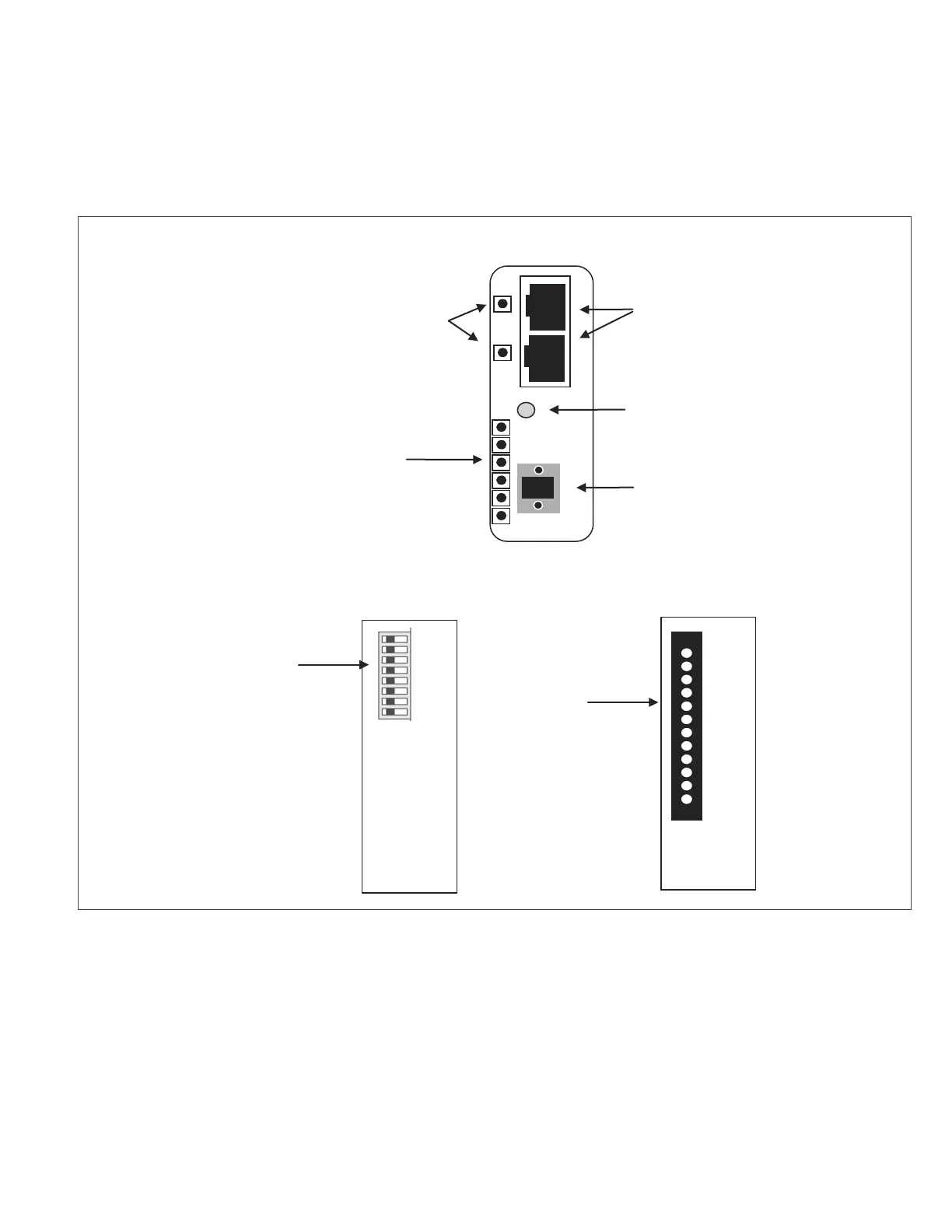7
User Manual MN04200002E
Effective January 2016
C441 Ethernet module user manual
(C441R, C441T, C441U, C441V)
EATON www.eaton.com
4 Connections and Switch Settings
This section describes the connections and switch settings for the
Ethernet module. The figure below depicts the connection points,
LED indicators and DIP switch settings that will be described in this
section.
Figure 4. Module Connections, Settings, and Indicators
P1
P2
Ethernet Ports (2)
RS485 Port
(Modbus)
Configuration
Reset
I/O
Indicators
Status
Indicators
Front View
Top
IP Address
Switch
Bottom
I/O and
Supply
