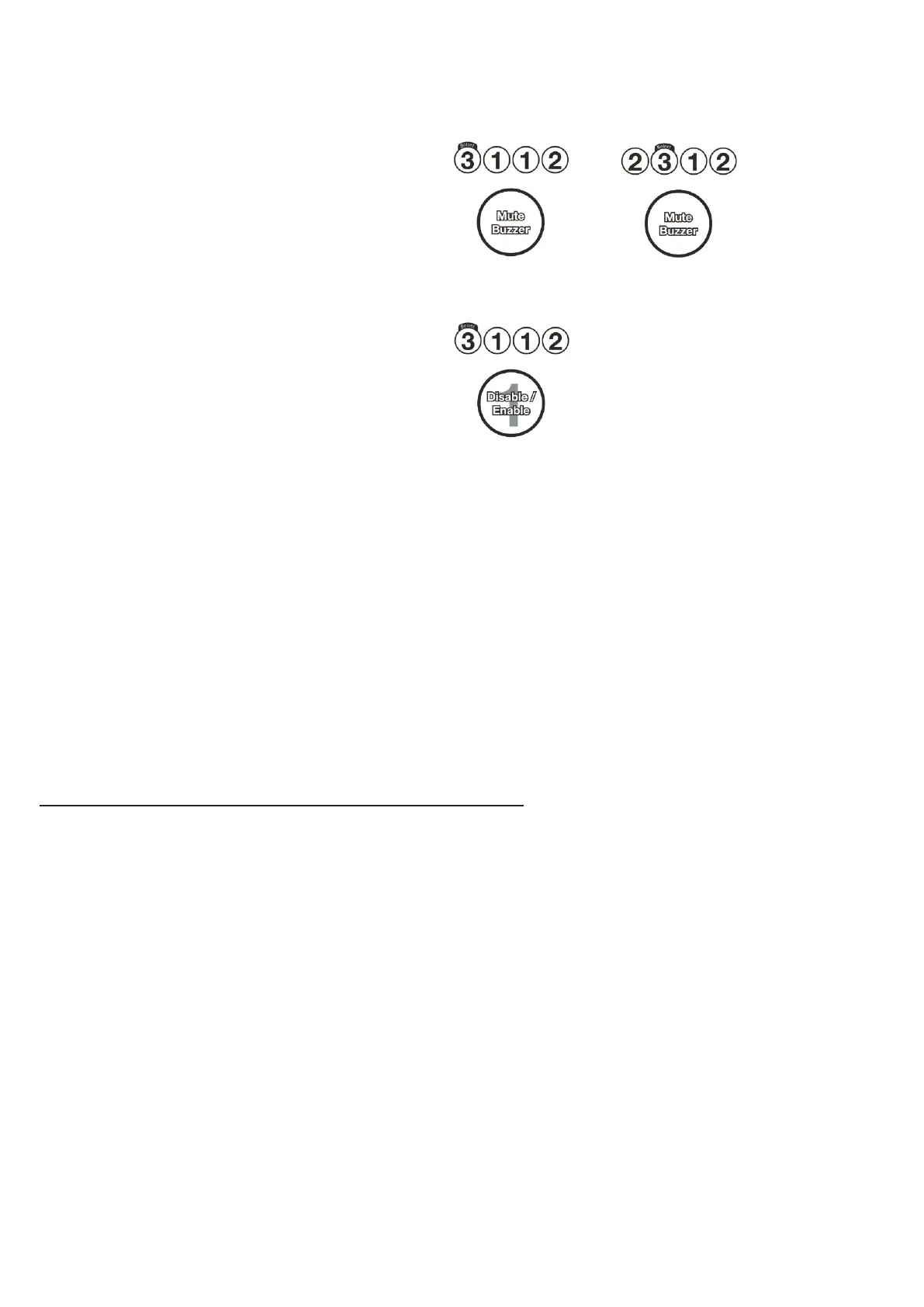24
Technical Data 25-16733-A
Effective October 2019
Installation and operation manual for
conventional fire panels
EATON www.eaton.com
Mute Buzzer
This function is available at access level 1, 2 and 3.
•
To silence the panel’s internal buzzer at access level 1 just press
the Mute Buzzer
button.
•
To silence the panel’s internal buzzer at access level 2 enter the
code 3112 and then press the Mute Buzzer
button.
•
To silence the panel’s internal buzzer at access level 3 enter the
code 2321 and then press the Mute Buzzer
button.
This function will immediately exit back to Access Level 1.
Enable/Disable
This function is only available at access level 2.
•
Before re-enabling any zone that has latching detectors, a walk
round of the zone in question should be carried out to check
that all detectors and manual call points are not indicating a fire
condition. Failure to do so will result in the panel entering a full
alarm condition which will evacuate the site and activate any
other equipment attached to the fire alarm system.
•
This function will allow the following to be disabled:
• Individual Zones
• All fire alarm devices
• FRE (if fitted)
• FPE (if fitted)
•
Enter the access code 3112.
•
Press the Disable/Enable button ①.
•
All previous disablements will have their associated disabled
indicator lit and all enablements will have their associated
disabled indicators unlit.
•
The function always starts at Zone 1.
•
When an item is selected for disablement its disable indicator
will change from unlit to lit.
•
Press the following button sequences for the required
enablement/disablement:
•
When an item is selected for enablement its disable indicator
will change from lit to unlit.
Press the Select button ③ to accept the selected enablement/
disablement and exit back to Access Level 1.
Item 2-Zone 4-Zone 8-Zone
Zone 1 3 3 3
Zone 2 1 + 3 1 + 3 1 + 3
Zone 3 1 (2 times) + 3 1 (2 times) + 3
Zone 4 1 (3 times) + 3 1 (3 times) + 3
Zone 5 1 (4 times) + 3
Zone 6 1 (5 times) + 3
Zone 7 1 (6 times) + 3
Zone 8 1 (7 times) + 3
Sounders 1 (2 times) + 3 1 (4 times) + 3 1 (8 times) + 3
FRE (if fitted) 1 (3 times) + 3 1 (5 times) + 3 1 (9 times) + 3
FPE (if fitted) 1 (4 times) + 3 1 (6 times) + 3 1 (10 times) + 3
OR
