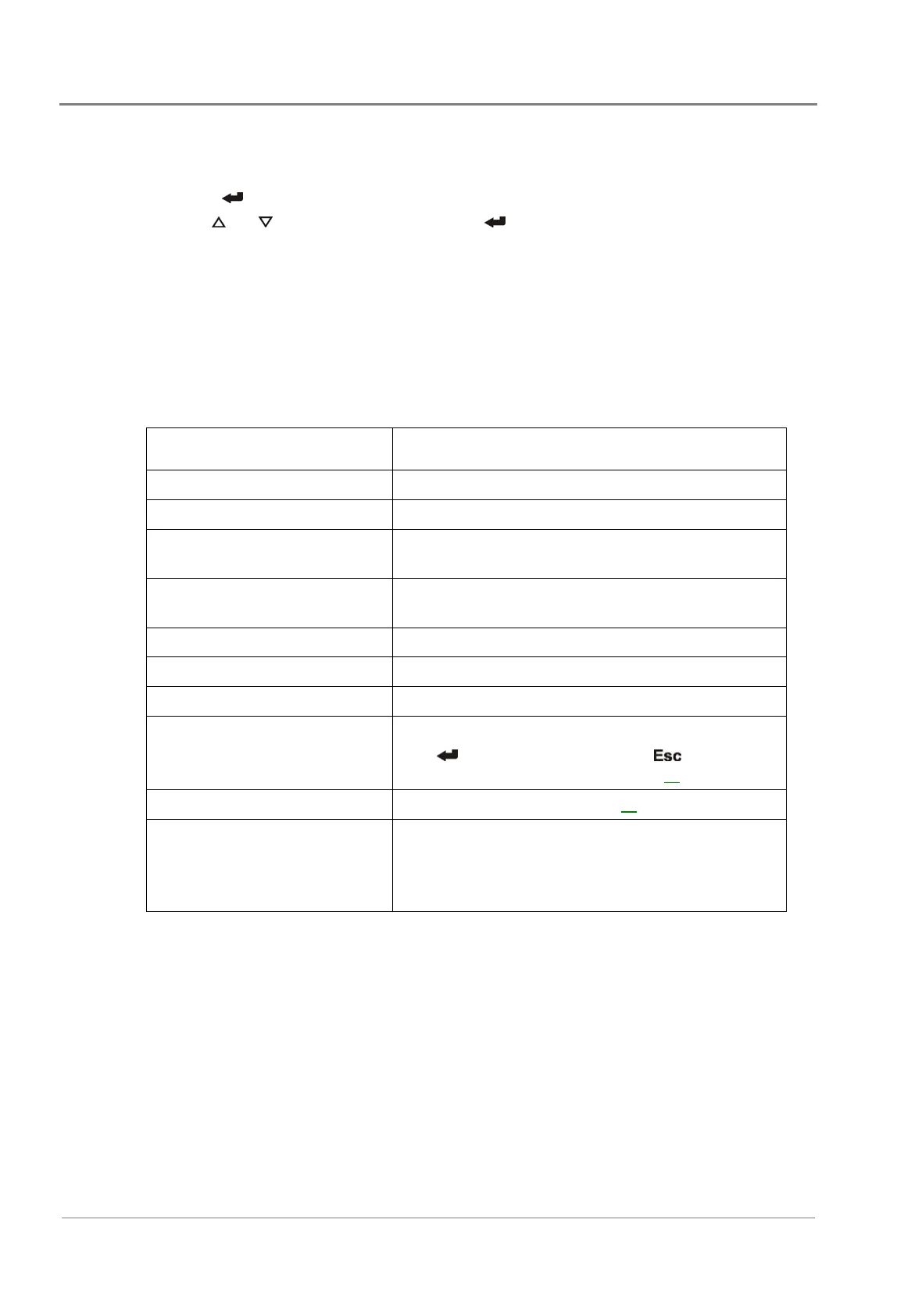Matrix Telecom Inverter System
36
Copyright © 2008-2010 Eaton Corporation. All Rights Reserved.
IPN 997-00012-68D February 2010
Password Setting
A new password can be set in SYSTEM option under SETTING.
1 Press
to enter SETTING PASSWORD menu to change the password.
2 Use
and to select new password. Press to validate each digit of password once the
desired number is selected.
3 After a new 4-digit password is input, re-enter the new password as confirmation. Repeat
Step 2 to key in the new password again.
The screen will display DONE, when the password is successfully changed.
Inverter System Parameter Settings
Parameter Specification
BaudRate: Baud rate of COM port
Selectable at 1) 2400bps, 2) 4800bps and 3) 9600bps
RS422 Addr: RS422 address RS422 communication protocol
Keypad tones: activation or de-
activation of audio alarm
Selectable at 1) Enable or 2) Disable
Time&Date: Time and Date
displayed on LCD
Time: hh:mm:ss
Date: yyyy-mm-dd
Language English/ Simplified Chinese/ Traditional Chinese
Password Setting system password
Brightness: LCD brightness From 00~63 for adjusting LCD display contrast
Default: Reset Default value Select system type (230V-50Hz or 120V-60Hz).
Press
to reset the default value or to cancel.
Please refer to Default Values on page 71
.
Dryconnet: Dry contact setting Refer to Alarm Settings on page 38.
Bat Calib: battery voltage
calibration
xx.xxV For regulating the battery voltage value of LCD
display of controller after operating for long period of
time.
The adjustable range is from 20.01V to 69.99V