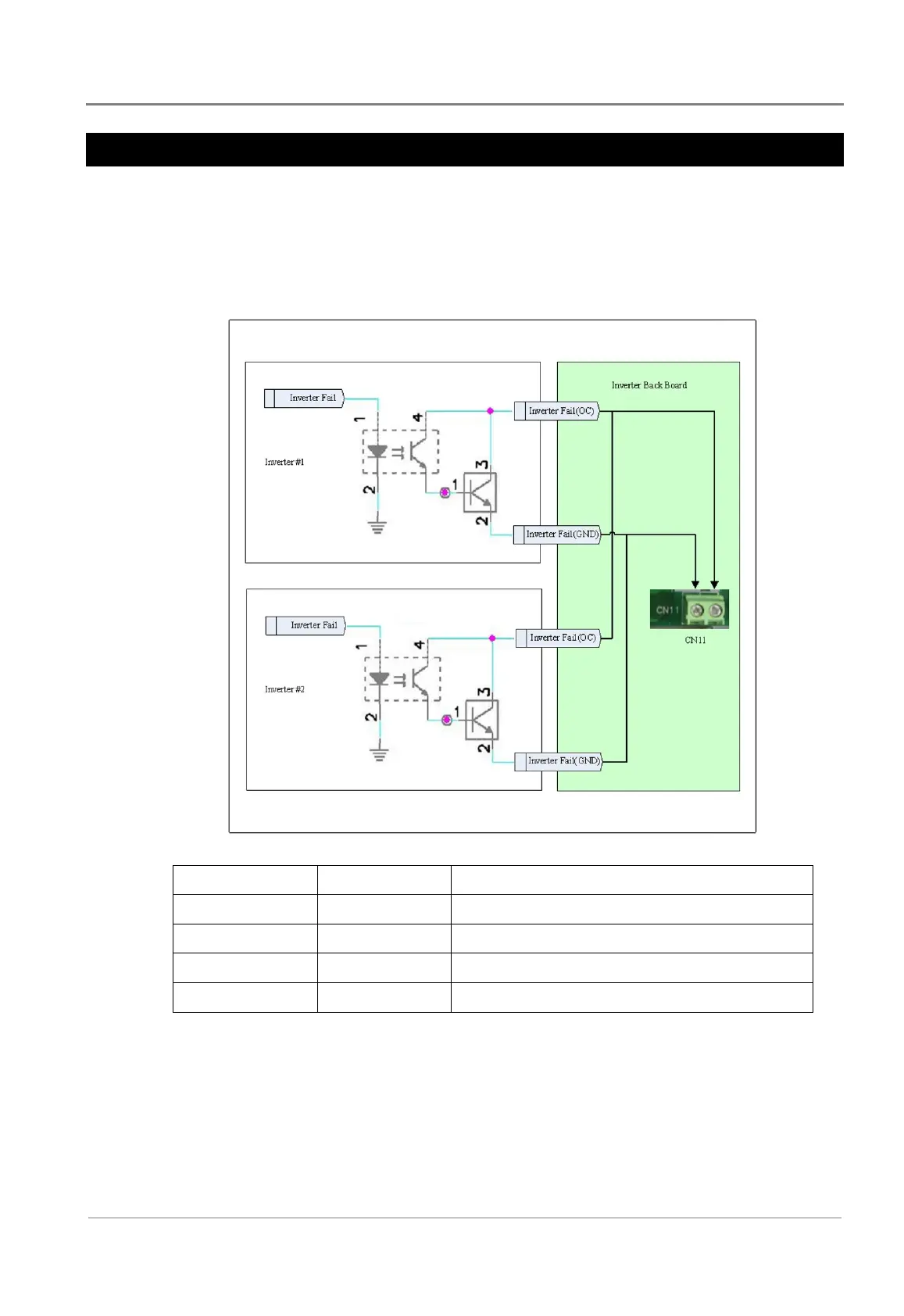Specifications
Copyright © 2008-2010 Eaton Corporation. All Rights Reserved.
IPN 997-00012-68D February 2010
57
Inverter Alarm Interface
CN11 on the inverter shelf backplane is the inverter alarm. It will send out alarm signal if either
inverter in the shelf fails.
This alarm is typically used if the inverters are stand-alone (no controller). It can be connected
to a suitable digital input of an external alarm monitoring system.
Inverter 1 Inverter 2 Status between Pin 1& Pin 2
Normal Normal High impedance
Fault Normal Low impedance
Normal Fault Low impedance
Fault Fault Low impedance