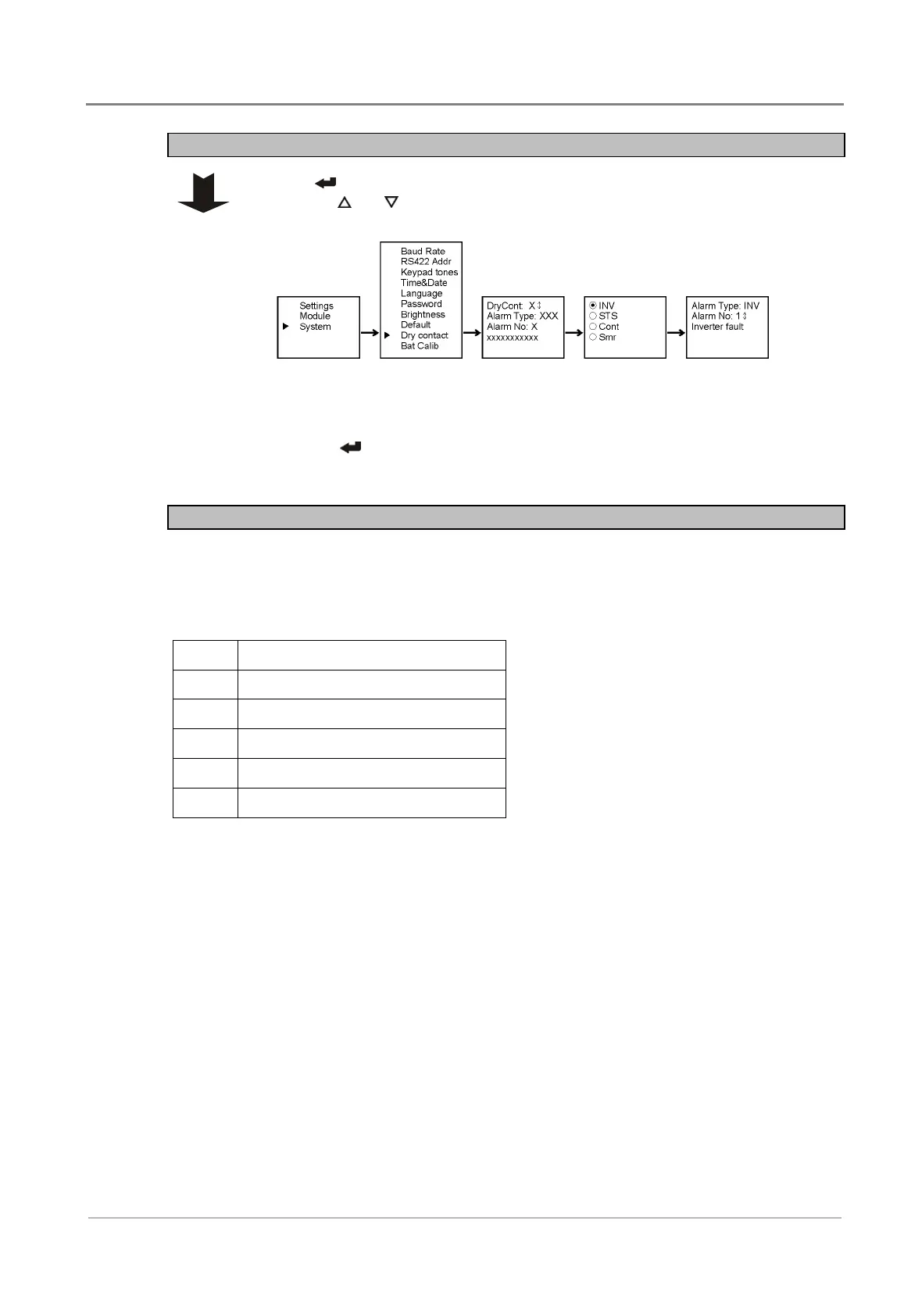Operation
Copyright © 2008-2010 Eaton Corporation. All Rights Reserved.
IPN 997-00012-68D February 2010
39
Step 3 - Select the alarm or fault mode of the module selected
1 Press
to select the “Alarm No” to decide the alarm mode of the module by
pressing
and .
2 Program the alarm mode as follows:
• Select the alarm mode.
• Press
to confirm the selected alarm mode.
• The new setting will be effective in 5 seconds.
Procedure complete
Dry Contact Alarm Tables
Inverter
01 Inverter fault
02 Inverter over load
03 Inv fan fault
04 Inv power limit
05 DC input Abnormal
06 Inv low volt off