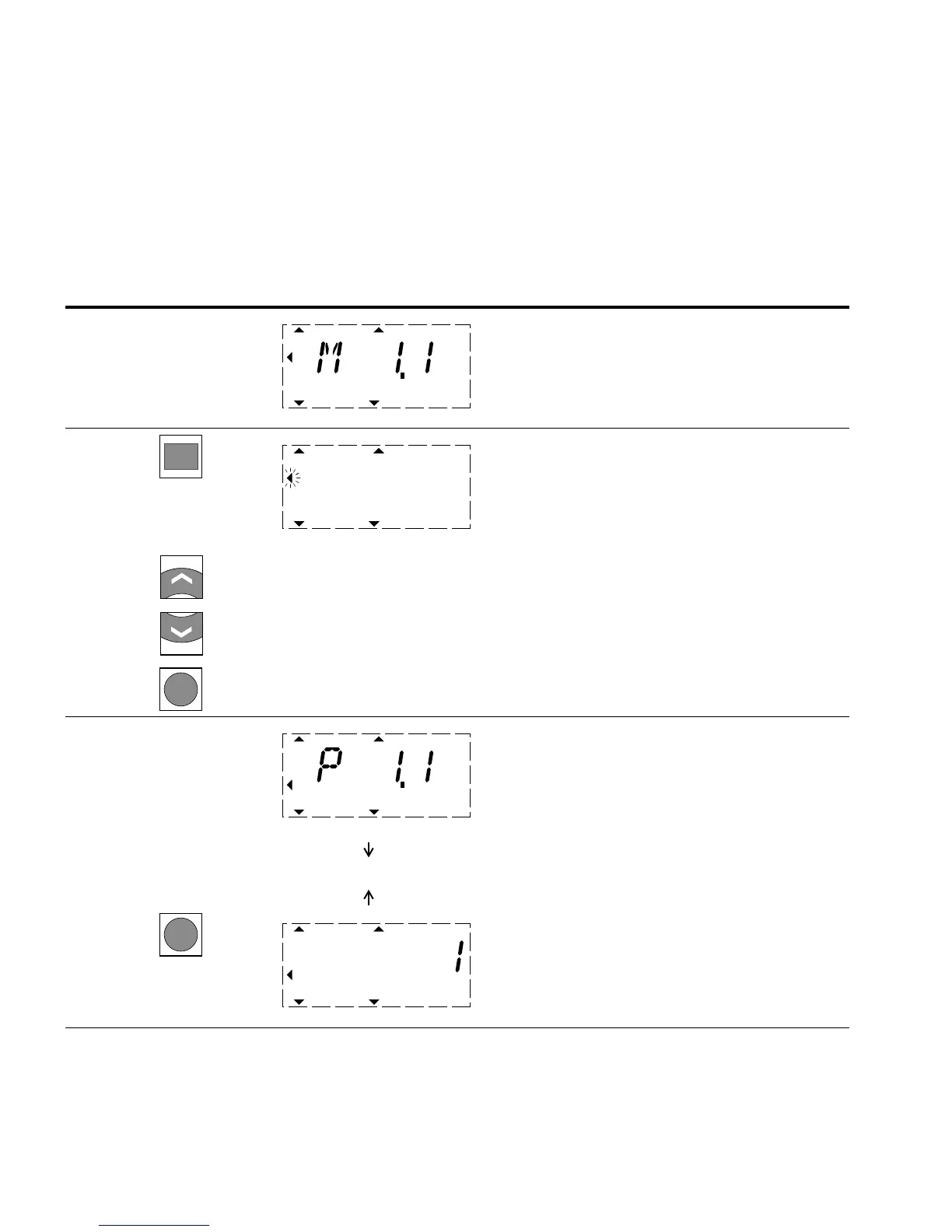Parameters
62 M-Max Series Adjustable Frequency Drive MN04020003E—October 2013 www.eaton.com
Setting Parameters
The following table is a good example of the general execution for selecting and setting
parameters.
When the MMX is switched on for the first time, it activates the Quickstart Wizard to guide
you through specific parameters. (See as per “Step” 2.)
Setting Parameters
Sequence Commands Display Description
0 Measured value 1.1
The display changes automatically with the value of the output
frequency 0.00 Hz (at STOP)
1 By actuating the BACK/RESET button, you activate the menu level
(arrow flashes)
The two arrow buttons enable you to select the individual main
menus:
REF = Setpoint input (reference)
MON = Operational data indicator (monitor)
PAR =Parameter levels
FLT = Fault log (Fault)
Use the OK button to open the selected main menu
2 The numerical first value is always shown from the selected main
menu
Example: Main menu PAR, Parameter P1.1
The display automatically switches between the parameter number
and the defined value
P1.1 =1 is displayed at the first switch on and after the factory
settings have been activated
Use the OK button to activate the selected parameter.
The value (1) flashes
P1.1 =1:
The Quickstart Wizard is activated and guides you step-by-step
through the specific drive parameters (see Page 65)
RUN STOP ALARM FAULTREADY
REF
FWD REV I/O KEYPAD BUS
MON
PAR
FLT
BACK
RESET
RUN STOP ALARM FAULTREADY
REF
FWD REV I/O KEYPAD BUS
MON
PAR
FLT
OK
RUN STOP ALARM FAULTREADY
REF
FWD REV I/O KEYPAD BUS
MON
PAR
FLT
Display in Automatic Alternation
OK
RUN STOP ALARM FAULTREADY
REF
FWD REV I/O KEYPAD BUS
MON
PAR
FLT