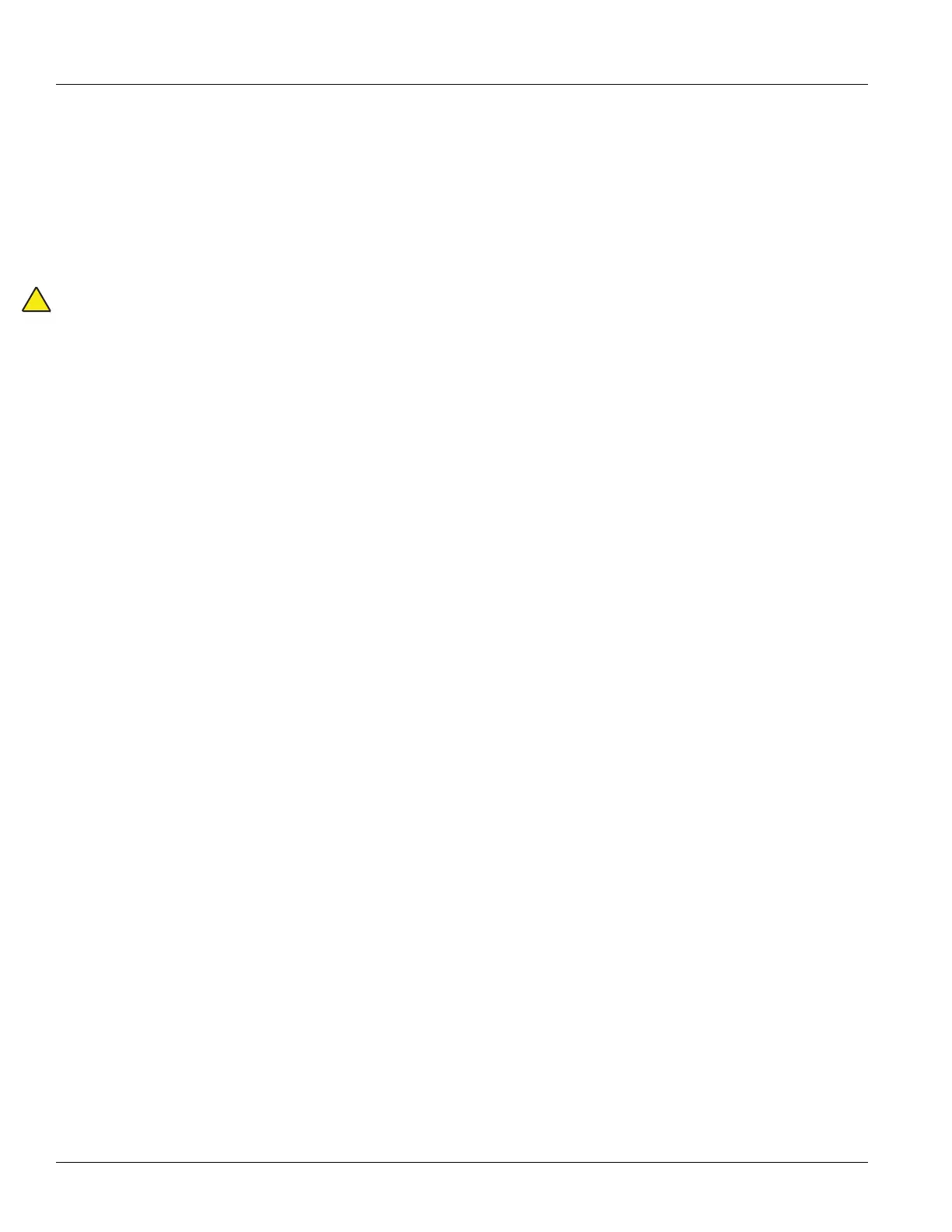2018.12.12
© 2017 Eaton. All rights reserved
208
TRSM0940 Service Procedures | Transmission Electronic Control Unit (TECU) Removal and Installation
5. Connect ServiceRanger to vehicle and compare
recorded configuration settings (step 1 in removal pro-
cess) to the replacement TECU. Update and save all
configurations
that are different. (Refer to “Ser-
viceRanger User Guide” TCM
T0072 for more informa-
tion.)
6. To operate properly, the
system must be calibrated as
follows:
Important: The Grade Sensor and ECA must be cali-
brated before the vehicle
is placed in operation.
a. Turn ignit
ion switch on. Allow Transmission to
power up.
b. Turn ignit
ion off. Wait 2 minutes.
ECA Calibration
1. Start the truck and let the system air up.
2. With ServiceRanger connected perform Clutch
ECA
Calibration in Service Routines Option.
Grade Sensor Calibration
1. Key on, engine off with truck on level ground.
2. With ServiceRanger connected perform Grade
Sensor
Calibration in Service Routines Option.
