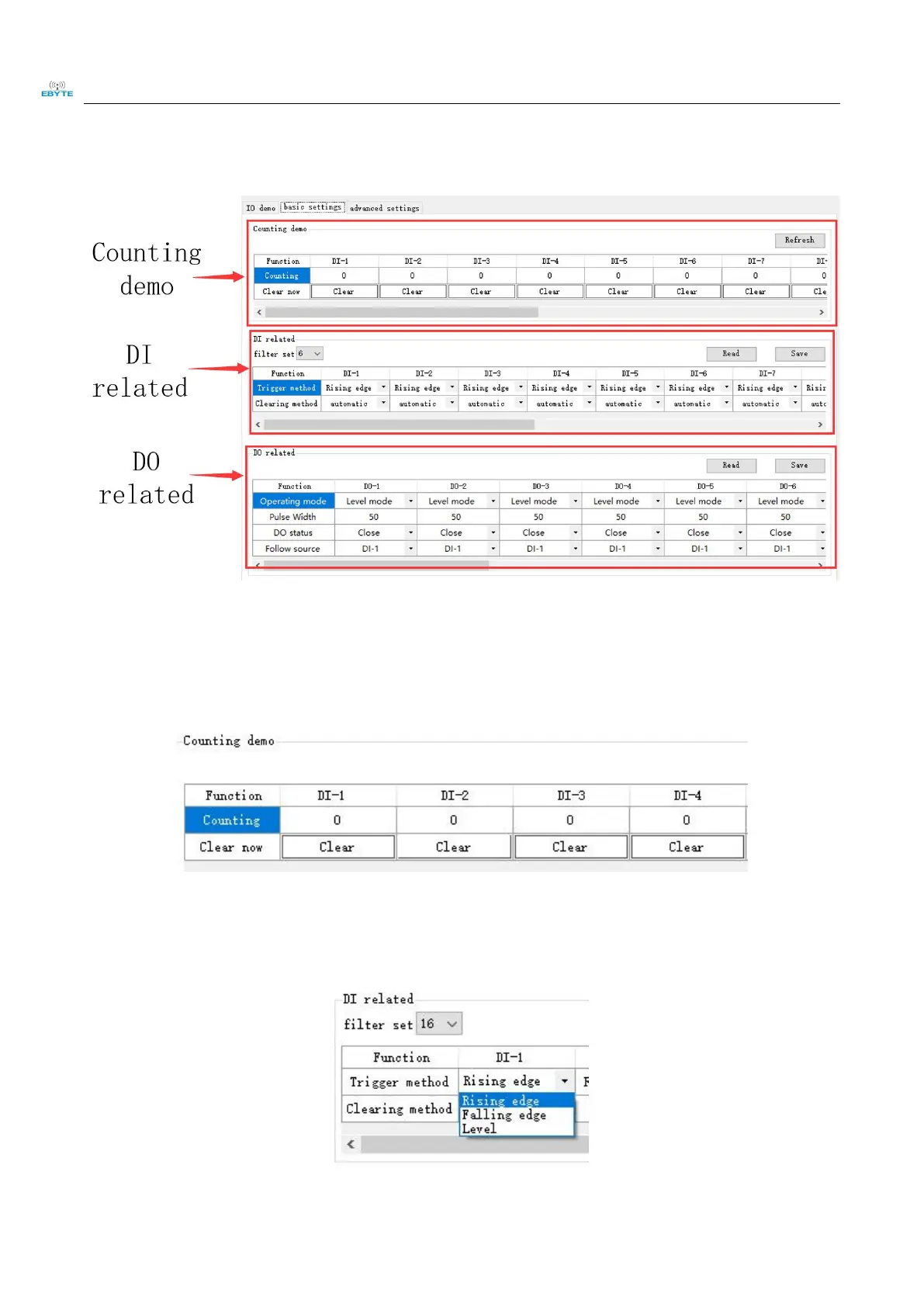Chengdu Ebyte Electronic Technology Co.,Ltd. 【8DO】MA01 -XXCX0080 User Manual
Copyright ©2012–2021,Chengdu Ebyte Electronic Technology Co.,Ltd.
6.2.2 Basic setup interface
Figure 6-2-8 Basic setup interface
(1)Count demo
Displays DI count information, zeroing settings. This feature is limited to DI-enabled devices
Figure 6-2-9 Count Demo Interface
(2) DI-related
Set up the DI function. Set the filter parameters(1to16),trigger(rising, falling, level), and zeroing (automatic,
manual). This feature is limited to DI-enabled devices
Figure 6-2-10 "DI-related" interface