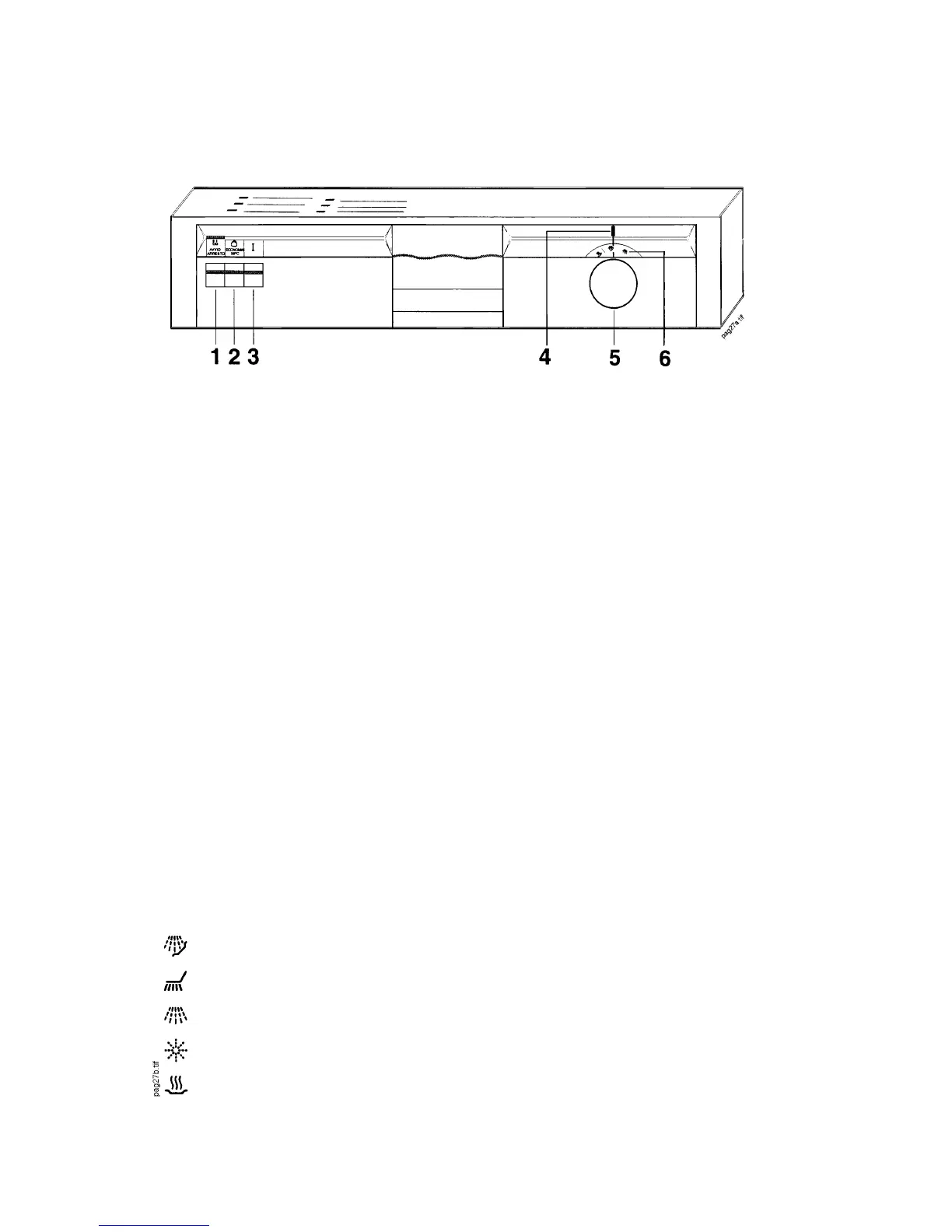OPERATION
.CONTROL PANEL (DW WITH ELECTROMECHANICAL TIMER)
1. "ON/OFF" button
- Switches the appliance ON and OFF.
- Prepares the appliance for selection of the washing programme.
- The LED lights to indicate that the appliance has been switched on.
2. "ECO" button
- When pressed, the ECO button reduces the temperature of the water from 65°C to 55°C.
3. "I" button
- When this button is pressed during the INTENSIVE cycle, the wash cycle becomes more vigorous.
(The cold pre-wash cycle is performed at a temperature of 55°C and a second cold rinse cycle is
added)
4. "PROGRAMME REFERENCE MARK"
- This is the position at which to align the desired programme.
5. "PROGRAMME SELECTOR" KNOB
- To select the desired programme, turn the selector knob (clockwise) until the letter (or number)
corresponding to the desired programme is in alignment with the programme reference mark (4).
6. "PROGRAMME INDICATOR"
- Indicates the various phases of the programme as they are performed.
- Each phase is represented by a symbol as shown below:
PRE-WASH / SOAK
WASH
COLD RINSE
HOT RINSE
IMPULSE DRYING
- 27 -
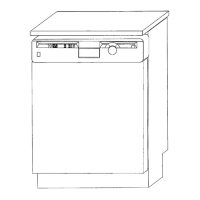