FUNCTIONS
CONTROL PANEL ("ITRONIC" DW WITH ELECTRONIC TIMER)
1 "ON/OFF" BUTTON
- Switches the appliance on and off.
- Prepares the appliance for the Programme Selection phase.
A "SALT" LED (red)
- Lights when the salt tank requires topping up.
B "DIGIT" window (green)
- Displays the programme number (1 to 9)
- Displays the delayed-start countdown in hours (from 0 to 9)
- Displays a flashing decimal point when the delayed start option has been selected
- Displays a flashing hyphen when the programme has ended
- Displays the level of regeneration (from 0 to 9)
- Displays flashing letters when an alarm condition occurs
- Displays any options that have been selected
C "WRD" LED (green)
- Lights when programme n° 2 has been selected
- Indicates that it is necessary to introduce detergent into the "WRD" pre-wash compartment
2 "PROGRAMMES" button
- Press to select the desired programme.
- The LED flashes when a programme has been selected.
- Transmits a signal which is displayed on the "DIGIT" window in the form of a number (from 1 to 9)
"PROGRAMMES" LED
- FLASHES during the Programme Selection phase
- LIT when the programme is being executed
- OFF during selection and execution of the "DELAYED START" option
- 32 -
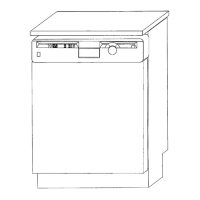
