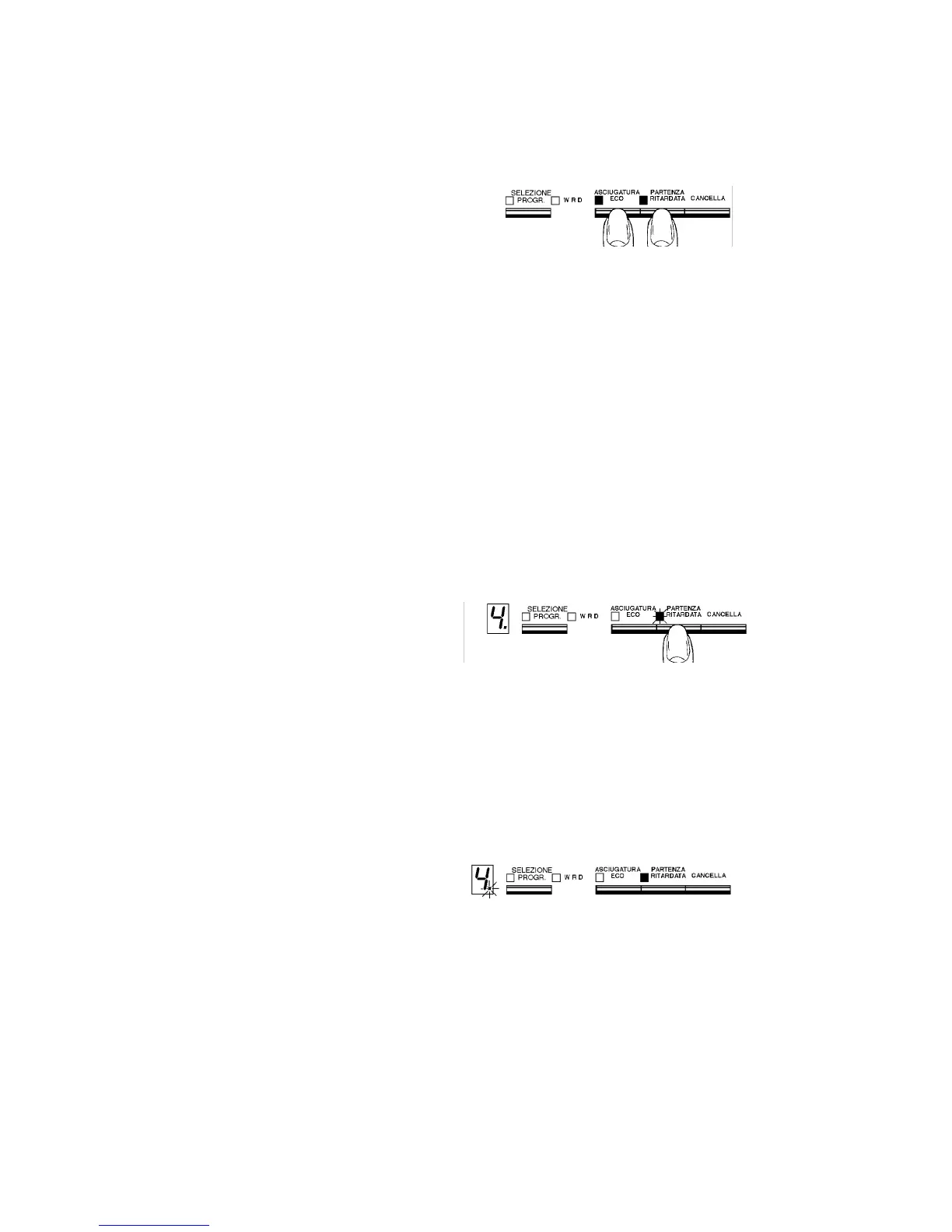"SALT" LED
- The "SALT" LED lights to indicate that the salt tank requires filling.
- If the water hardness level is set to "0", this LED remains off (since level "0" requires no salt).
"BUZZER"
- The BUZZER is programmed to sound in certain phases.
- The BUZZER can be disactivated or reactivated at any time (even while a programme is in progress)
using a combination of two buttons:
DISACTIVATING THE "BUZZER"
- Press the "ECO DRYING" and "DELAYED START" buttons simultaneously and hold down for about 3
seconds.
- Three short buzzes will sound to confirm that the BUZZER has been disactivated.
REACTIVATING THE "BUZZER"
- Press the "ECO DRYING" and "DELAYED START" buttons simultaneously and hold down for about 3
seconds.
- An intermittent buzz will sound to confirm that the BUZZER has been reactivated.
SELECTING DELAYED START
- Press the "DELAYED START" button to delay the start of the programme selected.
- The delay countdown starts at 0 hours, and is increased sequentially by 1 hour each time the button is
pressed, up to a maximum delay time of 9 hours.
- At the same time, the delay time is displayed on the DIGIT window in the form of a number (from 0 to 9).
-A short buzz sounds each time the button is pressed.
- The corresponding LED flashes to indicate that the number displayed on the DIGIT window refers to the
delay time.
ACTIVATING DELAYED START
- When the door is closed, the selected delayed start countdown commences.
-A short buzz confirms that the delayed start countdown is in progress.
- The countdown is not interrupted if the door is opened.
- A flashing decimal point in the DIGIT window confirms that the countdown is in progress.
- The delayed start countdown can be interrupted by pressing the "ON/OFF" button; to resume the
countdown, press "ON/OFF" again.
- When the countdown reaches zero, the appliance passes automatically to the Programme Execution
phase.
- If the "CANCEL" button is pressed, the selected delayed start time is cancelled and the number of the
selected programme re-appears on the DIGIT window; the relative LED flashes.
- 37 -
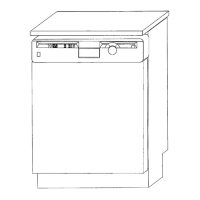