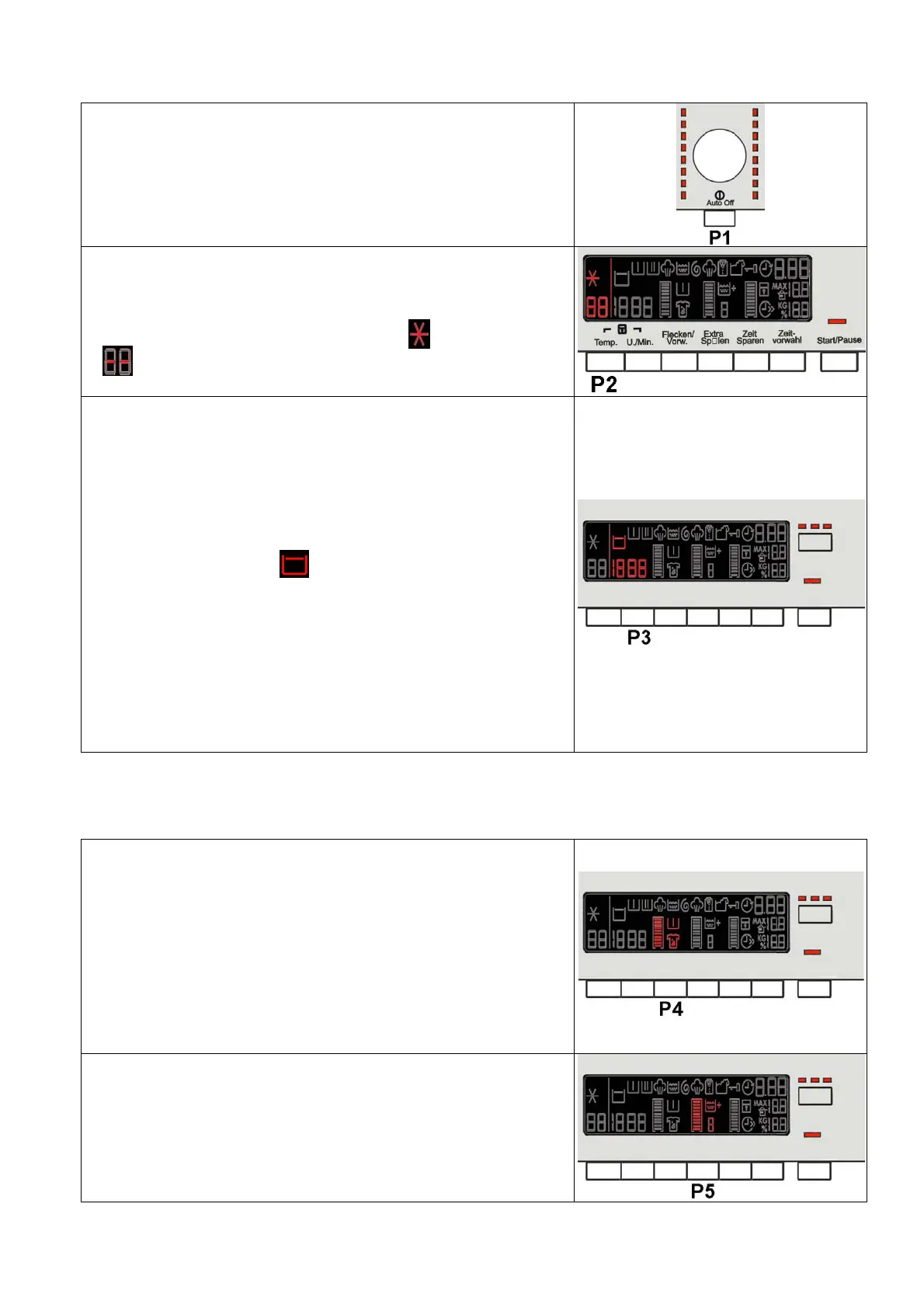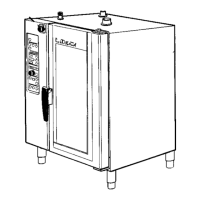2010 dmm 18/96 599 73 68-54
4.1.1.5 Pushbuttons – LEDs and LCD
The functions of each button are defined by the configuration of the appliance.
• Button no. 1: ON/OFF
See description on page 11
• Button no. 2: TEMPERATURE
See description on page 11
The only difference with version 7 is the representation of the cold
cycle, which is represented by the cold symbol and by two dashes
“- -” to replace the Digits.
• Button no. 3: SPIN SPEED
This button is related to the part of the LCD display where the
spin speed of the washing cycle is shown.
The spin speed displayed initially is that configured for the chosen
programme.
Press the button in sequence to lower the speed. Once the lowest
speed has been reached, the next one is “Rinse Hold” and the
related symbol lights up (where compatible with the selected
programme), which is also lit during the “Extra Silent” programme.
The next selection will be the highest speed available for the
programme.
The spin speeds are:
1600–1400–1200–1000–800–600–400– “Rinse Hold” cycle.
When no speed is selected, or the “Rinse Hold” cycle is selected,
the LCD display shows three dashes
“
- - - ”.
The settings described below not only have symbols, but they are also accompanied by a graphic bar within a
frame. If it is illuminated, this indicates that the option is enabled for the chosen programme, otherwise it is off.
When all its segments are lit, it will start from scratch again the next time it is pressed.
• Button no. 4: OPTION
It is related to the part of the LCD display (see figure) where the
graphic bar and the symbols relating to the options are displayed,
depending on the chosen programme.
Press the button to light the graduated scale and the Stains symbol
lights simultaneously. If you continue to press it, the Prewash
symbol also lights.
The selection order is as follows:
1. Stains
2. Pre-wash
3. Stains + Prewash
• Button no. 5: OPTION
It is related to the part of the LCD display (see figure) showing: the
graphic bar, a digit and the “Extra rinse” symbol.
Press the button to light the graduated scale. The symbol for the
“Extra rinse” lights simultaneously, and the digit shows the number
of additional rinses to combine with the programme.
The number of rinses depends on the programme configuration.
