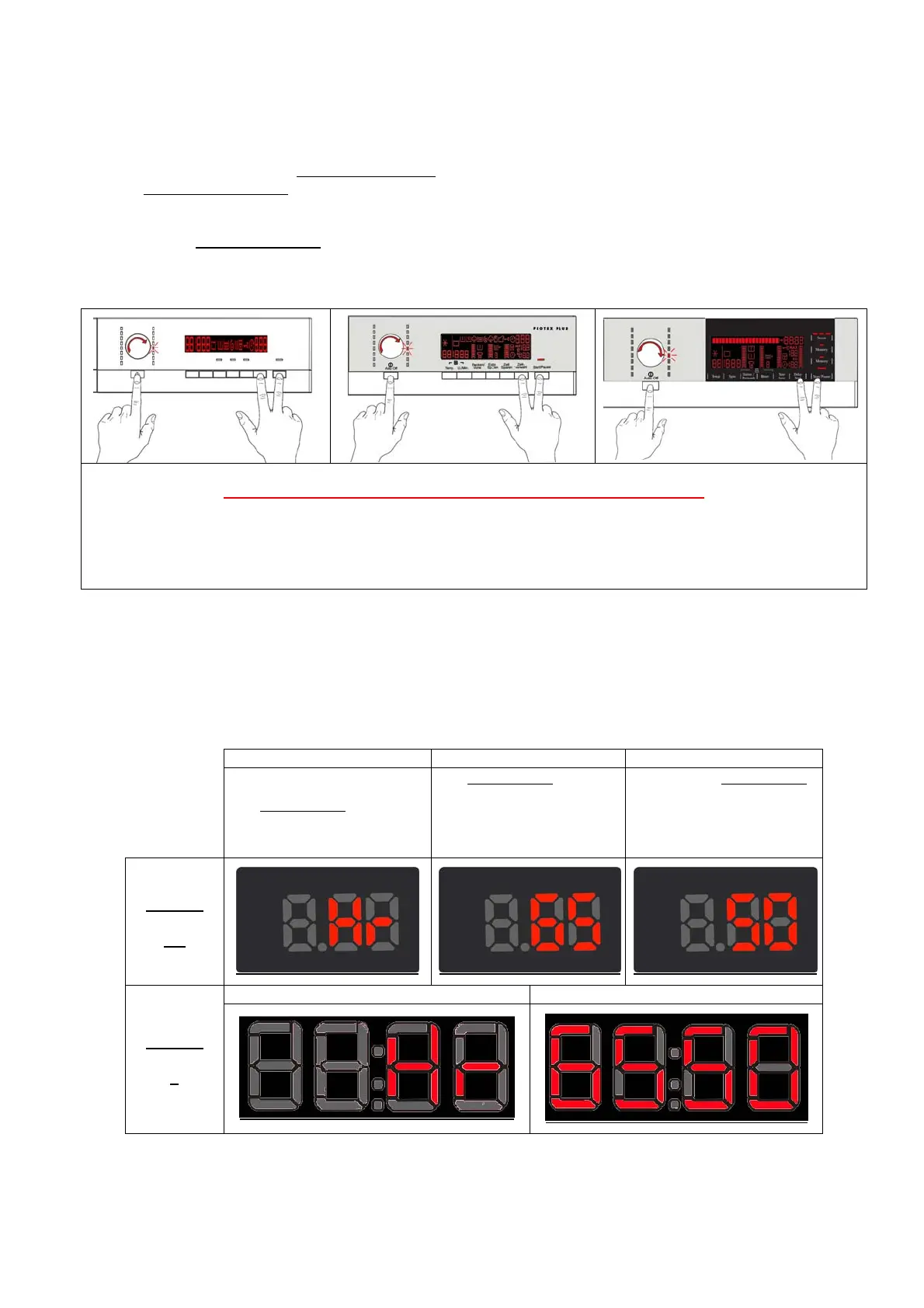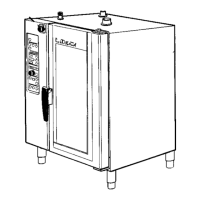2010 dmm 36/96 599 73 68-54
9 OPERATING TIME COUNTER
Using a specific procedure, the operator can display the total operating time for the appliance, which is counted
from the moment it is first switched on.
The unit can count up to a maximum of 6,550 hours of operating time.
only the operating time of normal programmes
(and not diagnostic cycles) is counted
the actual operating time
for the cycle is counted (which does not include pauses, delayed start time, rinse
hold time and soaking phases)
the precision of the counter is 30 seconds per programme.
only whole hours of operation
are counted (1hr and 59 min = 1hr)
9.1 Reading the operating time
Do not start the procedure with the combination buttons pressed
1. Turn the appliance on at the ON/OFF switch
2. Turn the selector dial clockwise until the fifth LED in the right-hand row is on.
3. Press the START/PAUSE button and the nearest option button simultaneously (as shown in the figure).
4. Hold down the buttons until the hours of operation appear on the display (at least 5 seconds).
9.2 Display of total operating time
This time is displayed with a sequence of two digits at a time: the first two digits indicate thousands and
hundreds, the second two digits indicate tens and units for the SERIES 7 and 8, while the time is displayed in a
single sequence for SERIES 9.
For example, if the operating time is 6,550 hours, the display will show the following sequence:
Phase 1 Phase 2 Phase 3
For two seconds
, the
following is displayed: Hr
For two seconds
, the
following digits are
displayed:
ª thousands (6)
ª hundreds (5).
For the next two seconds
the following digits are
displayed:
ª tens (5)
ª units (0).
SERIES
7/8
Phase 1 Phase 2
SERIES
9
At the end of phase three (after the tens and units are displayed), the cycle is repeated.
To return to normal mode, either: switch the appliance off or press a button or turn the selector knob.
