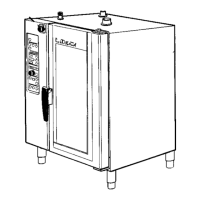2010 dmm 34/96 599 73 68-54
8 ALARMS
8.1 Displaying user alarms
When a problem arises in the appliance, which generates a “WARNING” or an “ALARM”, this is displayed with
three digits, where the time until the end of the cycle is represented.
Series 7 Series 8 Series 9
The alarms displayed to the user are listed below:
ª E10 - Water fill difficulty (tap closed)
ª E20 - Drain difficulty (filter dirty)
ª E40 - Door open
The alarms listed below:
ª EF0 – Water leakage (Aqua Control System)
For its solution, the intervention of a Service engineer is required
While for the alarm:
ª EH0 – Voltage or frequency outside the normal values
It is necessary to wait for power supply voltage and/or frequency to restore normal conditions.
The alarms are enabled during the execution of the washing programme. With the exception of alarms
associated with the configuration and the power supply voltage/frequency, which are also displayed
during the programme selection phase.
The door can normally be opened (except where specified) when an alarm condition has occurred, on condition that:
• the water in the tub is below a certain level.
• The water temperature is lower than 55°C.
• The motor has stopped.
Certain alarm conditions require a drain phase to be performed before the door can be opened for safety reasons:
• Cooling water fill if the temperature is higher than 65°C
• Drain until the analogue pressure switch is on empty, during a max. 3-minute time.
8.2 Reading the alarms
The last three alarms stored in the FLASH memory of the PCB can be displayed:
• Enter the diagnostic mode (para. 7.1)
• Irrespective of the type of PCB and configuration, turn the programme selector
knob clockwise to the eleventh position
The last alarm will be displayed.
• To display previous alarms, press/touch the button/sensor to the left of the
START/PAUSE button in sequence (as shown in the figure)
• To return to the last alarm, press/touch the START/PAUSE button/sensor.
SERIES 7 SERIES 8 SERIES 9

