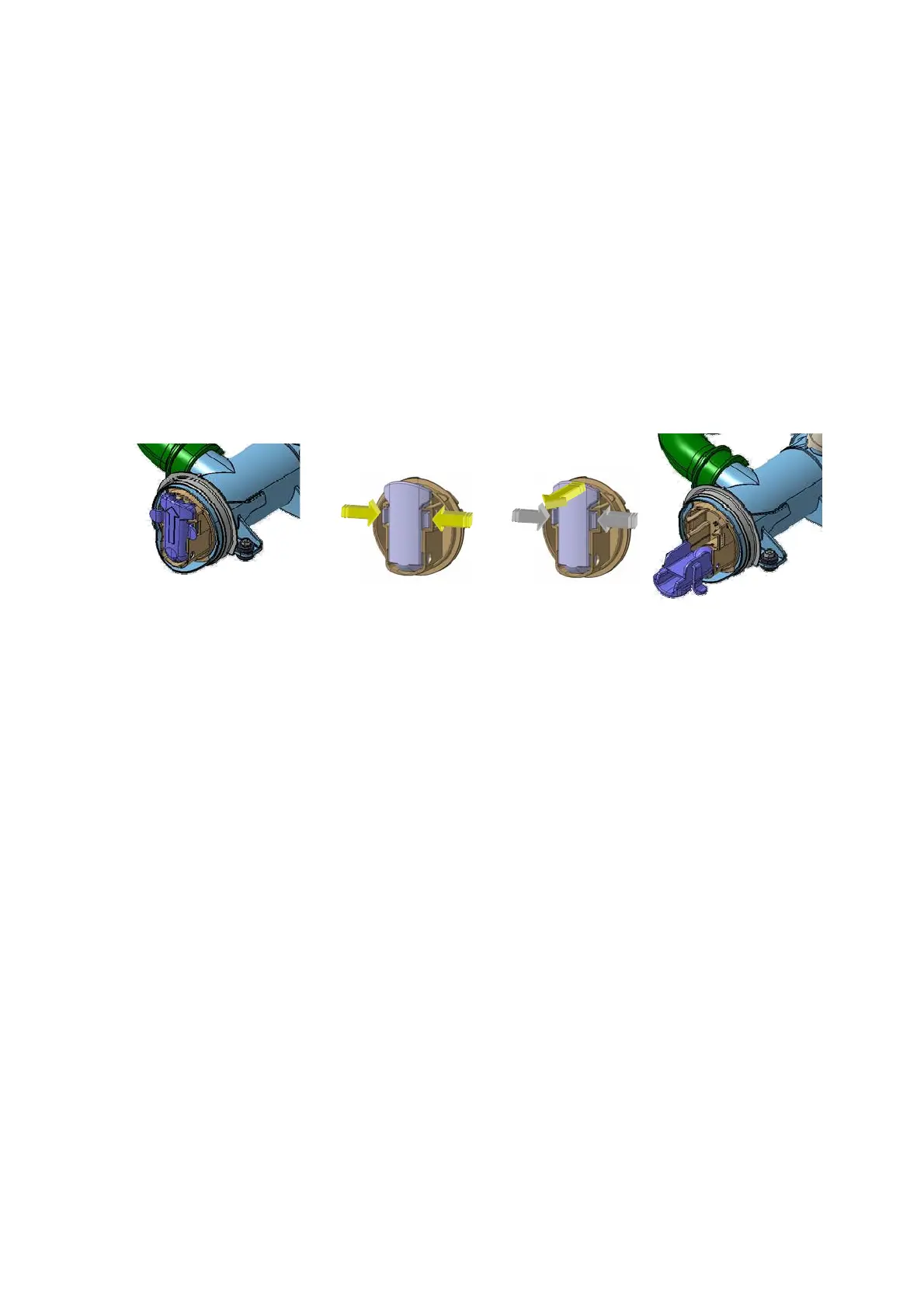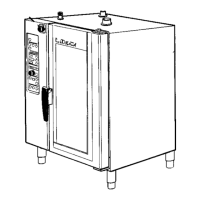2010 dmm 47/96 599 73 68-54
10.5.4 New filter knob
Below is the existing procedure to empty out the drain circuit so far:
ª For some appliances, the drain hose needs to be detached from the back panel and positioned as low down
as possible to drain the water left inside the drain circuit.
ª In other appliances, at the bottom of the front panel, there is a flap granting access to the filter knob. Beside
it, there is a small tube to drain the water once the plug has been removed.
ª For appliances manufactured with the new filter knob: open the flap at the bottom of the front panel. The
filter knob is as shown in fig. 1
To drain the water, simply:
− press the two tabs that secure the closing lever to the plug fig. 2.
− simultaneously remove the top part of the lever as indicated by the yellow arrow in fig. 3.
− arrange the closing lever as shown in fig. 4.
Fig. 1
Fig. 2
Fig. 3
Fig. 4
