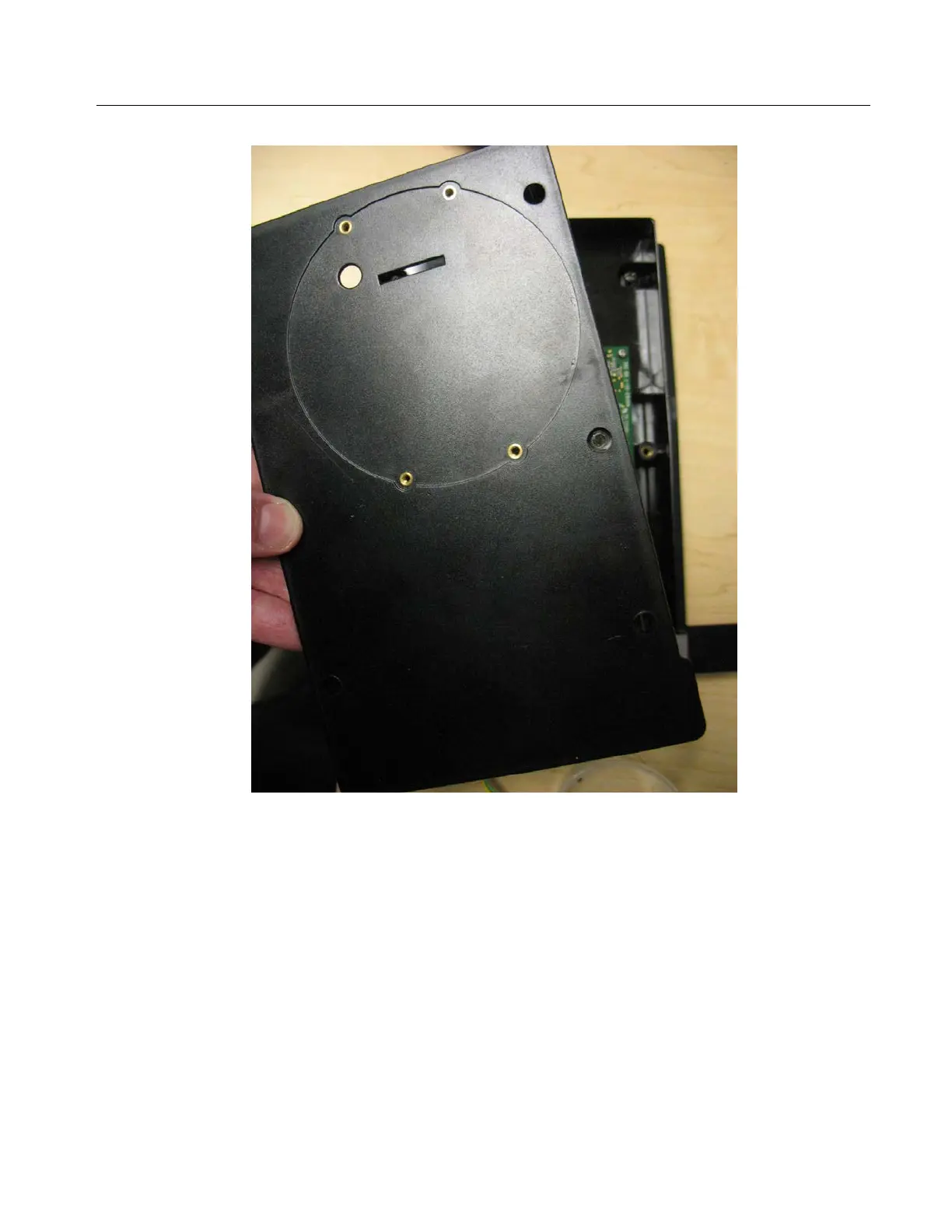FB2100/FB2200 Flow Computer CPU Enclosure & Electronics Field Replacement Guide
D301803X012
November 2020
11
5. Pull off the CPU enclosure cover to reveal the inside of the CPU enclosure.
Replacing the CPU Enclosure Cover (Top)
1.
Press the CPU enclosure cover (whether the original cover or a new replacement cover)
against the CPU enclosure.
2.
Tighten the two screws to attach the cover. Use a torque value of 5 to 7 in-lbs (0.6 to 0.8 N-
m.
3.
Re-attach the CPU enclosure to the battery compartment. See Re-attaching the CPU Enclosure
to the Battery Compartment on page 9.
4.
Re-connect the cable between the CPU enclosure and the sensor.
5.
Replace the HMI module. See Replacing the HMI Module on page 6.