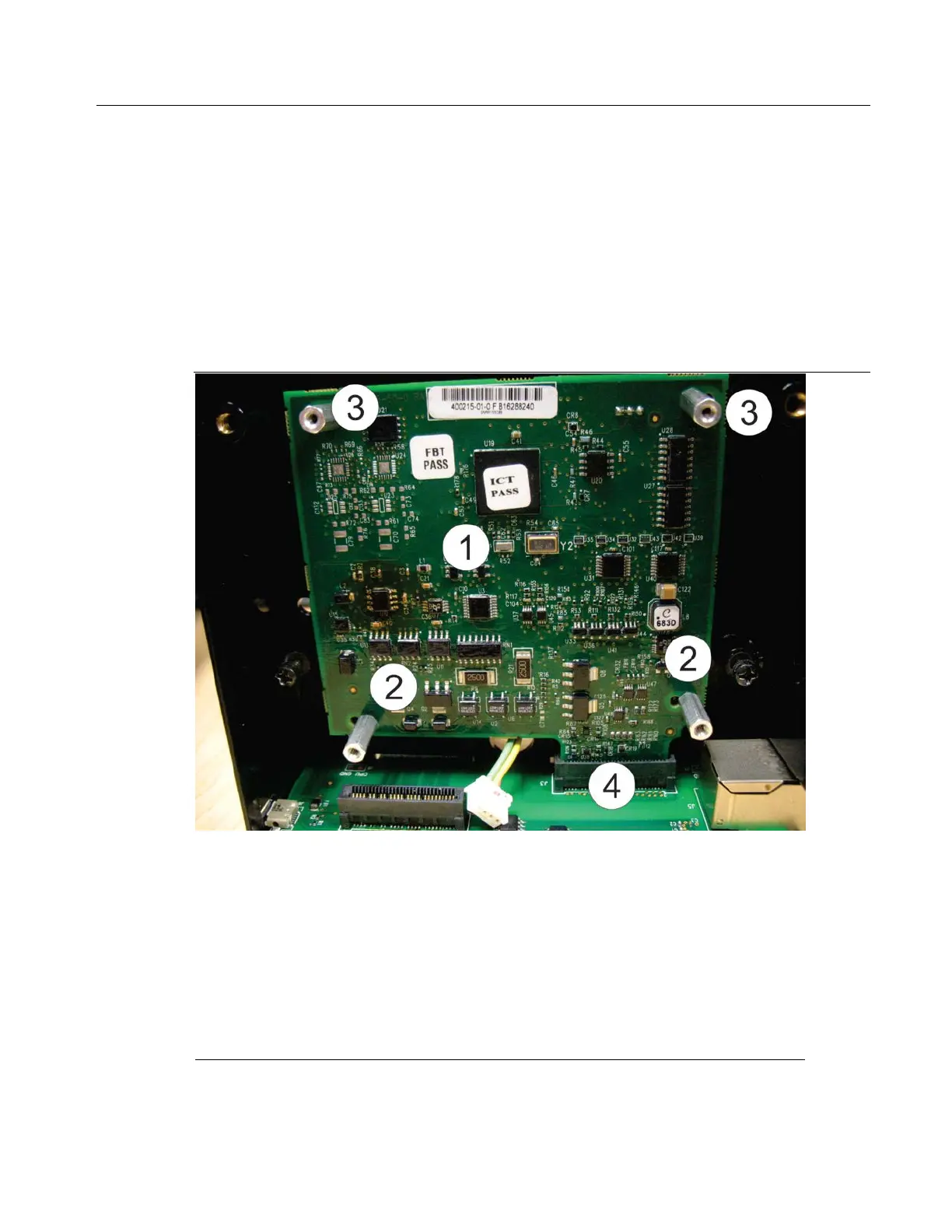FB2100/FB2200 Flow Computer CPU Enclosure & Electronics Field Replacement Guide
D301803X012
November 2020
17
Removing/Replacing the Optional 6-Channel Expansion I/O Board
UL Listed Optional 6-Channel Expansion I/O Board Field Installed Accessory Kit for Use in Class I,
Division 2, Groups A, B, C, D
Flow Computer 6-Channel Expansion I/O Board Field Installed Accessory Kit Part No.
400215010-KIT for use with UL Listed Model Series FB2100 and FB2200.
The optional 6-channel expansion I/O board resides inside the CPU enclosure. You would
remove/replace the optional 6-channel expansion I/O board if it fails, or as a step in the field
replacement of the connectivity board, or the CPU enclosure (bottom).
6-channel expansion I/O board
Standoffs that connect directly with connections on the bottom of the
CPU enclosure. There are a pair of holds for each standoff. For the board
positioned as shown, use the right-most hole. The other holes are used
when this board resides in an FB1200
Standoffs that are held onto the 6-Channel Expansion I/O Board by screws
underneath the board. There are a pair of holes for each standoff. For the
board positioned as shown, use the right-most hole. The other holes are
used when this board resides in an FB1200.
Socket on the connectivity board for the 6-channel Expansion I/O Board.