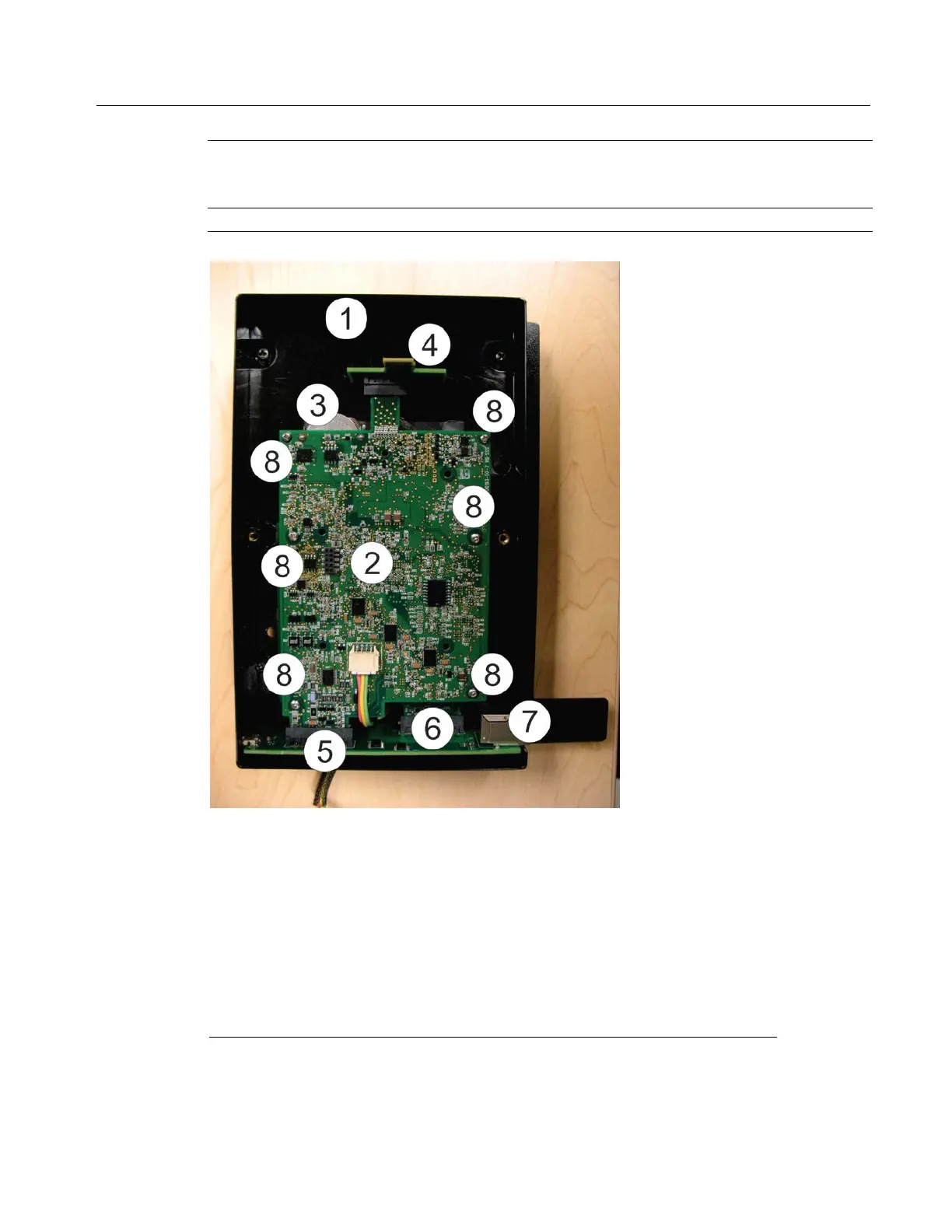FB2100/FB2200 Flow Computer CPU Enclosure & Electronics Field Replacement Guide
D301803X012
November 2020
3
Tip
Because some of these procedures involve removing small parts such as screws and standoffs, we
recommend you provide a container for holding small parts.
Components of CPU Enclosure
Connection for optional 6-Channel Expansion I/O Board (underneath
CPU) – (FB2200 only)
Ethernet port (active on FB2200 only)
Screws (6) if you have the 6-channel expansion I/O board installed
underneath, (4) if you do not.
Removing/Restoring Main Power
Except when replacing batteries or the HMI module, you must always remove main power when
performing field replacements.