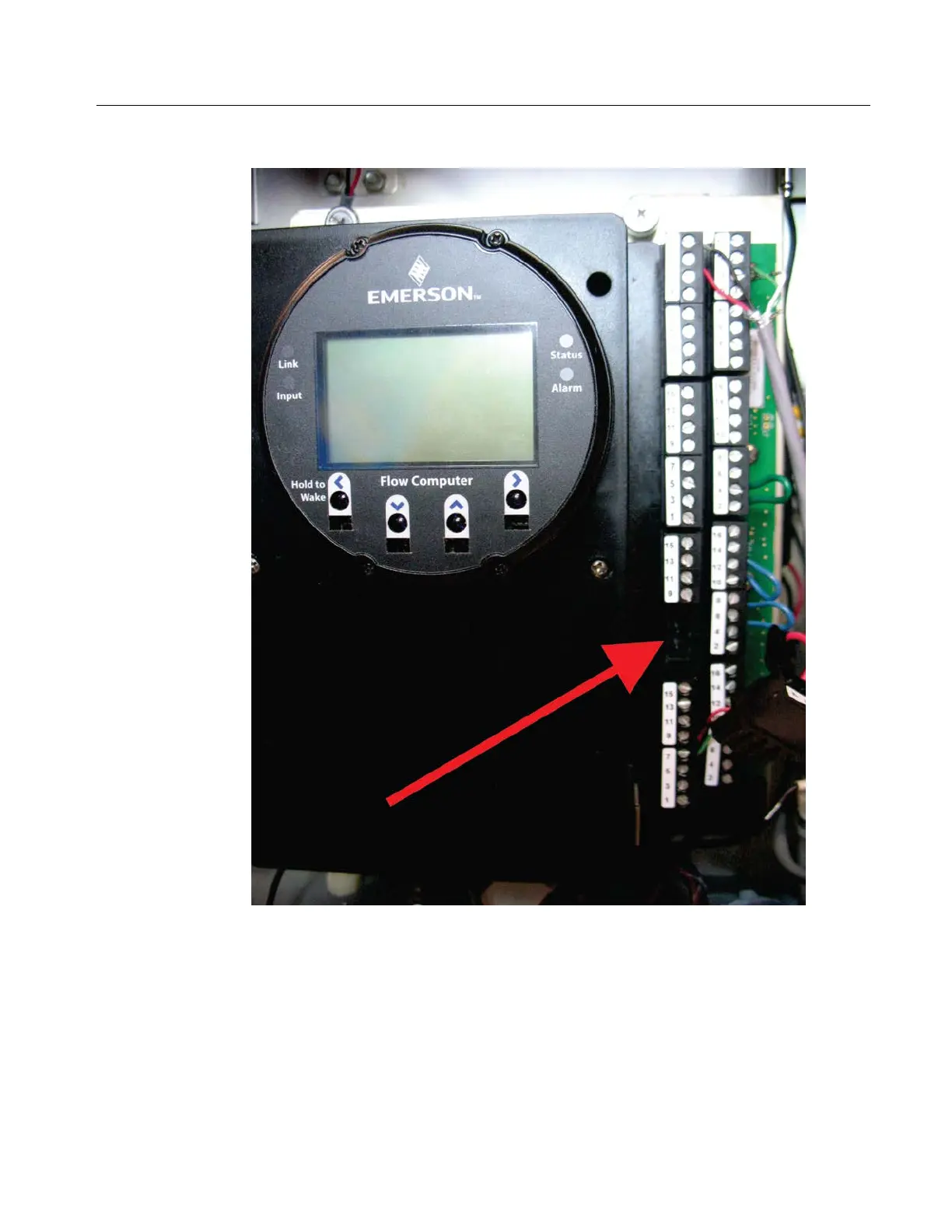FB2100/FB2200 Flow Computer CPU Enclosure & Electronics Field Replacement Guide
D301803X012
November 2020
5
2.
Unplug TB2 (pins 1,3,5,7) to deactivate DC or battery/solar power. This shuts OFF power
from either an external power supply or the internal battery pack/solar panel.
Restoring Main Power
When you are done with all field replacement activities, you can restore main power. Plug in
terminal block TB2 (pins 1,3,5,7) to restore power.
Once you restore main power, close the flow computer enclosure door.
Removing/Replacing the HMI Module
The HMI module attaches to the outside of the CPU enclosure cover.