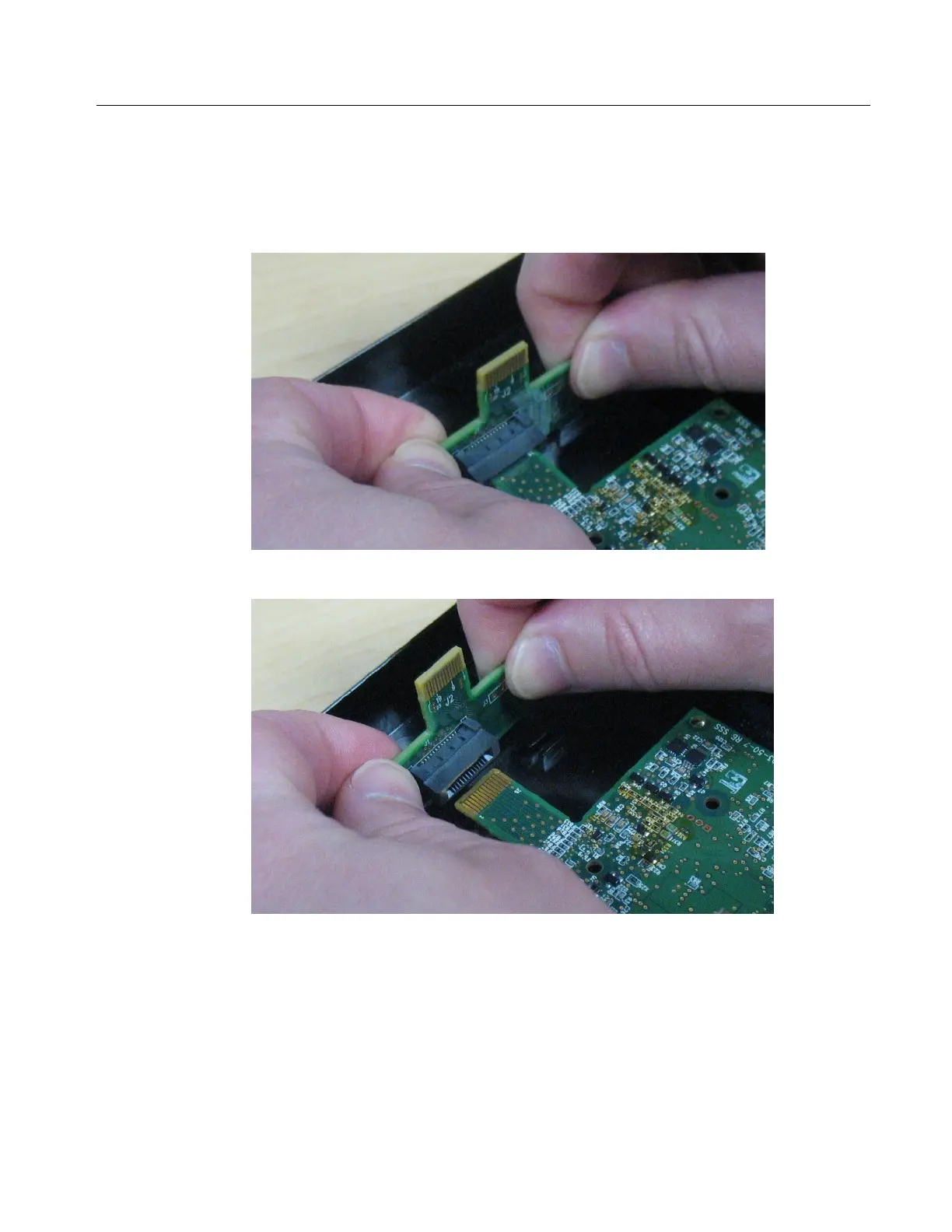FB2100/FB2200 Flow Computer CPU Enclosure & Electronics Field Replacement Guide
D301803X012
November 2020
13
5.
Remove the two CPU board screws closest to the adapter board. This allows some free
movement of the CPU board when you remove the adapter board.
6.
With both hands, place your thumbs and fingers on each side of the adapter board. Four
plastic tabs on the bottom of the CPU enclosure hold it in place. Gently pull it up just enough
so it is clear of the plastic tabs.
7.
Once clear of the plastic tabs, slide it off the CPU board connector and set it aside.