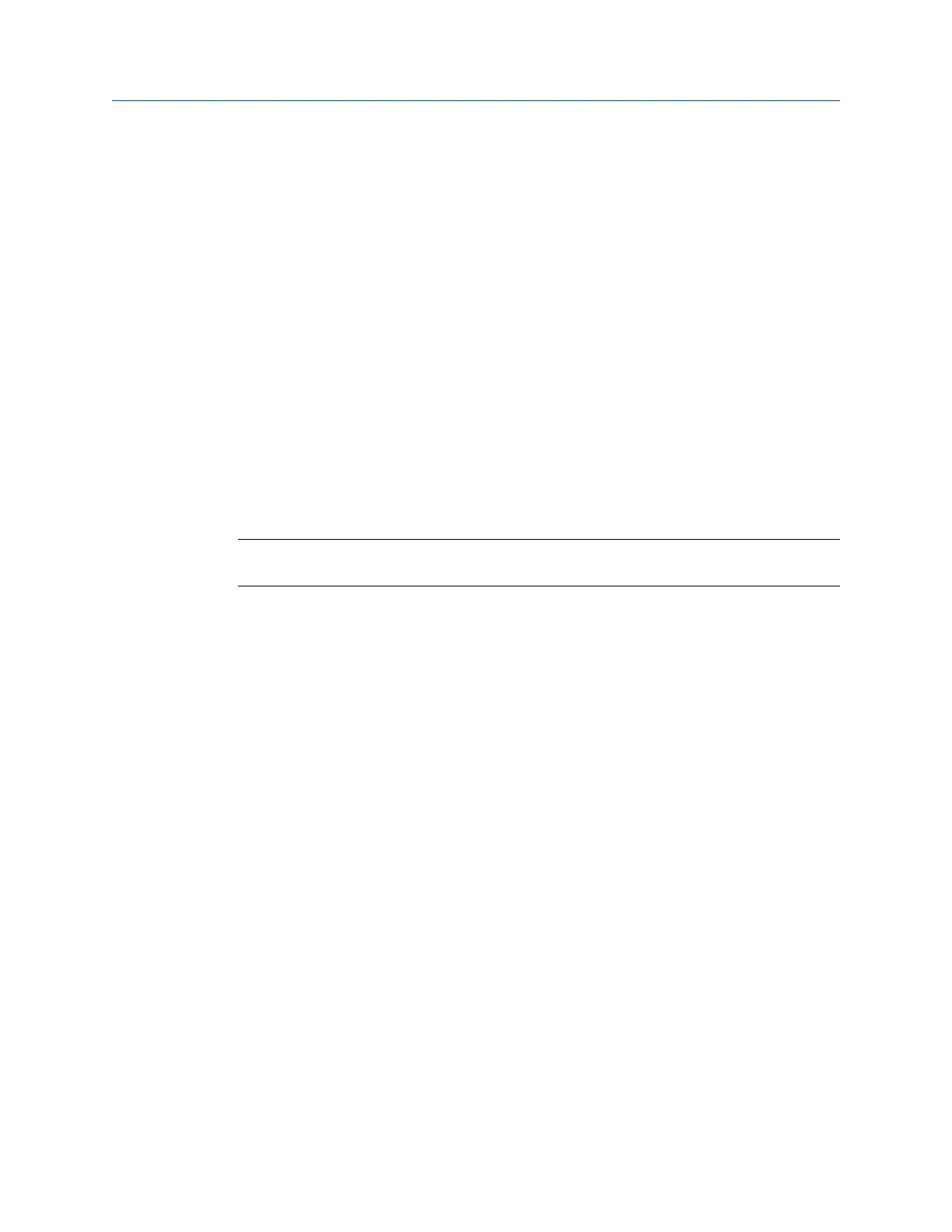2 Configuration
Topics covered in this chapter:
• Configuration overview
• Configuration with a Field Communicator
• Configuration with AMS Device Manager
• Configuration with AMS Machinery Manager
2.1 Configuration overview
You can configure the CSI 9420 either prior to installation or after the device is installed at
the measurement location. You do not need to physically install or connect to the
transmitter to complete the configuration. The transmitter, however, reports an alert until
the sensor is connected; this is the expected behavior.
Note
The specific user interface for performing the configuration varies depending on the host used.
Procedure
1. Connect to a wired HART interface.
Skip this step if your CSI 9420 is purchased pre-configured from the factory.
2. Set the wireless network credentials (Network ID and Join Key) using wired
connection.
Perform this step for the device to join a wireless network. After the device has
joined, you can complete the rest of the steps over a wireless link.
3. (Optional) Name the device (Tag and Device Description).
By default, the tag is VT xxxx, where xxxx is the unique radio ID on the wireless
network. The device joins the network and operates correctly even if no changes are
made, but it is usually preferable to name the device something meaningful for the
specific application.
4. Specify the type of sensor installed (for example: 1 accelerometer, 1
accelerometer with temperature, or 2 accelerometers) and name the sensor.
The factory default configuration is one accelerometer named SENSOR 1. Complete
this step for different configurations and name the sensor something meaningful for
the specific application.
5. Enter the sensor sensitivity.
For improved accuracy, replace the nominal sensitivity value of 25 mV per g (2.55
mV per m/s
2
) (default) with the value corresponding to your specific sensor.
Configuration
MHM-97408, Rev 15 7
