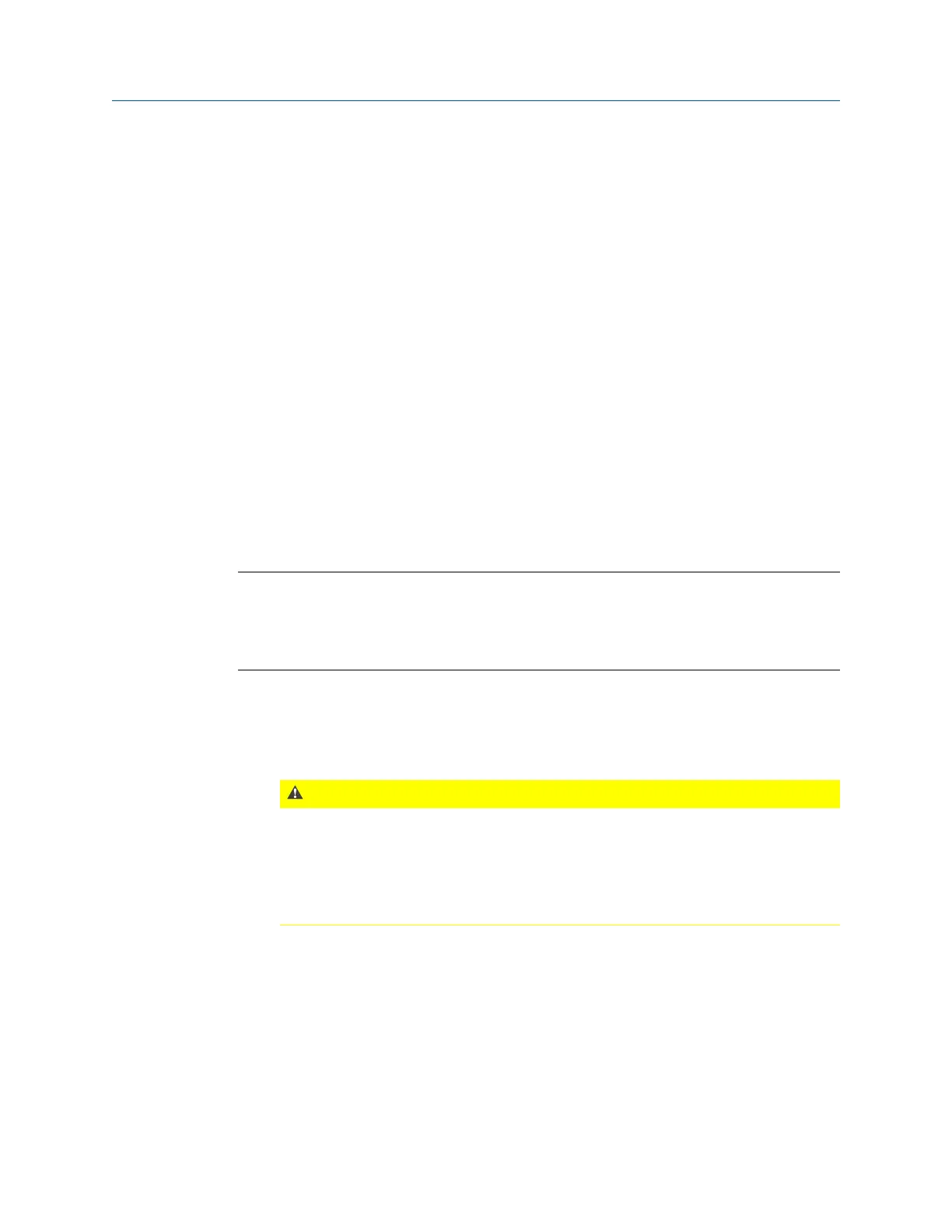• Periodic Display – Use this setting to show only relevant data. This setting does not
extend the wake cycle.
• Troubleshooting Display – Use this setting when troubleshooting the transmitter.
• Off – Use this setting to disable the LCD.
Enable the LCD using AMS Device Manager
1. Launch AMS Device Manager and locate the network where the CSI 9420 is
connected.
2. Right-click the CSI 9420 device and select Configure > Manual Setup.
3. Click the General Settings tab and from the LCD Mode drop-down menu, select Periodic
Display.
Options available for LCD configuration include:
• Not installed – Use this setting if the LCD is not installed.
• Periodic Display – Use this setting to show only relevant data. This setting does not
extend the wake cycle.
• Troubleshooting Display – Use this setting when troubleshooting the transmitter.
• Off – Use this setting to disable the LCD.
Note
When operating the CSI 9420 with the Smart Power Module, disable the LCD in the transmitter
configuration after installation to maximize power module life. While the LCD module itself
consumes very little power, having it activated will alter the operating cycle of the transmitter in
such a way that can impact the power module life by up to 15–20%.
3.3.3 Turn on the LCD
1. Remove the LCD cover.
CAUTION!
The front electronics end cap (the cap covering the LCD) is certified for Class I, Division I
in appropriate gas environments (check the nameplate on the device for details).
Exposing the electronics to a production environment may allow particulates, moisture,
and other airborne chemicals to enter into the device, which could lead to
contamination and potential product performance issues.
2. Press the DIAG button to turn the LCD on.
This displays the Tag name, Device ID, Network ID, Network Join Status, and Device
Status screens.
3. Attach the LCD cover.
Setup
84 MHM-97408, Rev 15
