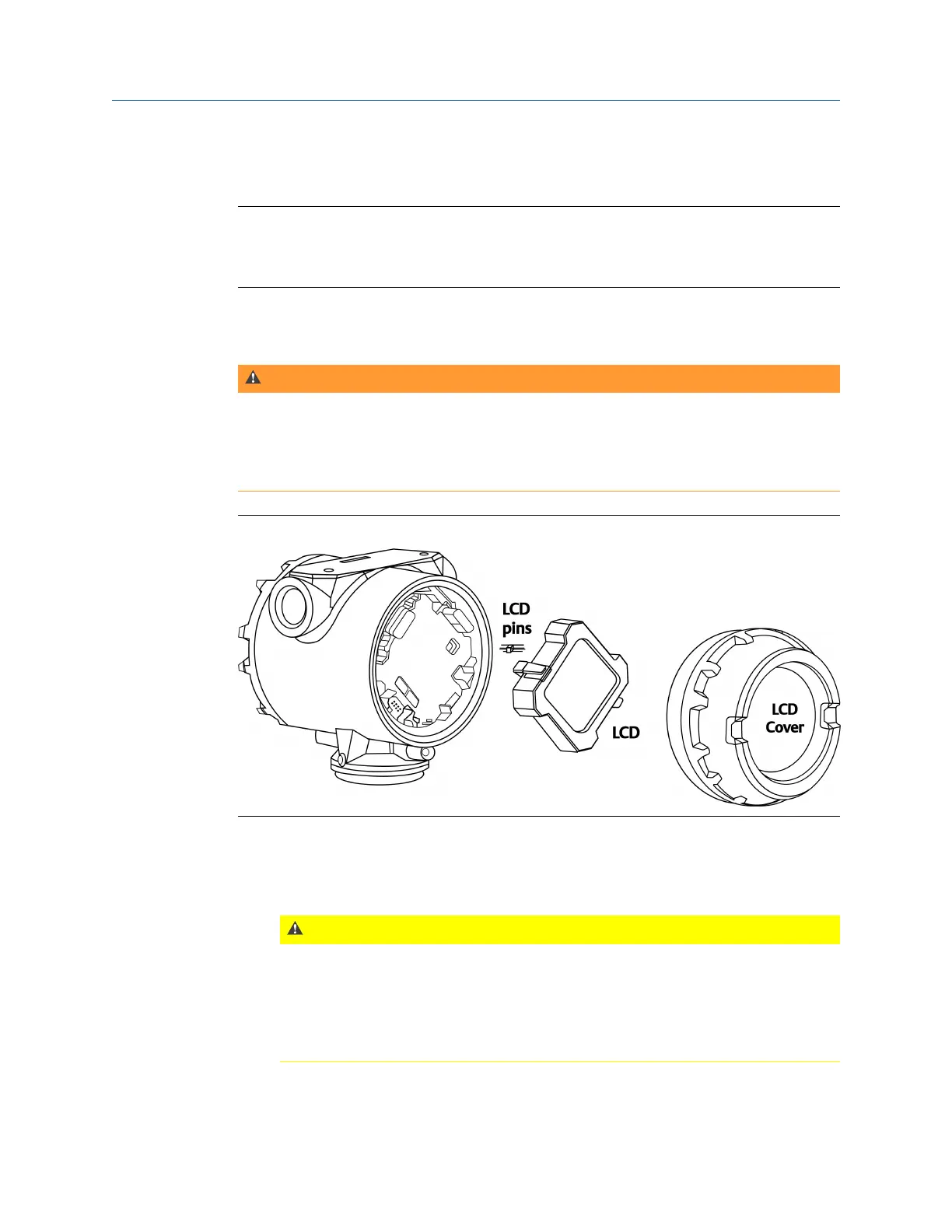3.3 Liquid Crystal Display (LCD)
Note
If you purchased the CSI 9420 without the optional LCD, and you want to add an LCD, an upgrade kit
is available (P/N A9400LCDM, A9400LCD-SS, or 00753-9004-0002). Contact Product Support for
more information.
3.3.1 Install the LCD
WARNING!
While you can perform this modification for either CSI 9420 devices that are certified as
intrinsically safe, for non-rated CSI 9420 devices that carry no hazardous area certification, or
for CSI 9420 devices that are certified as non-incendiary (e.g. Class I, Div 2 or Zone 2 rated),
only an Emerson Product Service Center personnel should remove and reinstall the LCD .
Failure to do so may void the hazardous location certification.
Installing the LCDFigure 3-11:
Procedure
1. Remove the LCD cover.
CAUTION!
The front electronics end cap (the cap covering the LCD) is certified for Class I, Division I
in appropriate gas environments (check the nameplate on the device for details).
Exposing the electronics to a production environment may allow particulates, moisture,
and other airborne chemicals to enter into the device, which could lead to
contamination and potential product performance issues.
2. Insert the four-pin connector into the interface board, rotate the LCD to the correct
position, and snap the LCD in place.
Setup
82 MHM-97408, Rev 15
