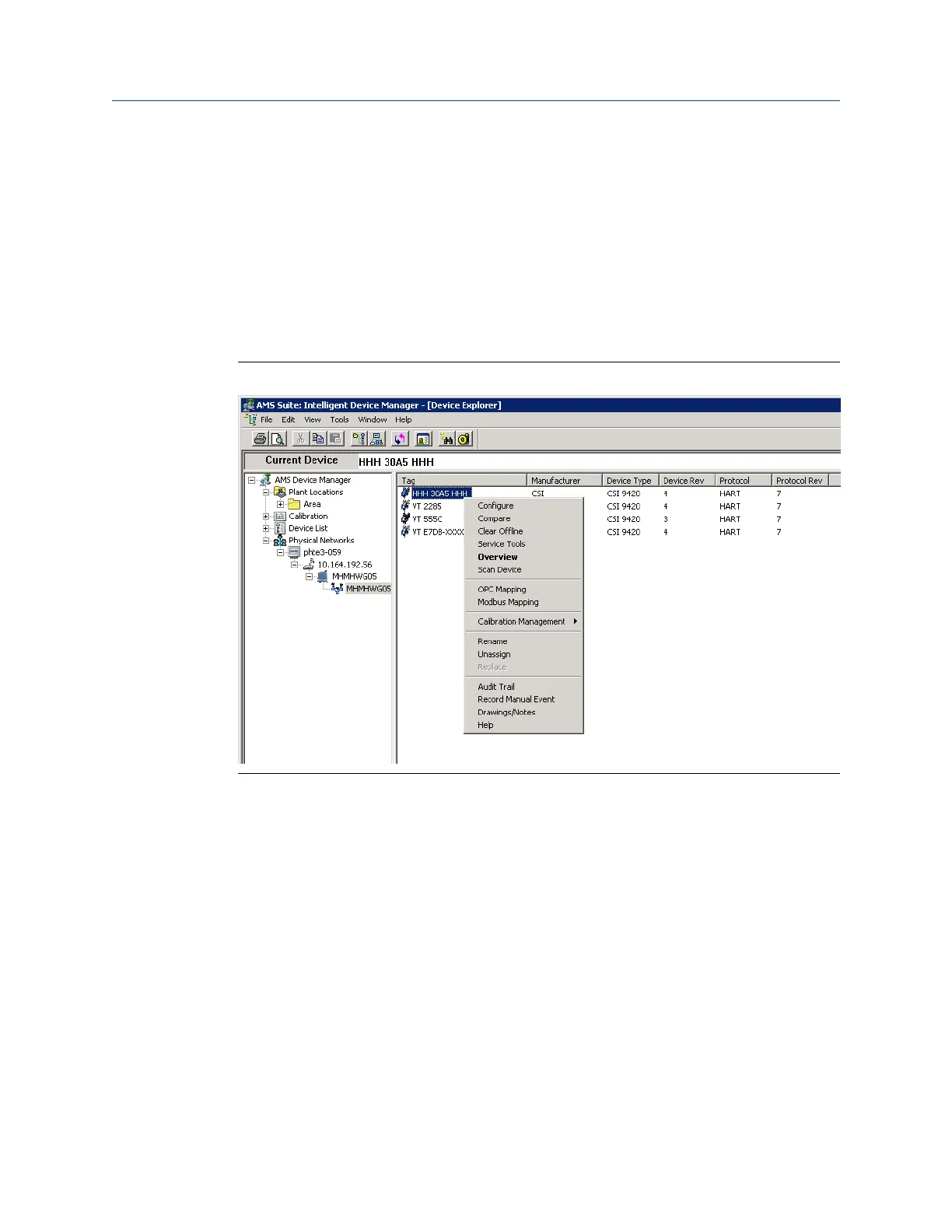2.3.2 Right-click menu
The right-click menu of the CSI 9420 device in AMS Device Manager provides a quick link
to the Configure, Compare, Service Tools, and Overview windows, as well as to other
context menus available for the device. This document only discusses the Overview,
Configure, and Service Tools windows; for more information on the other context menus,
refer to AMS Device Manager Books Online.
In the Device Explorer view, select the wireless network where the transmitter is
connected and right-click the transmitter to display the context menus.
CSI 9420 right-click menuFigure 2-16:
Configuration
MHM-97408, Rev 15 35
