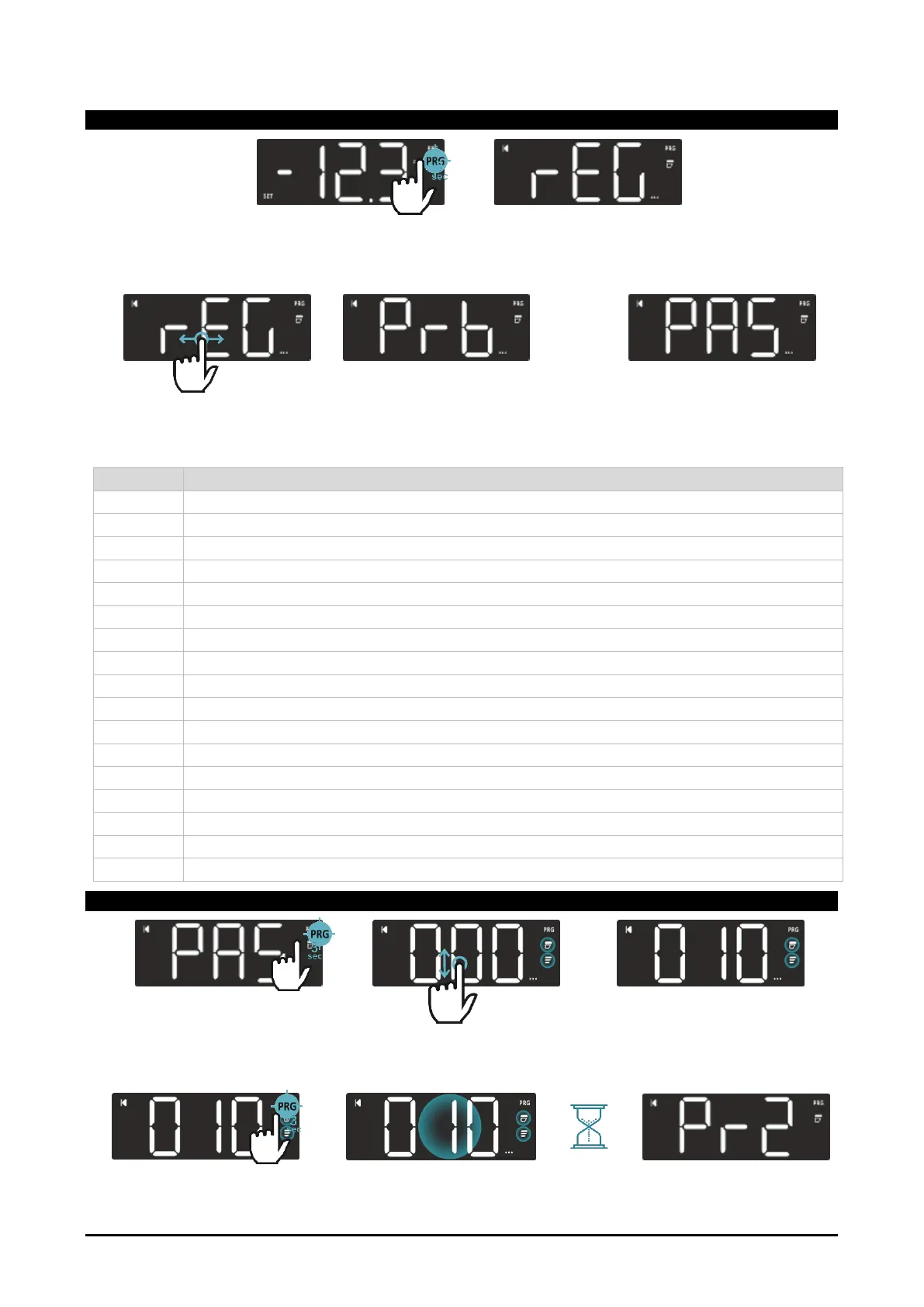1592040000 XR70T EN v1.1 2019.07.09 XR70T 12/40
4.10 PARAMETER MENU
When in Programmin Menu, it is possible to enter the Parameter Menu touching the PRG icon for 3 sec.
The Prog Level 1 icon will indicate the first level of the programming menu (group labels).
The Browsing icon will indicate that there are other groups of parameters.
When in PROG LEVEL 1, it is possible to browse through the available groups of parameters by using the H-
swipe gesture. The circular construction of this menu permits to move left or right through the groups.
Here are the available groups:
Main regulation parameters
Probe configuration parameters
Defrost configuration parameters
Evaporator and condenser fan configuration parameters
Auxiliary regulator parameters
Alarm configuration parameters
Digital and analogue output configuration parameters
Digital input configuration parameters
Energy saving configuration parameters
Counters, read only values
Real Time Clock configuration parameters
Memory storage management
Serial Communication port configuration parameters
User Interface configuration parameters
Information, read only parameters
Password for entering protected menu parameters
When in the PAS group, it is possible to set the password value by touching the PRG icon for 3 sec.
V-swipe on a single digit to modify the value, then confirm the password value by touching the PRG icon for
3 sec.
The new value will blink and after 2 sec the display will show:
• Pr2 if the password is correct
