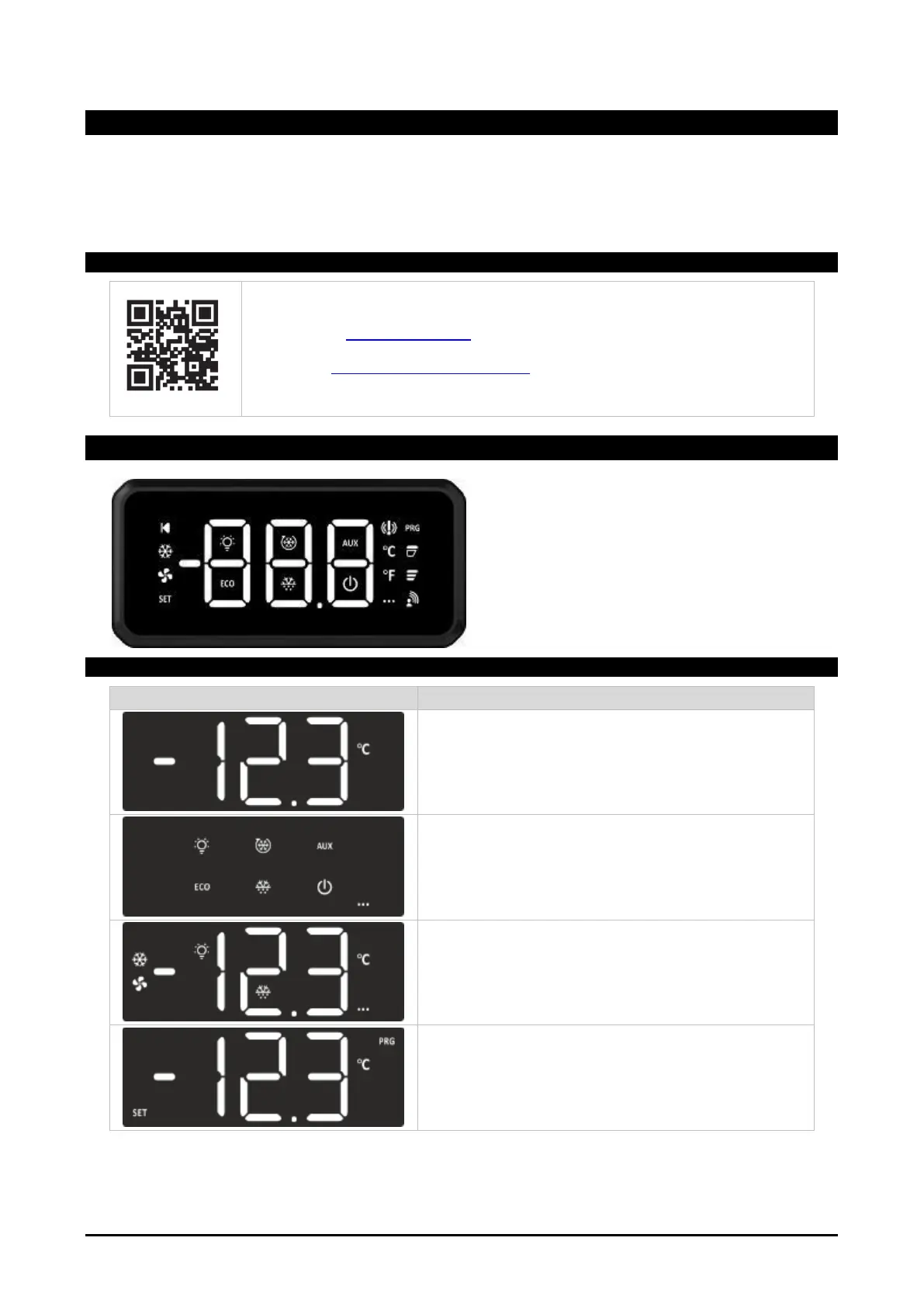1592040000 XR70T EN v1.1 2019.07.09 XR70T 7/40
3. GENERALITIES
The XR70T is a microprocessor-based controller suitable for applications on medium or low temperature
ventilated refrigeration units. It has 4 relay outputs to control compressor, fans, light and defrost or auxiliary
outputs. The device is also provided with up to 4 NTC, PTC or PT1000 probe inputs. There are up to 2
configurable digital inputs. By using the HOT-KEY it is possible to program the device quickly and easily. The
controller implements Full Touch technology.
3.1 USEFUL INFORMATION
Stay tuned on www.fulltouch.info
CONTACT: dixell.service@emerson.com
XR70T has a capacitive user interface with Full
Touch technology. The whole display area is
used to interact with the device. Specific
gestures are used to enable or disable
functions, browse through screens and
operational modes and modify the
configuration of the device.
Home: this screen shows temperature value,
measurement unit and active alarms only. This is the
first screen after power on or after exit from other status
Virtual Keyboard: this screen shows available
functions. Activated function will blink when this screen
is visualized.
Info: This screen shows activated functions and
regulation outputs (compressor, ventilators).
Programming Mode: This screen enables the
modification of the Set point or parameters.
