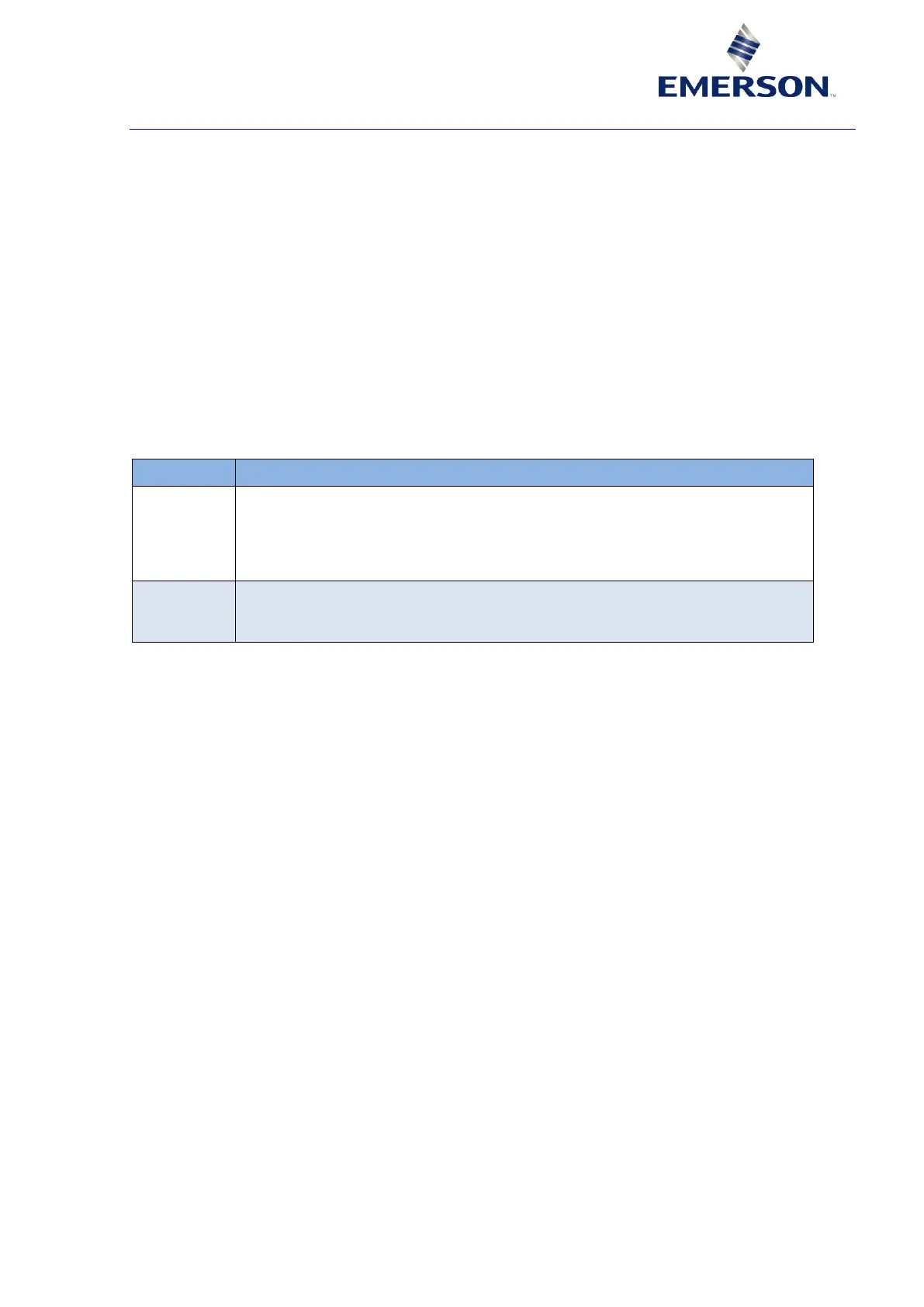AGL_Sol_EV3_E_Rev_02 11
4 Start-up & operation
The configuration and control of the drive are based on the #OneEmerson Modbus
®
Map.
4.1 #OneEmerson Modbus
®
Map
The #OneEmerson Modbus Map is provided as a separate document which shows also the status,
alarm, configuration and control registers. Furthermore, it provides an advanced register description.
For the latest version of the Modbus map, please contact the Application Engineering department at
Emerson.
4.2 Drive configuration
The EV3 drives were specially designed for the ZPV066/096 and YPV066/096 compressors. The
compressor code will be set by default, so it will not have to be introduced by the user. The standard
default configuration may be used, or it may be adapted to the user’s requirements.
Before starting the configuration, the user has to introduce the password 9029 (decimal value) in
register [200], in order to have access to registers [201] to [234]. Table 11 describes the first steps
in configuring the drive.
Table 11: Configuration steps
NOTE: The drive stores the configuration from registers [200]-[213] after each power cycle.
Wrong configuration will not be cleared with a power cycle!
4.3 Drive operation modes
There are two main operation modes:
▪ Compressor Run mode
▪ Stator Heating mode
While selecting both control modes at the same time the compressor run mode has the highest
priority. While stator heating is already on, sending a compressor run command will terminate the
stator heating mode and start the compressor.
4.3.1 Compressor Run mode
Go through the following sequence:
▪ make sure that there are no faults;
▪ turn the compressor on by selecting Enable in the list, register [100];
▪ introduce the speed demand in register [101].
The drive will accelerate and decelerate by the rates defined in [211] and [212].
4.3.2 Stator Heating mode
Go through the following sequence:
▪ if the compressor is running, set the value of the speed demand in register [101] to 0;
▪ make sure the compressor is enabled (select Enable in the list, register [100]);
▪ introduce the percentage of power needed in register [102], based on the algorithm below. Note
that once a value is introduced in register [102], stator heating mode is automatically enabled.
There is no separate register for turning on and off the stator heating mode.
